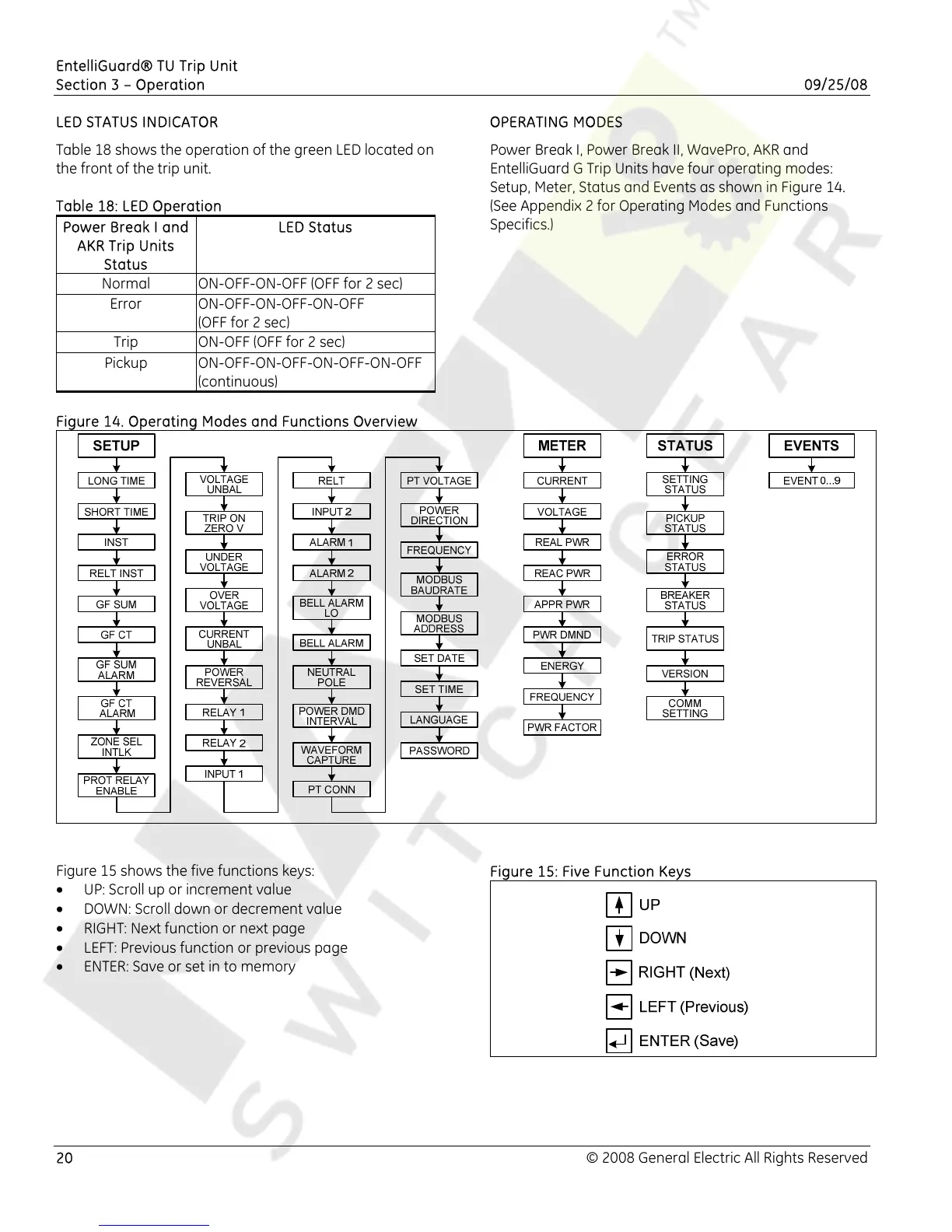EntelliGuard® TU Trip Unit
Section 3 – Operation 09/25/08
20 © 2008 General Electric All Rights Reserved
LED STATUS INDICATOR
Table 18 shows the operation of the green LED located on
the front of the trip unit.
Table 18: LED Operation
Power Break I and
AKR Trip Units
Status
LED Status
Normal ON-OFF-ON-OFF (OFF for 2 sec)
Error ON-OFF-ON-OFF-ON-OFF
(OFF for 2 sec)
Trip ON-OFF (OFF for 2 sec)
Pickup ON-OFF-ON-OFF-ON-OFF-ON-OFF
(continuous)
OPERATING MODES
Power Break I, Power Break II, WavePro, AKR and
EntelliGuard G Trip Units have four operating modes:
Setup, Meter, Status and Events as shown in Figure 14.
(See Appendix 2 for Operating Modes and Functions
Specifics.)
Figure 14. Operating Modes and Functions Overview
Figure 15 shows the five functions keys:
• UP: Scroll up or increment value
• DOWN: Scroll down or decrement value
• RIGHT: Next function or next page
• LEFT: Previous function or previous page
• ENTER: Save or set in to memory
Figure 15: Five Function Keys
