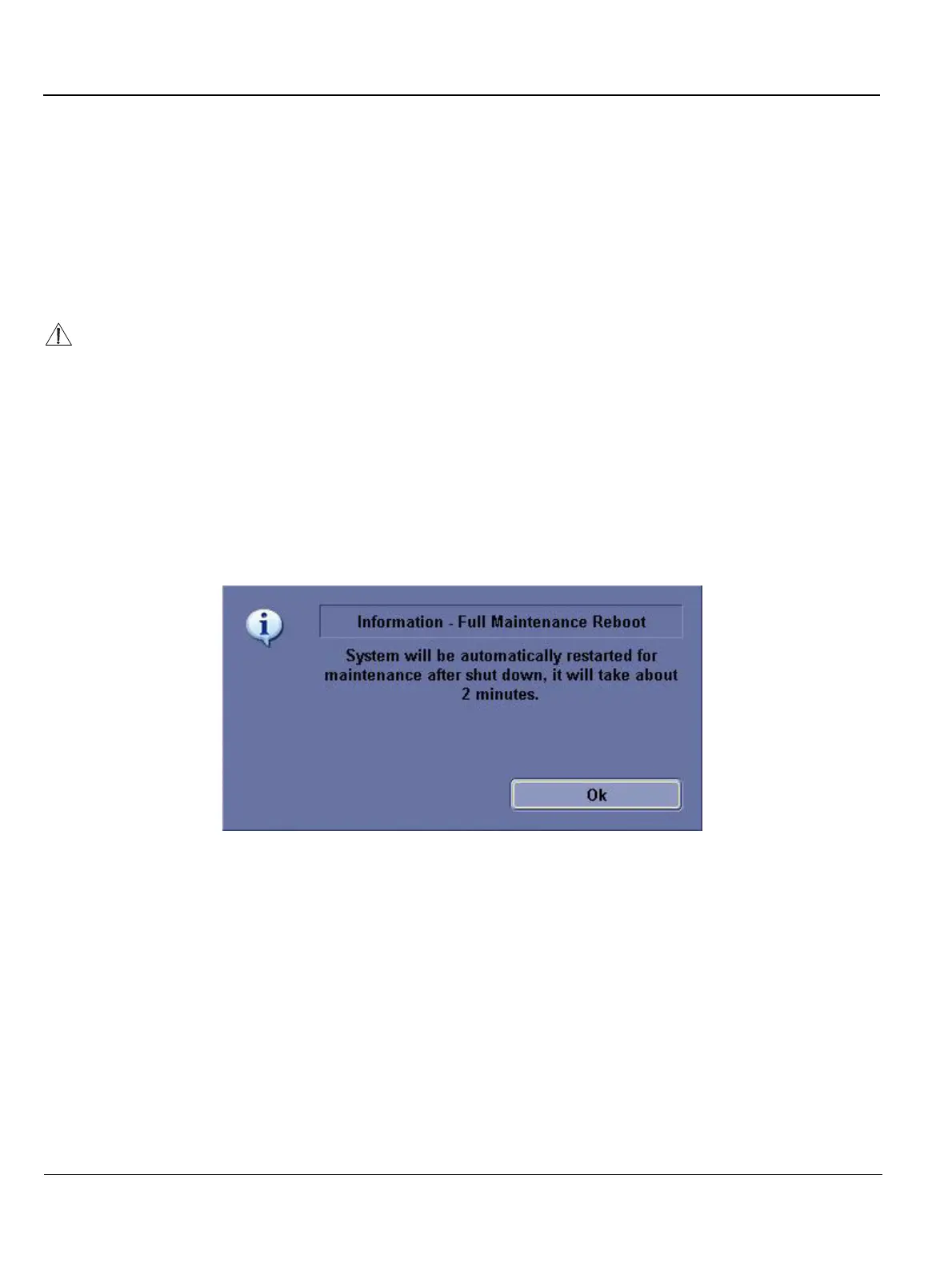GE
Direction 5370626-100, Revision 18 LOGIQ e/LOGIQ e Vet/LOGIQ i/Vivid e Basic Service Manual
4-4 Section 4-3 - General Procedure
4-3-2-1 Back-end Processor Power Down (cont’d)
4.) The shutdown process takes 15 seconds and the power off sequence is complete when the power
status LED is turned off.
5.) Disconnect the probes.Clean or disinfect all probes as necessary. Store them in their shipping
cases to avoid damage.
6.) Close LCD cover.
4-3-2-2 Scanner Shutdown
Disconnect the Mains Power Cable is necessary. For example: Relocating the scanner.
4-3-2-3 Full Maintenance Reboot
Full Maintenance Reboot will fully restart the whole system for performance improvement.
NOTE: It’s recommended to do Full Maintenance Reboot at least daily or when system starts to slow
down or lag in its reaction.
1.) Press the Power On/Off switch at the front of the system once.
2.) Click “Full Maintenance Reboot”.
3.) Full Maintenance Reboot dialog is displayed.
4-3-2-4 Exit (only activated for LOGIQ e R6.0.2)
Exit will reboot application.
1.) Press the Power On/Off switch at the front of the system once.
2.) Click “Exit”.
3.) The application will reboot.
DO NOT unplug and/or transport the unit until after the power off sequence has been completed.
Failure to do so may result in corrupted patient files.
Figure 4-2 “Full Maintenance Reboot” dialog
