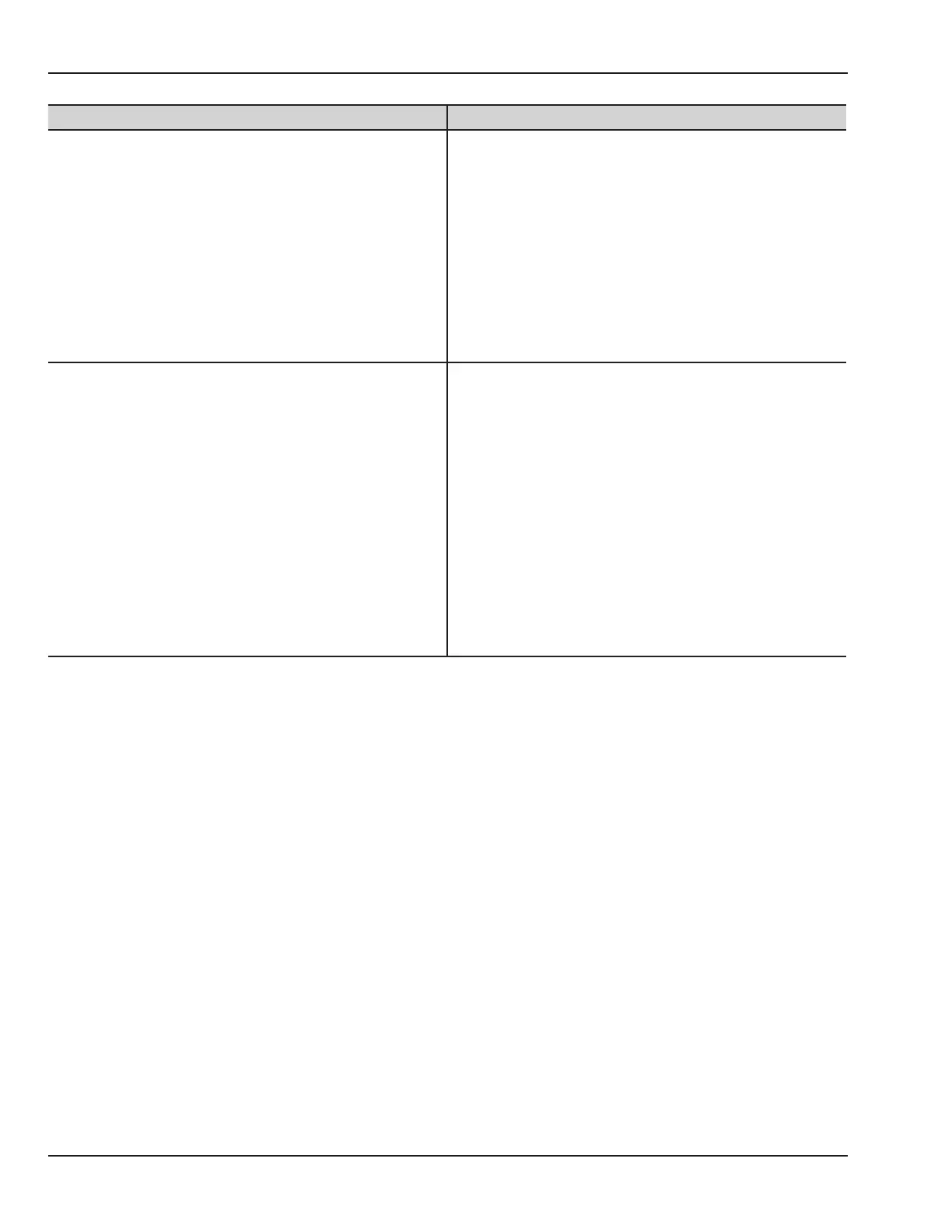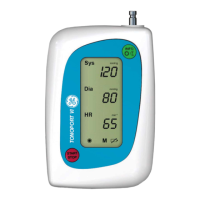28 2049809-001 Rev B © 2010 by General Electric Company. All rights reserved.
Chapter 4: Installation and Setup
Step Instructions
4. Apply gentle pressure to the tocotransducer
pressure sensing button and verify that the
monitor (display or uterine activity trace) responds
to the pressure input. Increasing force should
produce an increasing value and vice versa. If
no pressure changes are recorded, ensure that
the corresponding interconnection cable is rmly
attached to both the monitor and the receiver.
NOTE: Refer respective operator manual of the fetal
monitor.
5. This step applies to monitors which support IUP
monitoring. Place the receiver’s UA Mode Selector
switch in the IUP position. Verify the following on
the monitor:
• Corometrics 120, 250, 250cx series monitor :
“IUP” will be displayed on the monitor as the
UA mode.
• Corometrics 170 series monitor: Turn on the
strip chart recorder and check that the “IUP”
annotation is printed on the paper.
NOTE: Place the UA Mode Selector switch back in the
TOCO position unless you plan to monitor with an IUPC.