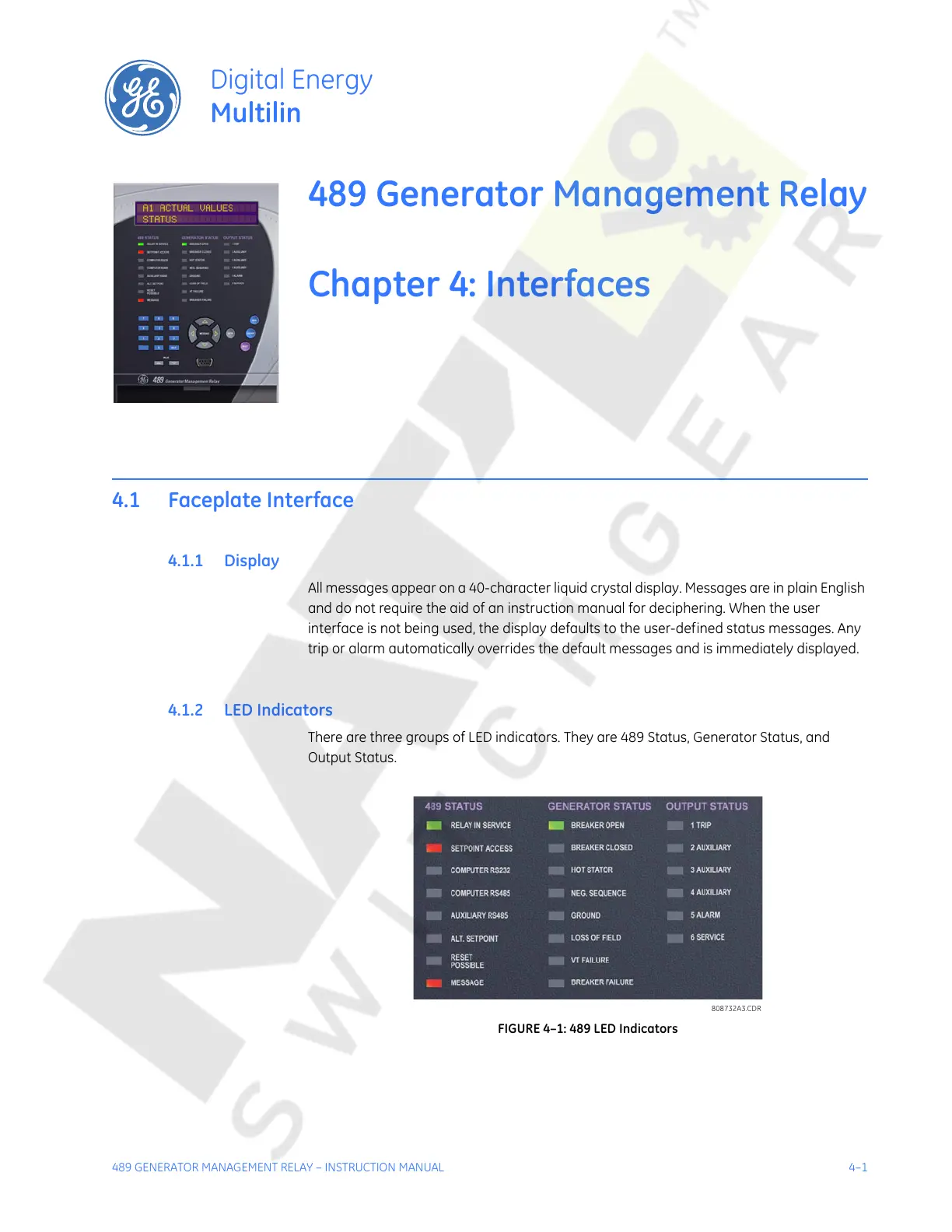489 GENERATOR MANAGEMENT RELAY – INSTRUCTION MANUAL 4–1
489 Generator Management Relay
Chapter 4: Interfaces
Digital Energy
Multilin
Inter faces
4.1 Faceplate Interface
4.1.1 Display
All messages appear on a 40-character liquid crystal display. Messages are in plain English
and do not require the aid of an instruction manual for deciphering. When the user
interface is not being used, the display defaults to the user-defined status messages. Any
trip or alarm automatically overrides the default messages and is immediately displayed.
4.1.2 LED Indicators
There are three groups of LED indicators. They are 489 Status, Generator Status, and
Output Status.
FIGURE 4–1: 489 LED Indicators
Courtesy of NationalSwitchgear.com