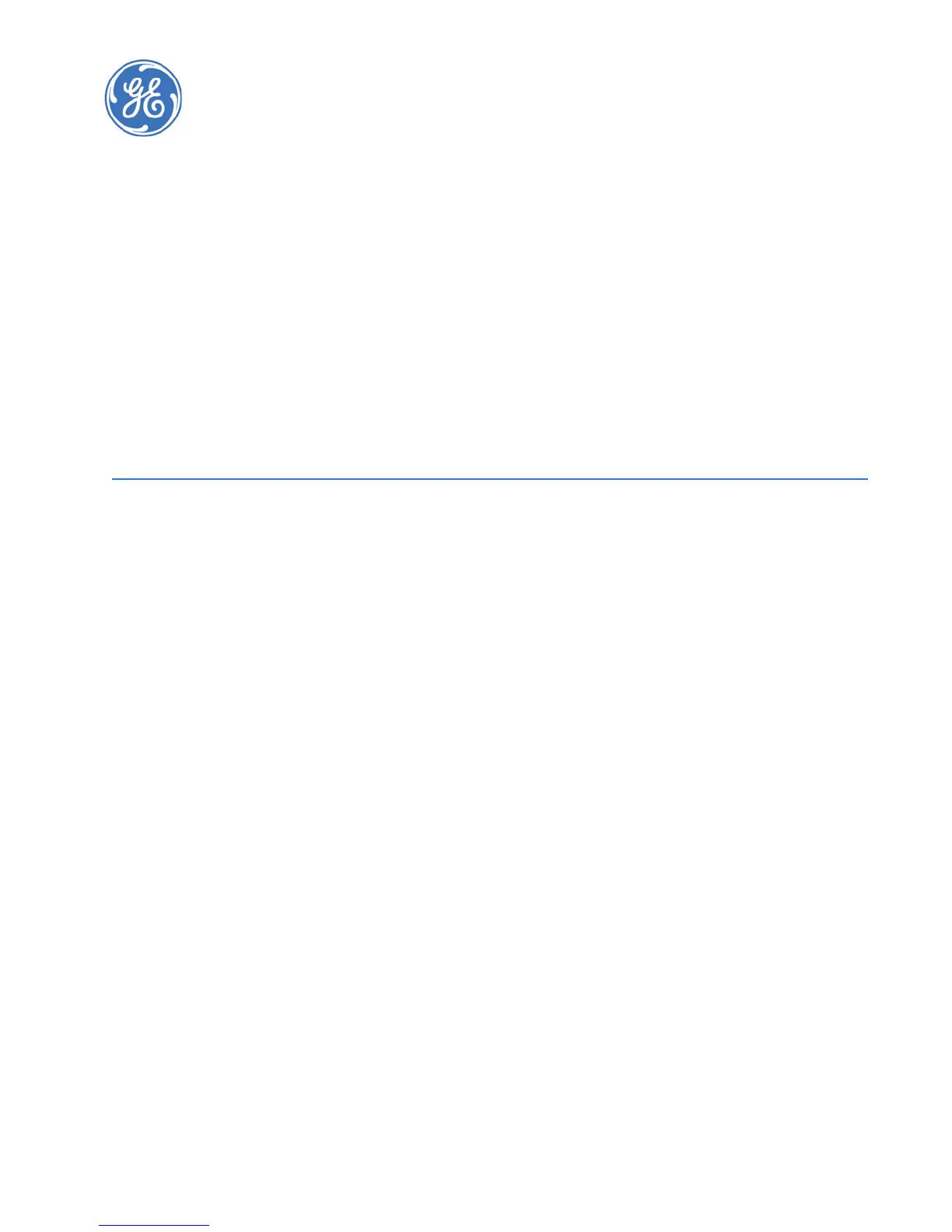MULTILINK ML2400 ETHERNET COMMUNICATIONS SWITCH – INSTRUCTION MANUAL 9–1
Multilink ML2400
Ethernet Communications Switch
Chapter 9: Port Mirroring and
Setup
GE Consumer & Industrial
Multilin
Port Mirrori ng and Setup
9.1 Port Mirroring
9.1.1 Description
This section explains how individual characteristics of a port on a GE MultiLink switch is
configured. For monitoring a specific port, the traffic on a port can be mirrored on another
port and viewed by protocol analyzers. Other setup includes automatically setting up
broadcast storm prevention thresholds.
An Ethernet switch sends traffic from one port to another port. Unlike a switch, a hub or a
shared network device, the traffic is “broadcast” on each and every port. Capturing traffic
for protocol analysis or intrusion analysis can be impossible on a switch unless all the
traffic from a specific port is “reflected” on another port, typically a monitoring port. The
MultiLink family of switches can be instructed to repeat the traffic from one port onto
another port. This process - when traffic from one port is reflecting to another port - is
called port mirroring. The monitoring port is also called a “sniffing” port. Port monitoring
becomes critical for trouble shooting as well as for intrusion detection.