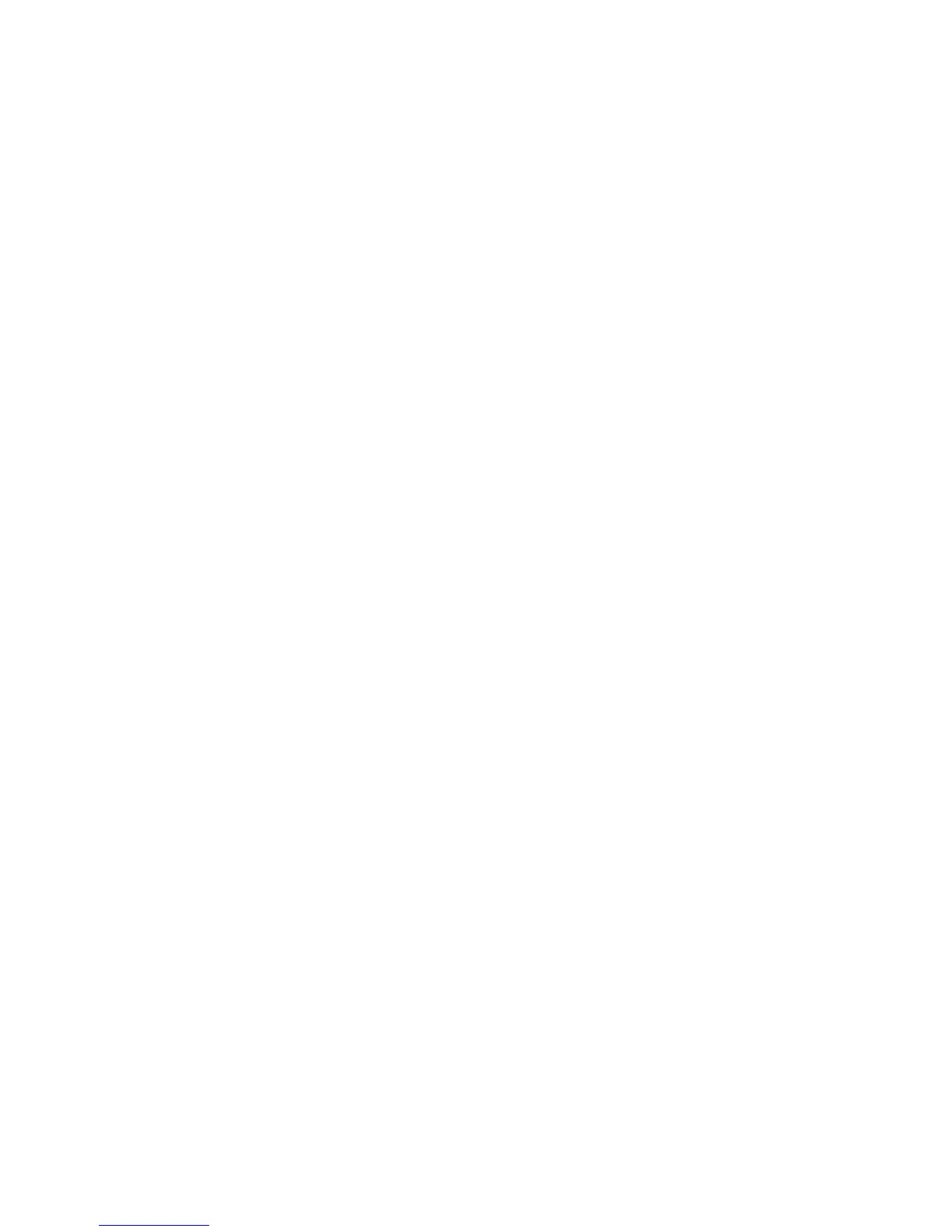CHAPTER 3: INSTALLATION INSTALLATION
MULTILINK ML2400 ETHERNET COMMUNICATIONS SWITCH – INSTRUCTION MANUAL 3–5
The following procedure describes how to connect a 1000Base-T twisted pair segment to
the RJ45 port. The procedure is the same for both unshielded and shielded twisted pair
cables.
1000Base-T connections require that all four pairs or wires be connected:
Z Insert either end of the cable with an RJ45 plug into the RJ45
connector on the module.
Although the connector is shielded, either unshielded or shielded
cables may be used.
Z Connect the other end of the cable to the corresponding device.
Z Use the LINK LED to ensure connectivity by noting that the LED will
be illuminated when the unit is powered and connection is
established.
3.2.6 Connecting Gigabit Media using GBICs
The Gigabit ports accept industry-standard GBICs for user selection of the gigabit media
type desired. A selection of fiber and copper GBICs are available.