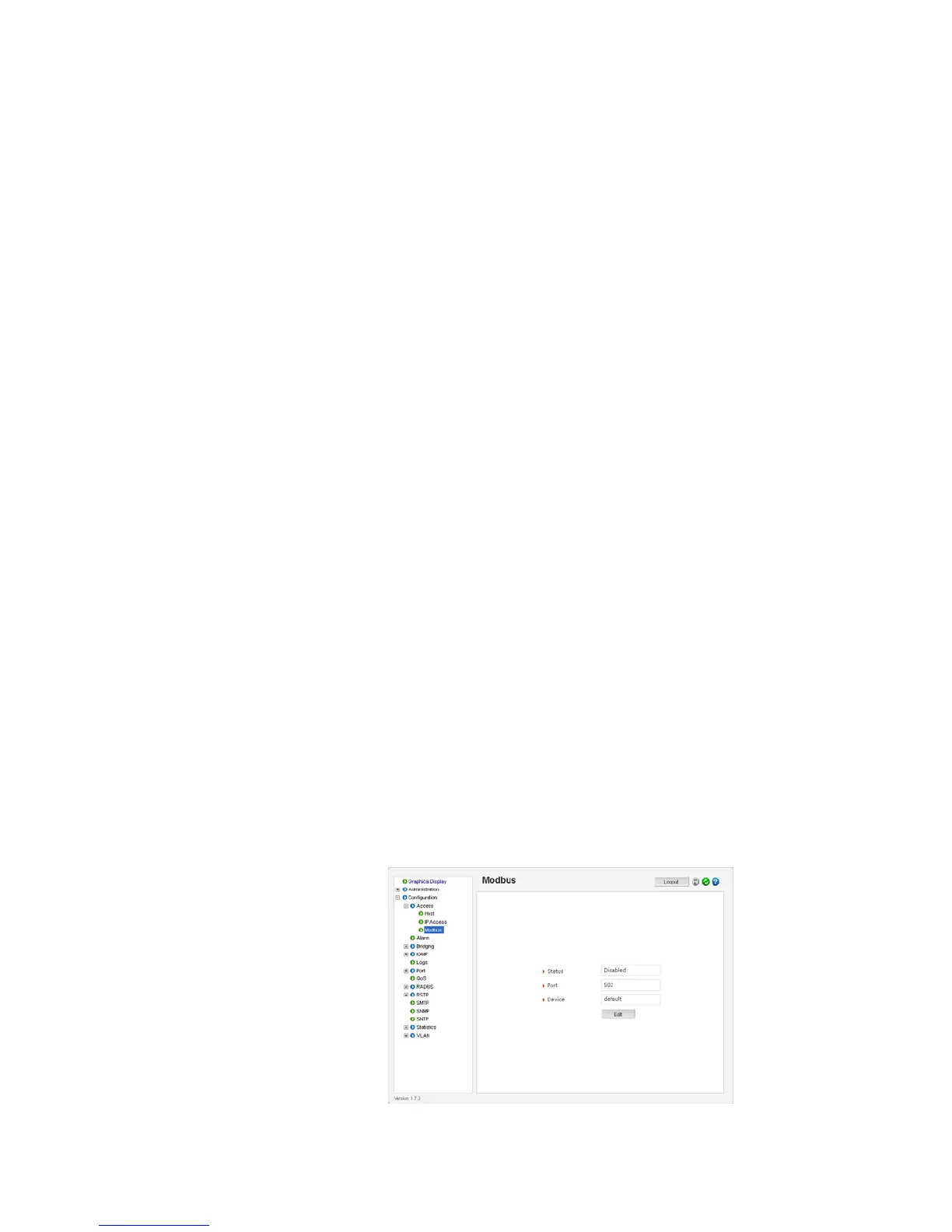18–2 MULTILINK ML2400 ETHERNET COMMUNICATIONS SWITCH – INSTRUCTION MANUAL
MODBUS PROTOCOL CHAPTER 18: MODBUS PROTOCOL
The commands enable the Modbus protocol and set the relevant Modbus slave address
and communication port values.
For example,
ML2400# show ipconfig
IP Address: 192.168.1.5
Subnet Mask: 255.255.255.0
Default Gateway: 192.168.1.10
ML2400# show modbus
Access to Modbus disabaled
Modbus is Using Port: 502
Modbus is Using Device: 5
ML2400# access
ML2400(access)## modbus enable
Enabling Access to Modbus
ML2400(access)## show modbus
Access to Modbus enabled
Modbus is Using Port: 502
Modbus is Using Device: 5
ML2400(access)## modbus port=602
Modbus Port is set
ML2400(access)## show modbus
Access to Modbus enabled
Modbus is Using Port: 602
Modbus is Using Device: 5
ML2400(access)## modbus port=default
Modbus Port Set to Default
ML2400(access)## show modbus
Access to Modbus enabled
Modbus is Using Port :502
Modbus is Using Device :5
18.1.3 EnerVista Settings
To modify the Modbus settings through EnerVista Secure Web Management software,
Z Select the Configuration > Access > Modbus menu item.