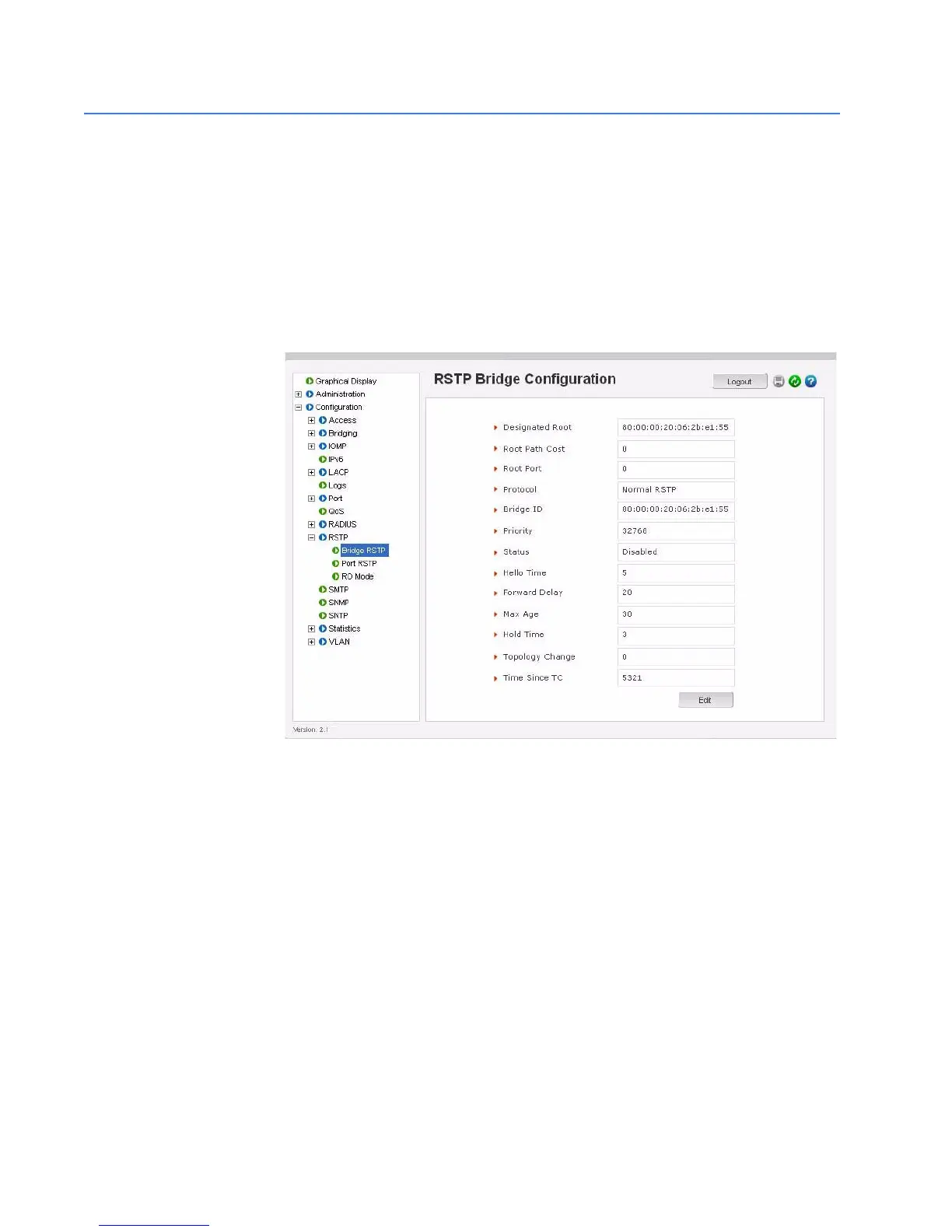13–16 MULTILINK ML2400 ETHERNET COMMUNICATIONS SWITCH – INSTRUCTION MANUAL
RAPID SPANNING TREE PROTOCOL CHAPTER 13: RAPID SPANNING TREE PROTOCOL
13.3 Configuring STP/RSTP with EnerVista Secure Web Management software
13.3.1 Normal RSTP
To setup and configure RSTP, select the Configure > RSTP menu items. In setting up RSTP
or STP, it is advised that the system defaults are used for weights and other parameters.
Only when specific ports are required to be the active link should the default values
change.
In the window below, RSTP or STP is disabled. The designated root is set to zero as RSTP is
disabled.
The RSTP bridge configuration parameters are defined below.
• Designated Root: Shows the MAC address of the bridge in the network elected or
designated as the root bridge. Normally, when STP is not enabled, the switch
designates itself as the root switch.
• Root Path Cost: A path cost is assigned to individual ports for the switch to determine
which ports are the forwarding points. A higher cost means more loops; a lower cost
fewer loops. More loops equal more traffic and a tree which takes a long time to
converge, resulting in a slower system
• Root Port: Indicates the port number, which is elected as the root port of the switch. A
root port of "0" indicates STP is disabled.
• Protocol: Indicates whether STP or RSTP is being used. It also indicates if RSTP is used
in Smart RSTP (ring-only mode) or normal mode.
• Bridge ID: Indicates the MAC address of the current bridge over which traffic will flow.
• Bridge Priority: Specifies the switch (bridge) priority value. This value is used along
with the switch MAC address to determine which switch in the network is the root
device. Lower values mean higher priority. The value ranges from 0 to 65535, with a
default of 32768