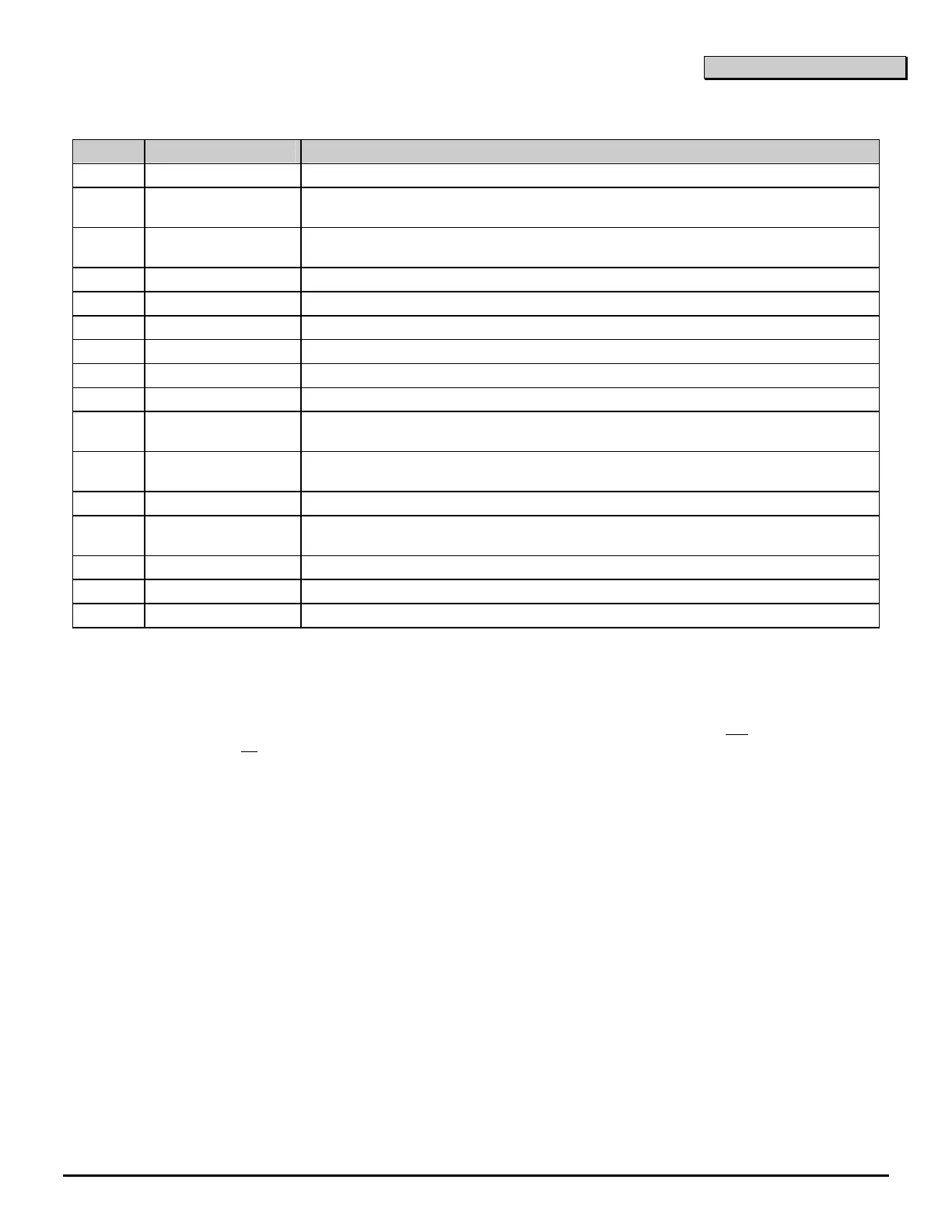NX-4 Control
Page 13
FORMAT SELECTIONS
DATA
FORMAT
DESCRIPTION
0
Local
Communicator is disabled
1
Universal 4+2
Two digit event code 1800hz transmit 2300hz handshake double round parity
40pps
2
3+1 fast (or 4+1)
One digit event code 1900Hz transmit 1400Hz handshake double round parity
20pps
3
Reserved
Reserved
4
Pager
2 digit event code DTMF transmission
5
3/1 or 4/1 slow
1800hz transmit 2300hz handshake double round parity 20 p.p.s. hex capability
6
3/1 or 4/1 slow
1800hz transmit 1400hz handshake double round parity 20 p.p.s. hex capability
7
3/1 or 4/1 fast
1800hz transmit 2300hz handshake double round parity 40 p.p.s. hex capability
8
3/1 or 4/1 fast
1800hz transmit 1400hz handshake double round parity 40 p.p.s. hex capability
9
3/1 or 4/1 fast with
parity
1800hz transmit 2300hz handshake single round w/parity 40 p.p.s. hex capability
10
3/1 or 4/1 fast with
parity
1800hz transmit 1400hz handshake single round w/parity 40 p.p.s. hex capability
11
4+2 express
2 digit event code DTMF transmission
12
4+2 fast
Two-digit event code 1900hz transmit 1400hz handshake double round parity 20
p.p.s.
13
Ademco Contact ID
DTMF (see pages 33-34)
14
SIA
FSK (see pages 33-34)
15
Custom format
(See location 18, page 16)
REPORTING EVENTS TO PHONE NUMBER 1
Location 4 is used to select which events are reported to Phone #1. If dual or split reporting is not
desired, location 4
should be used to select all
events to Phone #1. If dual or split reporting is desired, location 4 should be used to select
only those events that should be reported to Phone #1. If no events should be reported to Phone #1, location 4
should be programmed as "0" (disabled).
LOCATION 4 - EVENTS REPORTED TO PHONE # 1 (2 segments, feature selection data)
Segment 1: 1 = Alarms and Alarm Restores.
2 = Opening and Closings.
3 = Zone Bypass and Bypass Restores.
4 = Zone Trouble and Trouble Restores.
5 = Power Fail, Low Battery, Power Restore, and Low Battery Restore.
6 = Bell Cut, Bell Cut Restore.
7 = Test Reports.
8 = Start and End programming, Download complete.
Segment 2: 1 = Zone and Box Tamper and Tamper Restore.
2 = Auxiliary Power Over-current and Restore.
3 = Wireless Sensor Missing and Restore.
4 = Wireless Sensor Low Battery and Restore.
5 = Expander Trouble and Restore.
6 = Fail To Communicate.
7 = Reserved.
8 = Reserved.
