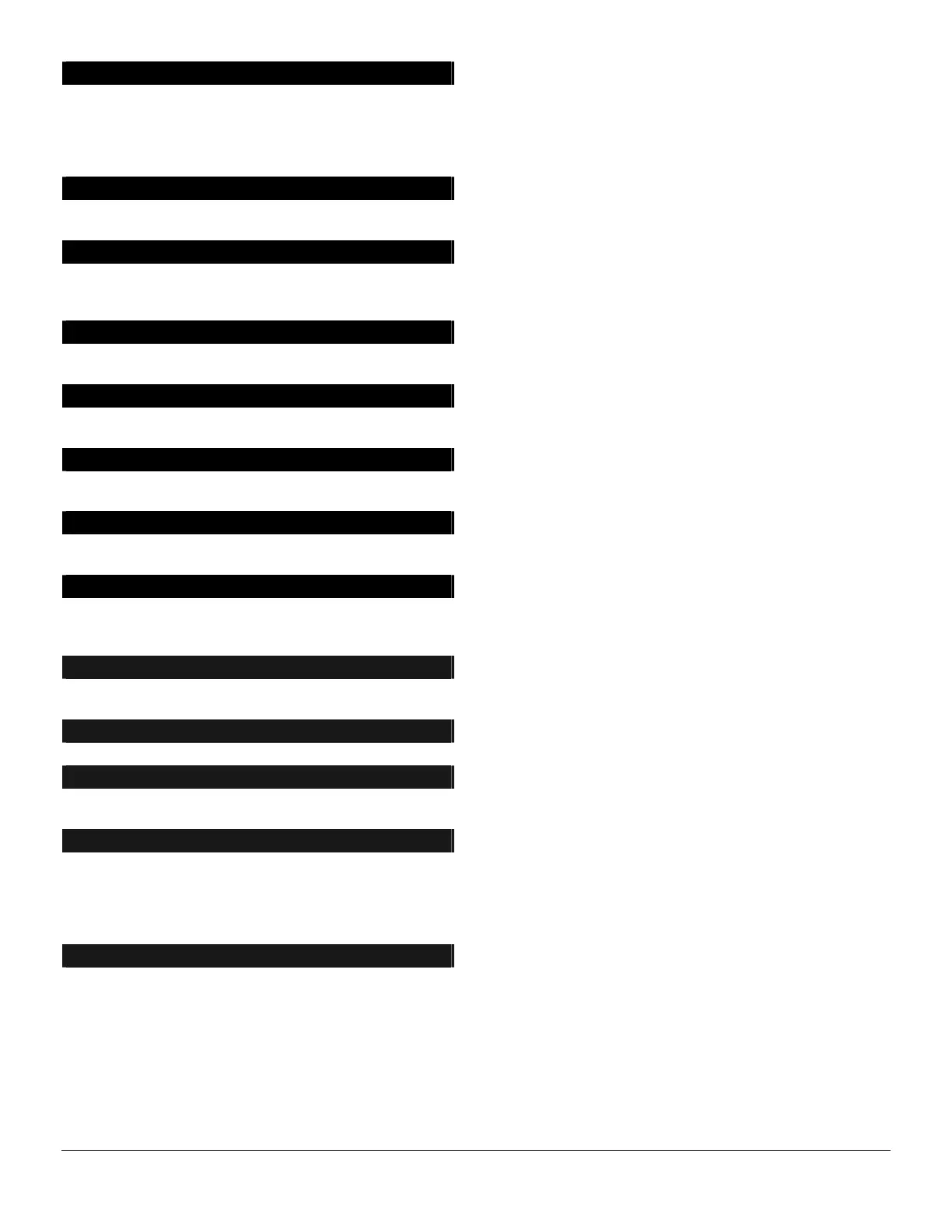Page 6
Pager Format
Pager formats are 4+3 or 6+3 depending on the number of digits in the account code. The pager will send in this
format: A123456 ABC@ where 1 and 6 are the account number. For report codes that are not zone or user related, the
AA@ will be the first digit of the report code, AB@ will be a zero (0) as a placeholder, and AC@ will be the second digit of the
code. For all other report codes, the AA@ will be the event code while AB@ and AC@ represent the zone or user ID.
(Format Selection chart on pg. 13)
Partitions
The NX-6 can be partitioned into a maximum of two separate systems with distinct reportin
codes, user codes, and
operating features for each system. (Loc. 26 - 28, pg. 19)
Program Code
The factory default for the "Go To Program" code is [9]-[7]-[1]-[3] when using a 4-digit code or, if the 6-di
it option is
used, the default is [9]-[7]-[1]-[3]-[0]-[0
]. The program code can also be used as an Arm/Disarm code. If used as an
Arm/Disarm code, and open/close reports are sent, the user code will be 255. (Loc. 43, pg. 21)
Quick Arm Feature
The NX-6 has a one button "Quick Arm" feature that can be used to arm the system by pressing the [Exit] key or the
[Stay] key on the keypad. If closing reports are sent, the user code will be 98. (Loc. 23, pg. 17)
Recent Closing
If enabled, the NX-6 will send a "Recent Closing Report" to the central station if an alarm occurs within 2 minutes after
the panel is armed. The user number that armed the system will also be sent. (Loc. 23, pg. 17)
Re-exit
The NX-6 has the ability to restart the exit delay for a quick exit without disarming the system by pressing the [Exit]
key while the system is armed. (Loc. 23, pg. 17)
Shutdown
This mode will cause the keypads to turn off all LED=s, except the "Power" LED, and not accept keypresses.
pg. 16)
Siren Blast For Arming
The NX-6 can be programmed to give a one-
second siren blast when the panel is armed, at the end of the exit delay, or
when the central station receiver acknowled
es the closin
report. It can also
ive one blast for remote (keyswitch)
arming and two blasts for remote disarming. (Loc. 37, pg. 19)
Siren Supervision
The NX-6 has a ASiren Supervision@ circuit that will constantly monitor the siren on the NX-
6 and can be programmed to
report if the wires are cut. (Loc. 37, pg. 19)
Silent Exit Option
The exit delay can be silenced by pressing [r]-[Exit] before arming the control panel, or when using the re-exit feature.
Start/End Programming and End Downloading
A report can be sent when local programming is started and ended. A report can also be sent when a download session
ends. (Loc. 37, pg. 19)
Starting Zone
This feature is used when the keypad zone LEDs must correspond to different control panel zones. Let=s say you have a
16-zone system with two 8-zone partitions. Each partition can utilize an 8-zone LED keypad by pro
rammin
the
starting zone in each keypad. In this example, zones 1-8 reside in partition #1, and zones 9-16 reside in partition #2.
The starting zone for partition #1 keypads would be 1 and the starting zone for partition #2 keypads would be 9.
(Programming the LED Keypads, pg. 8)
Swinger Shutdown
This feature allows a zone(s) to be automatically bypassed after a specified number of alarms. When a zone is tripped,
the alarm ‘counter’ reflects “1” in memory. If a new (first) alarm is detected in
a different zone, the counter remains at
1”. If an alarm is detected on a previously tripped zone, the count increments to “2”. The ‘counter’ will increment each
time an alarm is detected on a zone with multiple trips. Bypassing will occur on the zone that causes the count to equal
the number pro
rammed in location 38; the ‘counter’ will reset to zero (0); and be
in a new trip count where the next
alarm will set the ‘counter’ to 1. If immediate restore is enabled in location 37, the alarms (and restores,
will be sent as they occur. If immediate restore is not enabled, a second or subsequent alarm will not be sent until the
siren times out. Factory default is 1. (Loc. 37 and 38, pg. 19)