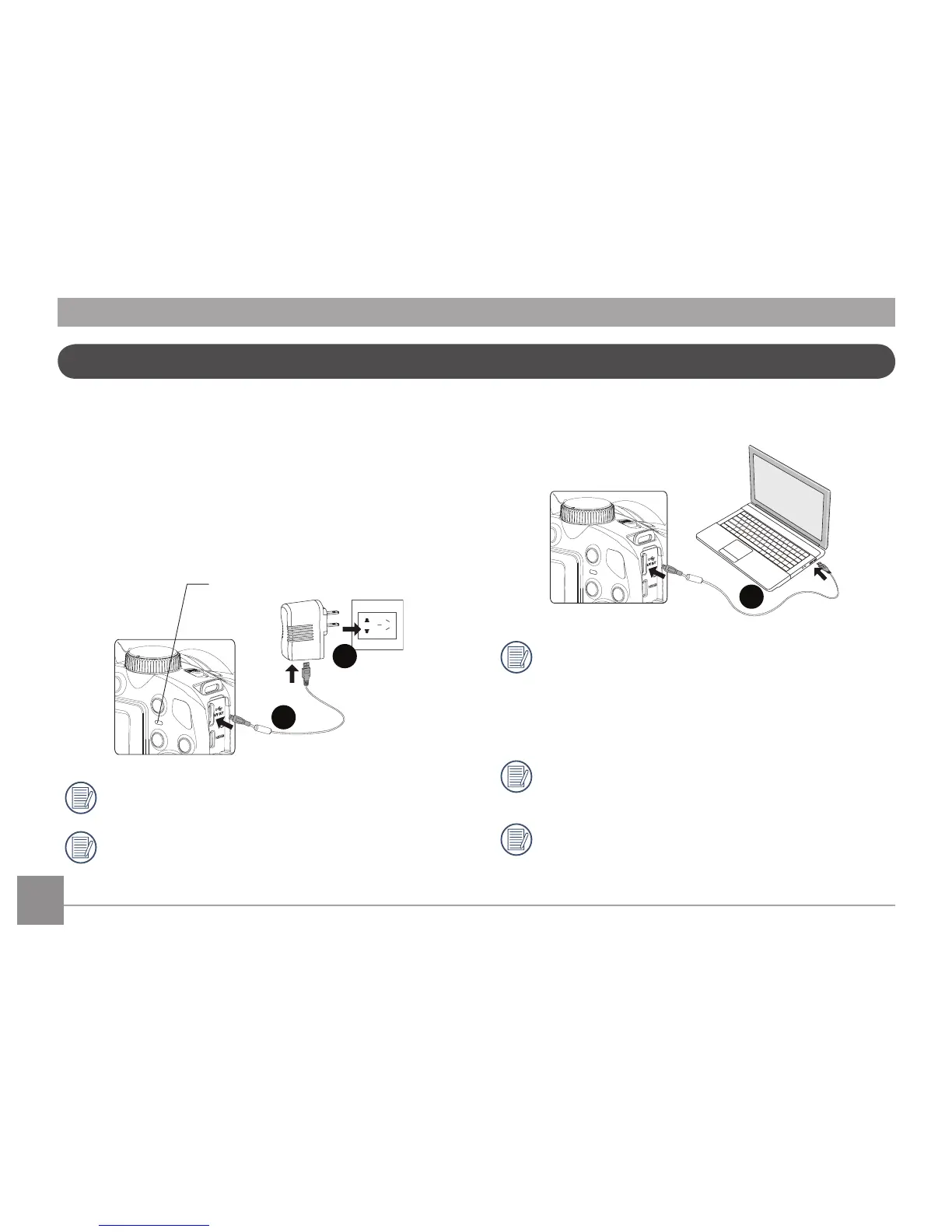14
Before you charge your battery, you should turn the camera
o and insert the battery.
1. Connect the camera and the power charger using the
supplied USB cable. (The plug shape of the power charger
may vary depending on the country or region. The actual
item may vary from the drawing below).
2. Insert the plug of the power charger into the wall outlet to
charge the battery.
The charger is for indoor use only.
After the battery is stored for a long period of time, use the
supplied power charger to charge the battery prior to use.
3. When the camera is turned o, you can also connect the
camera to your PC using a USB cable to charge the battery.
Charging indicator:
Red: Charging
Green: Charging complete
To have maximum battery life, charge the battery for at
least 4 hours the rst time.
Charging the battery should only be done with the
camera in the "o" position.
Please charge the battery indoors between 0°C and
40°C.
Charging Battery
Power indicator
1
2
3
