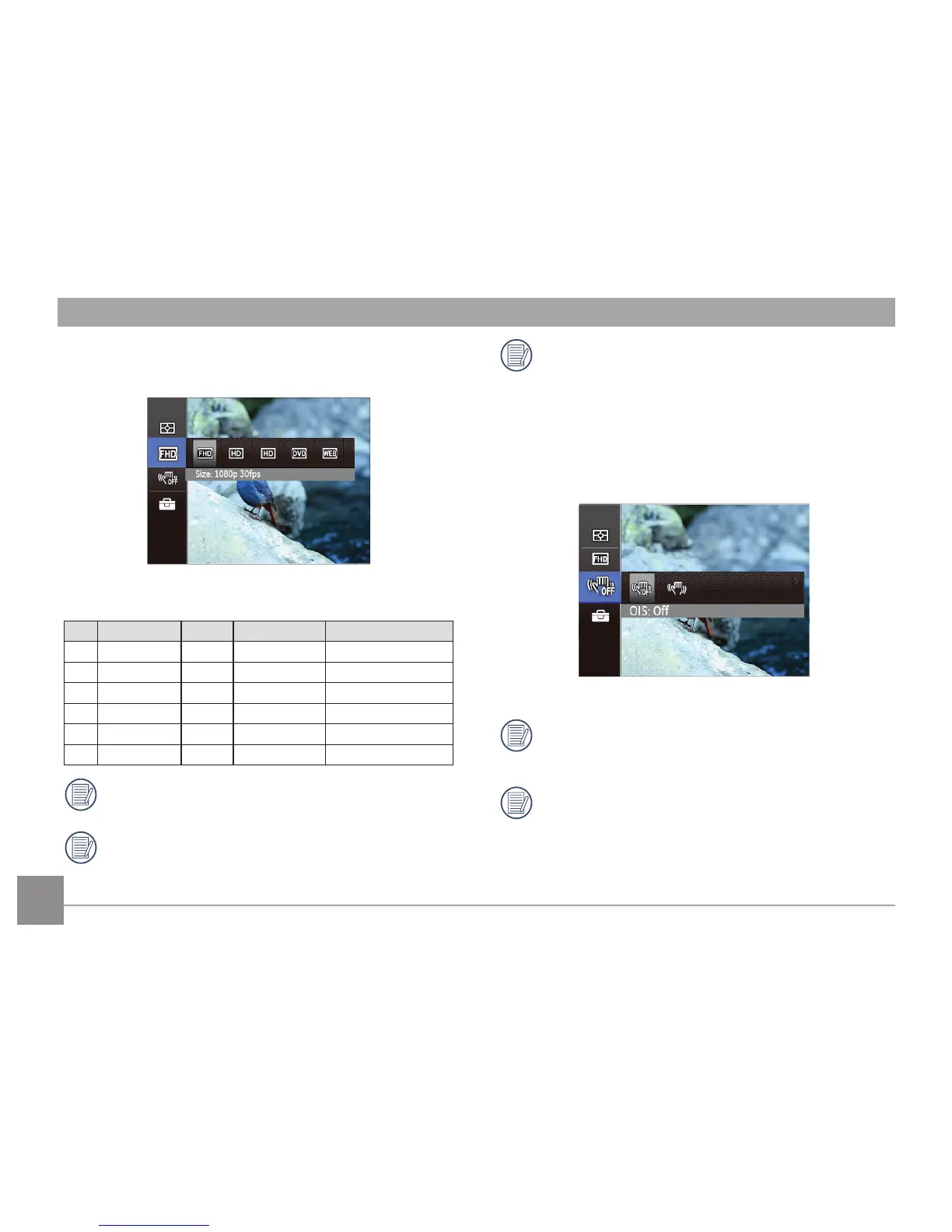58
When 1280x720 60fps and 640x480 120fps are selected
for animation video, the focal distance is 1.5 times of
that of other video sizes.
VIS
This mode can help reduce photo blur caused by hand shake,
low light and slow shutter speed.
Use Stabilization Mode in dark environments or when
using a slower shutter speed.
Shooting in a windy or unstable environment (such as a
moving vehicle) may cause blurred images.
Image Pixel
Set the image resolution used during video recording.
The speed requirements for reading and writing high image
pixel images to SD card are as follows:
No.
Image Pixel
Frame Requirement Recommendation
1 640x480 120 Class 4 Class 6
2 320x240 30 Class 2 Class 4
3 640x480 30 Class 2 Class 4
4 1280x720 30 Class 2 Class 4
5 1280x720 60 Class 4 Class 6
6 1920x1080 30 Class 4 Class 6
Recording time limit above 1280x720 30 fps format is
under 29 minutes.
When recording in higher pixel resolutions for extended
periods of time, this can cause the camera to generate
heat. This is not a camera malfunction.
