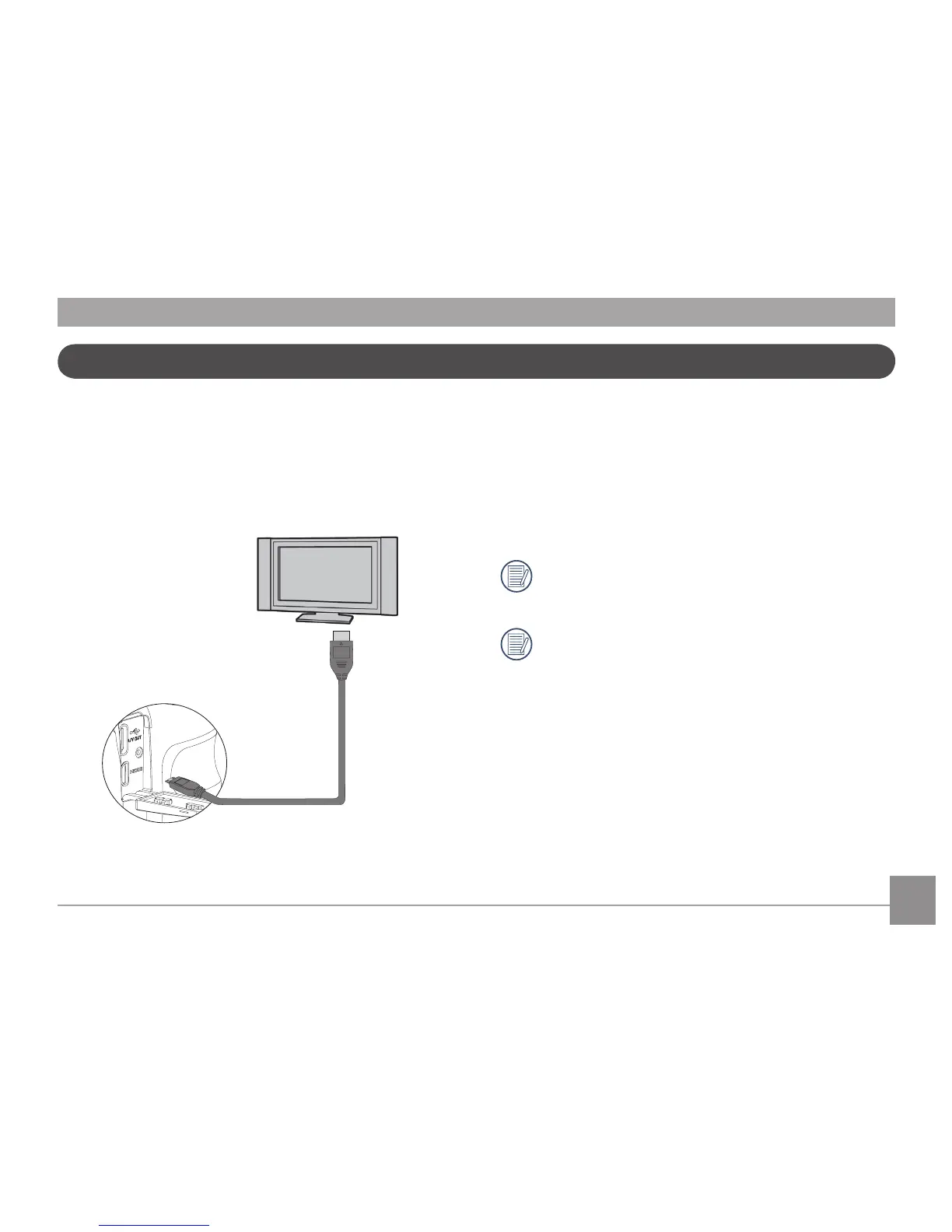75
Supported HDMI Connections
HDMI (High Denition Multimedia Interface), is a fully digital
audio/video transmission interface, through which
uncompressed audio and video signals are transmitted.
Direct transmission of digital video signals to your TV reduces
conversion loss and improves image quality.
Connecting HDMI-Ready TV
1. Use a High-Denition output terminal cable (optional) to
connect your camera to an HDMI compliant TV.
2. The camera will be automatically detected by the TV.
3. After connecting via HDMI, the camera enters Playback
Mode.
Make sure the camera and the TV are both turned on
before connecting.
Refer to your TV instruction manual for information on
what resolution sizes it will support. The resolution and
output formats that are not supported will be grayed
out on the camera's LCD screen.
