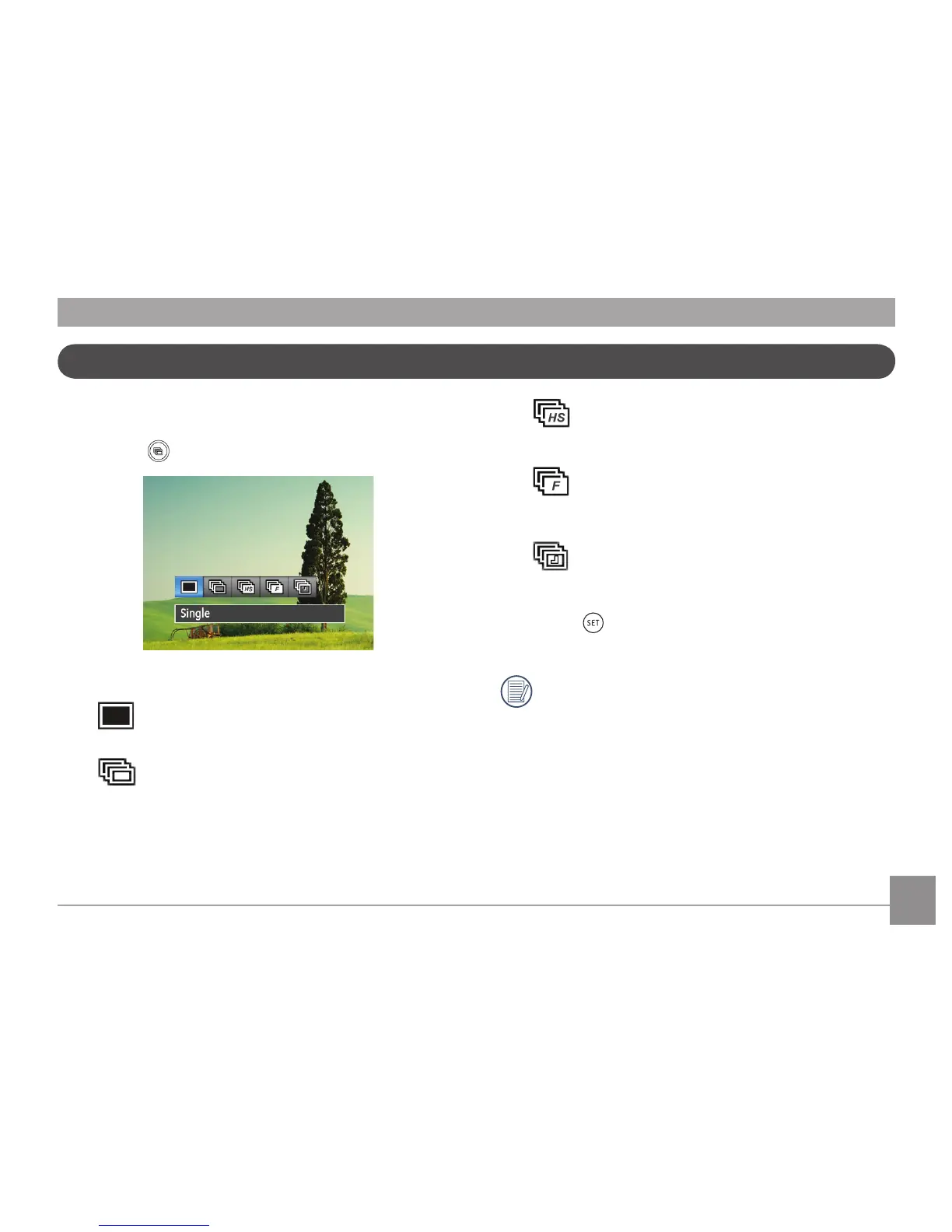41
Follow the steps below to congure the Continuous Shot
Settings:
1. Press the
to enter the Continuous Shot Menu.
2. Press the left/right to select the following 5 modes:
• Single
Capture a single shot only.
• Continuous Shot
Shoot at the rate of 5 pictures per second with
the maximum pixel setting. (Slow down starting
from No. 8)
• Cont.Shot-High Speed (VGA)
Continuously capture using VGA pixel, up to
60pix/sec with a maximum of 120 images.
• Cont. Shot- Fast (4M)
Continuously capture 4MP images, up to 30pix/
sec with a maximum of 40 images.
• Time-Lapse
Take pictures based on the preset interval
(30sec/1min/5min/10min).
3. Press the
button to conrm the settings and exit the
menu.
The ash is disabled in this mode in order to achieve
quick succession of shots.
Continuous Capture Setting
