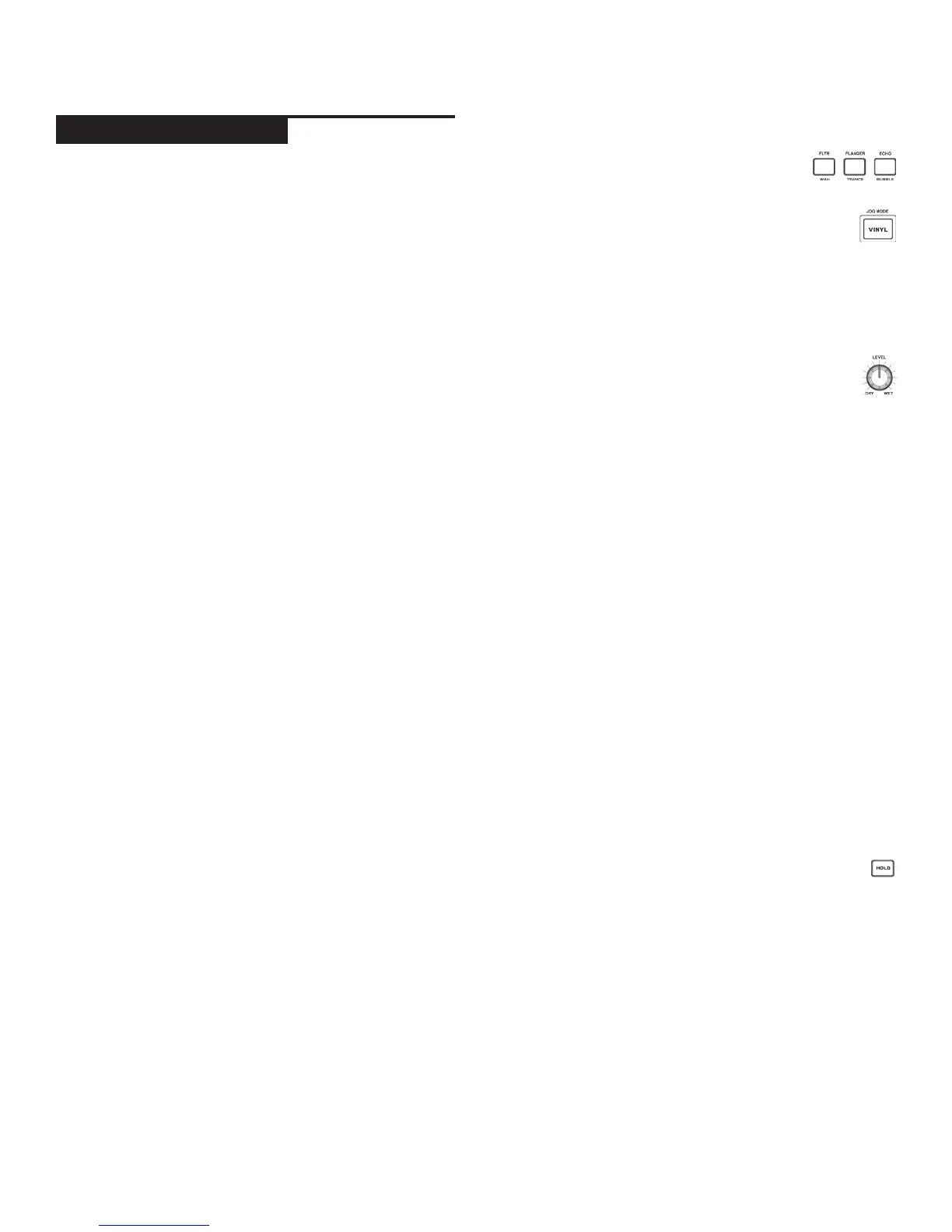c d j - 7 0 0 m a n u a l • g e m i n i d j . c o m
14
The CDJ-700 has six built-in effects: FLTR, FLANGER,
ECHO, WAH, TRANCE, and BUBBLE.
FLTR The FLTR effect is a band-pass filter and will filter
out either the high frequencies or the low frequencies
depending on the position of the EFFECT PARAMETER
BAR. In the center position, there is no effect on the
sound. Adjusting the effect towards the left will gradu-
ally remove high frequencies until there is just lowend
(bass). Adjusting the effect towards the right will gradu-
ally remove the low frequencies until only high frequen-
cies (treble) remain.
FLANGER The FLANGER effect is a time-based audio
effect that occurs when two identical signals are mixed
together, but with one signal time-delayed by a small
and gradually changing amount. Varying the time delay
causes these to sweep up and down the frequency
spectrum. By sliding the EFFECTS PARAMETER BAR to
the left the flanger gets slower and when you slide the
parameter bar to the right the flanger gets faster.
ECHO The ECHO effect repeats the audio several times,
softer each time. Adjusting the EFFECTS PARAMETER
BAR towards the left will shorten the time between the
repeats and decrease the volume of the repeats, while
adjusting the EFFECTS PARAMETER BAR towards the
right will lengthen the time between the repeats and
increase the volume of the repeats.
WAH The WAH effect is an autowah effect that uses a
variable cutoff frequency lowpass filter that exhibits a
resonant peak just at its lowpass rolloff frequency to
emulating the human voice making a “waaaah” tone, or
its tonal inverse, “aaaooow”.
BUBBLE The BUBBLE effect is a preset effect that com-
bines the WAH and ECHO effects.
TRANCE The TRANCE effect uses amplitude modulation
in order to cut the audio’s volume in and out.
e f f e c t s s e c t i o n
e f f e c t s c o n t r o l s
ENABLING AN EFFECT
During playback, the EFFECT (16) section
allows you to enable/disable effects.
When VINYL (24) mode is disabled, the FLTR /
FLANGER / ECHO effect set are the effects that
can be used. When VINYL (24) mode is enabled, the
WAH / TRANCE / BUBBLE effect set are the effects
that can be used.
ADJUSTING THE EFFECTS
The EFFECTS DRY/WET (23) control adjusts the
mix of the non-affected signal and the affected
signal. Turn clockwise to increase the amount of
the affected signal. Turn counter-clockwise to in-
crease the amount of the non-affected signal.
The EFFECTS PARAMETER BAR located on the LCD
shows the value of the effects parameter for the FLTR
/ FLANGER / ECHO effect set. The WAH / TRANCE
/ BUBBLE effect set does not have any adjustable
parameters.
To adjust the parameter of the FLTR / FLANGER /
ECHO effect set, touch the EFFECTS PARAMETER
BAR on the LCD touch display and adjust the param-
eter position to the desired spot. The effect param-
eter can also be adjusted by using the jogwheel (30).
Rotating the jogwheel (30) clockwise will increase the
value of the parameter, rotating the jogwheel counter-
clockwise will decrease the parameter.
NOTE: When the effect is selected the name of the
effect should appear at this place of the screen for
about 5 seconds.
HOLD MODE
Pressing HOLD will enable/disable effect HOLD
mode. This will apply effect with selected parameters
to music.
When an effect is enabled, but HOLD mode is dis-
abled, you can change the effect’s parameters and
listen to it by rotating the jogwheel (30) or moving
the finger along effect bar on the LCD touch screen.
When the jogwheel (30) stops rotating, the effect will
disengage. To keep the effect engaged, apply HOLD
mode.
It is possible to change the effect parameters in HOLD
mode as well which will preserve the parameter value
and keep the effect enabled.
