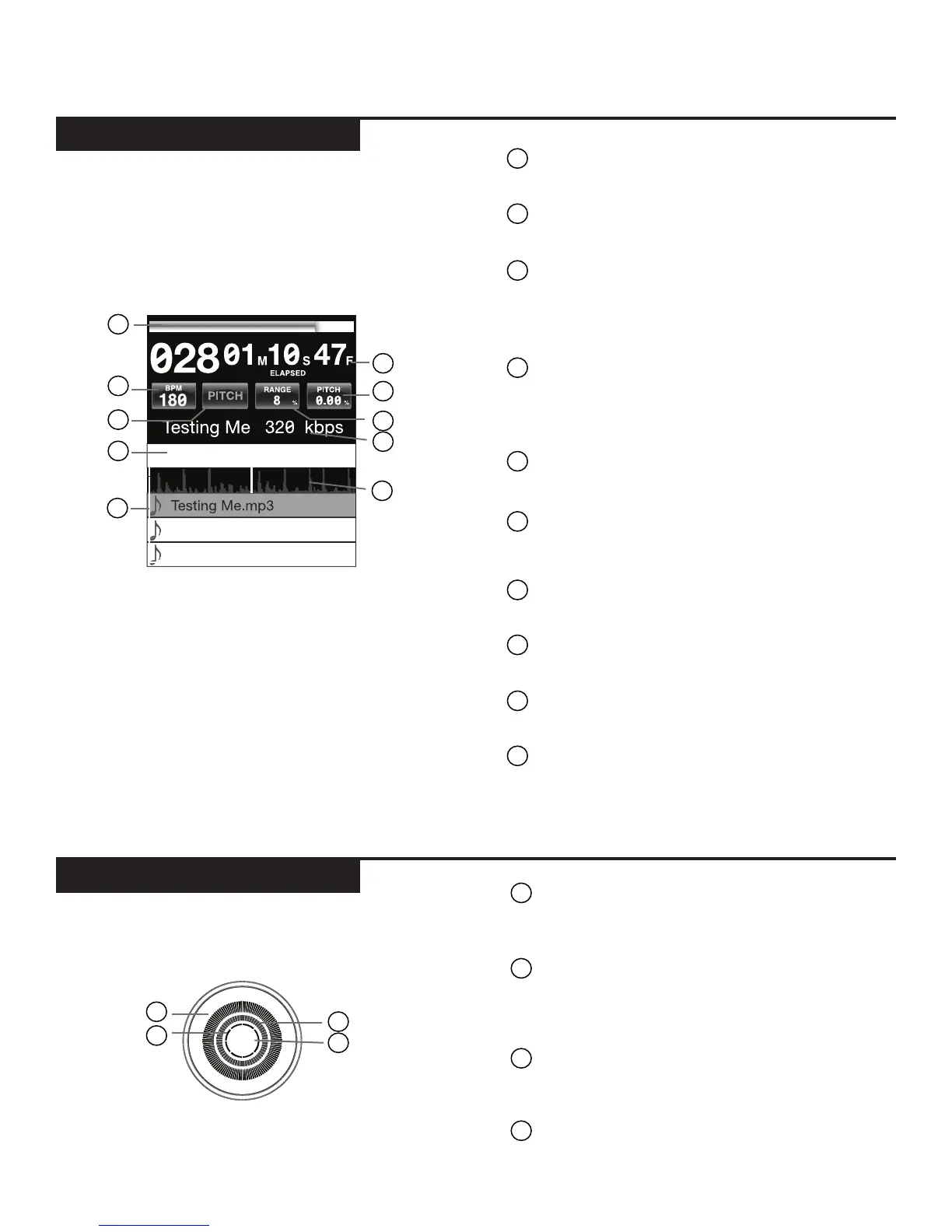c d j - 7 0 0 m a n u a l • g e m i n i d j . c o m
9
TIME PROGRESS BAR
Shows the current position in the track.
TIME DISPLAY
Shows the current time value of the track.
BPM
Displays current BPM value in auto and manual
BPM mode or displays the tempo information
from the ID3 tag.
TEMPO
When MASTER TEMPO is OFF, PITCH is dis-
played in this field. When MASTER TEMPO is
ON, TEMPO is displayed in this field.
PITCH/MT VALUE
Shows current PITCH/TEMPO value.
RANGE
Displays the current PITCH/TEMPO range
selected.
EFFECTS PARAMETER BAR
Displays effect parameter value
TRACK INFORMATION DISPLAY
Displays track information.
LIBRARY BROWSER
Displays playable tracks and folders
TRACK WAVEFORM
Displays a visual representation the loaded
track’s audio. Pressing the waveform changes
the magnification. The values are: 3.2 seconds,
6.5 seconds, 12 seconds, and 24 seconds.
TRACK DISPLAY
Simulates a turntable playing at 33 1/3 RPM and
displays the current track position.
CUE POINT/SLIP DISPLAY
Displays the CUE point assigned to the track. In
SLIP mode, it displays the normal playback posi-
tion (page 14).
JOGWHEEL TOUCH DISPLAY
The jogwheel touch display illuminates when the
jogwheel is pressed.
VINYL
The VINYL display illuminates when VINYL
mode is activated.
d i s p l ay s
l c d t o u c h d i s p l ay s
j o g w h e e l d i s p l ay s
1
2
3
4
7
9
5
6
1
2
3
4
5
6
7
8
10
8
9
10
1
2
3
4
1
2
VINYL
3
MEMO
REV
HOLD
CD
USB
SD
MIDI
VINYL
1
2
3
4
