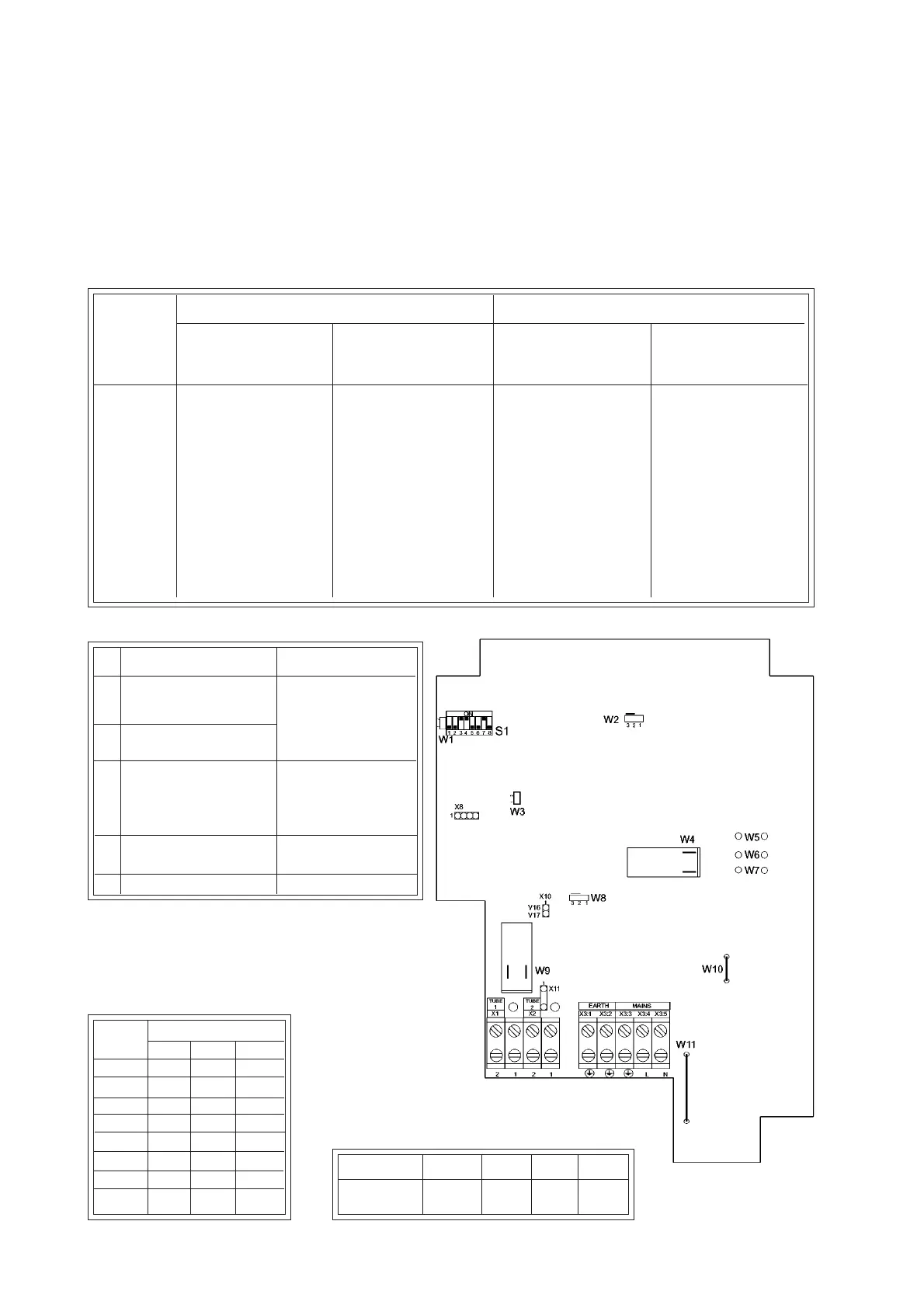Gendex Dental Systems
C-2
ORALIX AC SYSTEM
SETTING TO WORK
3. CONTROLS, INDICATORS AND JUMPERS SETUP
For a survay of the controls and indicators of the Timers see CZ-1 and CZ-2.
3.1. JUMPERS AND DIP-SWITCHES SETUP
The table below describes the jumpers and dip-switches setup on Densomat/Secondent Timer.
DENSOMAT SECONDENT
Factory Custom setting Factory Custom setting
default setting default setting
W1 Not used Not used Not used Not used
W2 1-2 (B.U.T. enabled) 2 - 3 (B.U.T. test) 1 - 2 Not used
W3 Unplugged Not used Opened Not used
W4 Plugged Not used Closed Not used
W5 Closed Not used Closed Not used
W6 Opened Not used Opened Not used
W7 Opened Not used Opened Not used
W8 1-2 (X-ray enabled) 2-3 (X-ray inhibited) 1-2 (X-ray enabled) 2-3 (X-ray inhibited)
W9 Opened Not used Opened Not used
W10 Closed Not used Closed Not used
W11 Closed (F3 shunted) Opened (F3 working) Closed (F3 shunted) Opened (F3 working)
S1 DENSOMAT SECONDENT
1 not used see table
“Tubehead version
2 OFF= single Tubehead (*) selection”
ON = double Tubehead
3 ON= compensation OFF= compensation
(**) inhibited (*) inhibited
OFF = compensation ON =compensation
enabled enabled (*)
4 OFF= X-ray inhibited OFF= X-ray inhibited
ON = X-ray enabled (*) ON = X-ray enabled (*)
8 not used not used
(*) = DEFAULT (**) = Manual mode only
(Exposure time selected manually by pressing S+/S- pushbuttons)
Preheating time selection at 50Hz
(applicable for Densomat & Secondent)
TIME S1
(ms) 5 6 7
80 OFF OFF OFF
100 OFF OFF ON
120 (*) OFF ON OFF
140 OFF ON ON
160 ON OFF OFF
180 ON OFF ON
200 ON ON OFF
220 ON ON ON
JUMPER
