
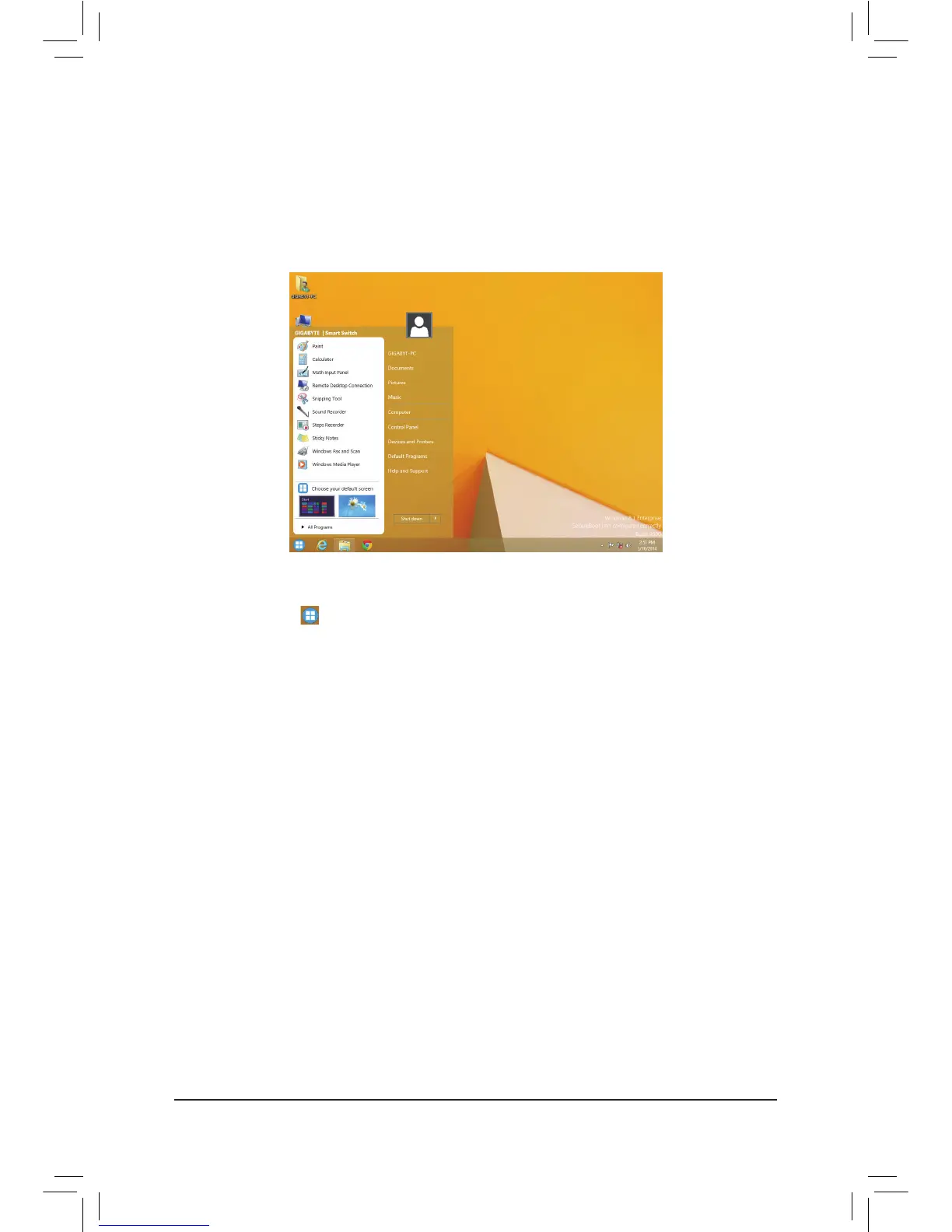 Loading...
Loading...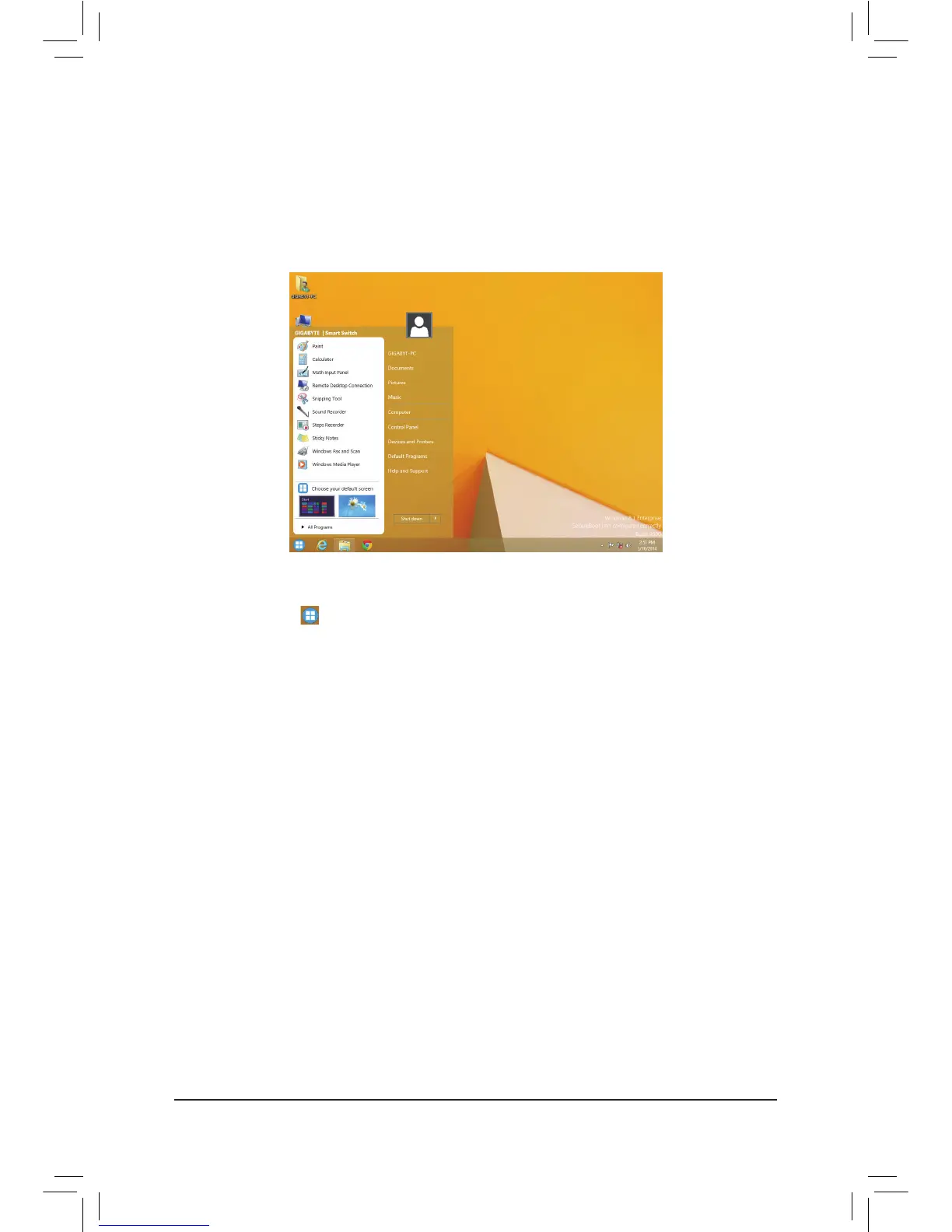
Do you have a question about the Gigabyte GA-X99-UD5 WIFI and is the answer not in the manual?
| Non-ECC | Yes |
|---|---|
| Memory channels | Quad-channel |
| Memory slots type | DIMM |
| Number of memory slots | 8 |
| Supported memory types | DDR4-SDRAM |
| Maximum internal memory | 64 GB |
| Supported memory clock speeds | 2133, 2400, 2666, 2800, 3000 MHz |
| Processor socket | LGA 2011 (Socket R) |
| Processor manufacturer | Intel |
| Compatible processor series | Intel Core i7, Intel Core i7 Extreme Edition |
| USB 2.0 connectors | 4 |
| Number of SATA connectors | 10 |
| Number of Parallel ATA connectors | - |
| USB 3.2 Gen 1 (3.1 Gen 1) connectors | 6 |
| RAID levels | 0, 1, 5, 10 |
| Supported storage drive interfaces | SATA, SATA II, SATA III |
| PS/2 ports quantity | 1 |
| eSATA ports quantity | 0 |
| USB 2.0 ports quantity | 2 |
| Wi-Fi standards | 802.11a, Wi-Fi 5 (802.11ac), 802.11b, 802.11g, Wi-Fi 4 (802.11n) |
| Bluetooth version | 4.0 |
| Component for | PC |
| Power source type | ATX |
| Motherboard chipset | Intel® X99 |
| PC health monitoring | CPU, FAN, Temperature |
| Audio output channels | 7.1 channels |
| Motherboard form factor | Extended ATX |
| Parallel processing technology support | 2-Way CrossFireX, 2-Way SLI, 3-Way CrossFireX, 3-Way SLI, 4-Way CrossFireX, 4-Way SLI |
| PCI Express x1 slots | 3 |
| BIOS type | UEFI |
| ACPI version | 5.0 |
| Depth | 259 mm |
|---|---|
| Width | 305 mm |











