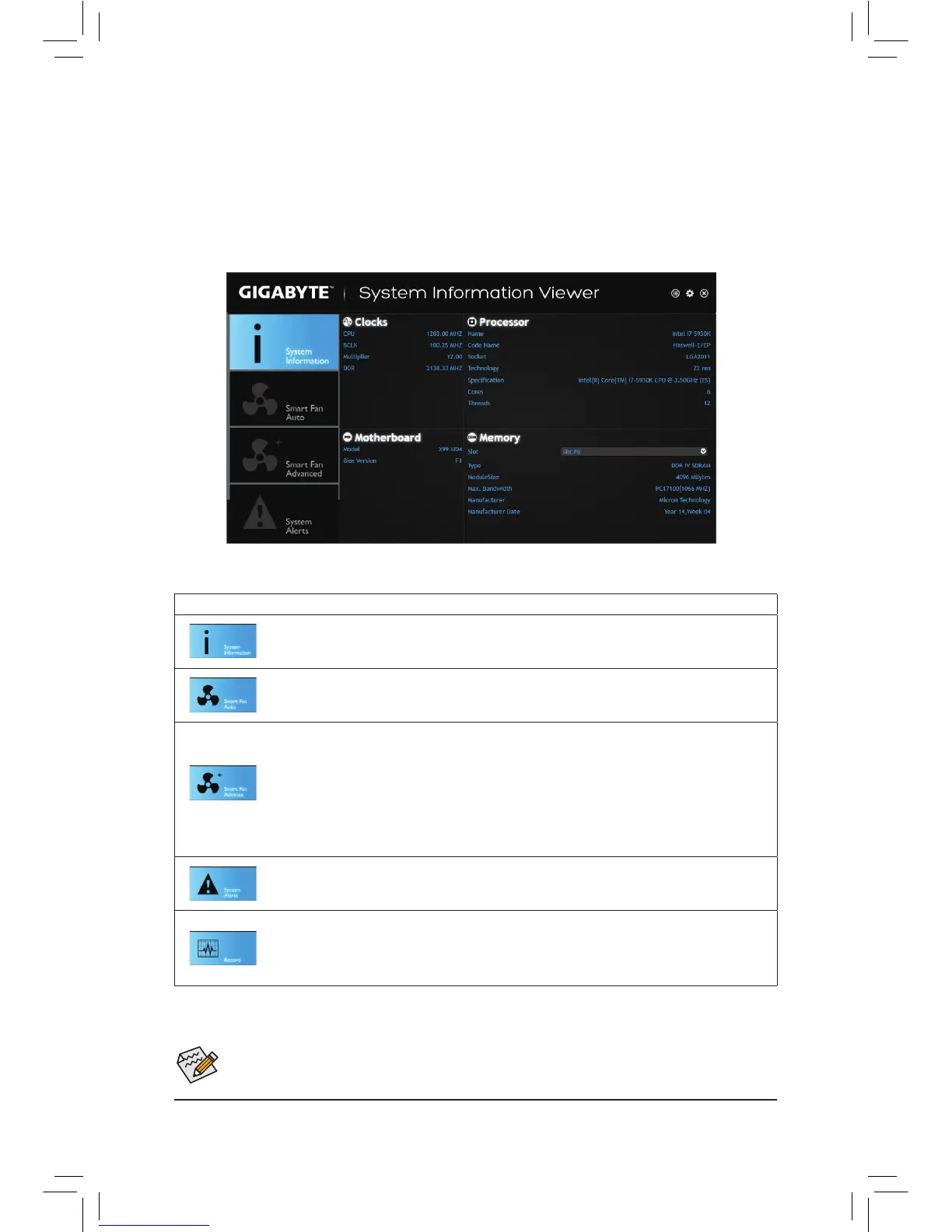- 92 -
5-2-2 System Information Viewer
GIGABYTE System Information Viewer allows you to monitor and adjust the fan speed in the operating system.
You can also display the hardware monitor information on the desktop to view the system status at any time.
The System Information Viewer Interface
Tabs Information
Tab Description
The System Information tab provides information on the installed CPU and motherboard
and the BIOS version.
The Smart Fan Auto tab allows you to specify a Smart Fan mode.
The Smart Fan Advance tab allows you to adjust the smart fan speed. The fans will run at
different speeds according to system temperatures. Using the Smart Fan option you can
adjustthefan'sworkloadaccordingsystemtemperaturesoryoucanxthefanspeedsusing
the RPM Fixed Mode option. Click the Calibrate button and the fan speed will be shown in
relation to overall fan workload after calibration. The Reset button can revert the fan settings
back to the last saved values.
The System Alerts tab allows you to monitor hardware temperature, voltage and fan speed,
and set temperature/fan speed alarm.
The Record tab allows you to record changes in system voltages, temperatures, and fan
speeds. Please note, the recording will stop if you exit the Record tab during the recording
process.
The speed control function requires the use of a fan with fan speed control design.
