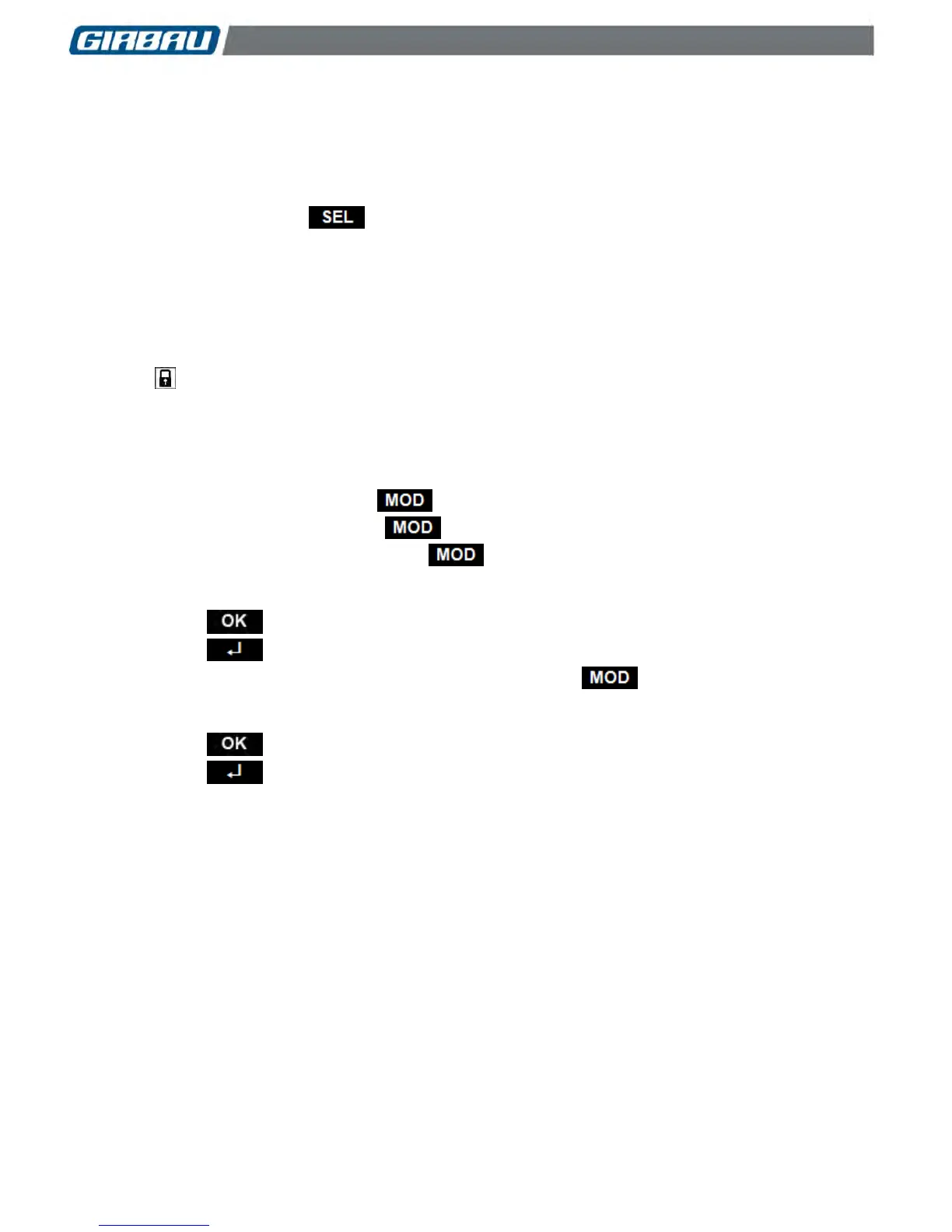System tools 66
Code 429159
Rev. 15/0717
10.4. Initializing the card
This operation will be executed only in new cards or when there are problems recording data.
This operation erases the content of the card.
Access the CARD menu.
The message INITIALIZING THE CARD appears.
Confirm operation using the key on the multi-function keyboard. The card will be operative.
10.5. Managing access codes
Protecting programs from running is possible using a four-digit security code.
The symbol next to the list of programs indicates that access for running the program is protected.
The same code also protects the running of the PROGRAMMING and SETUP menus.
The initial code for accessing both functions is 1 2 3 4. The user can change it and introduce a new code.
Access the ACCESS CODE menu.
Distinct option appear:
PROGRAMMING MENU. The· key enables and disables the menu’s password protection.
CONFIGURATION MENU. The key enables and disables the menu’s password protection.
ACCESS CODE MODIFICATION The accesses the screen for entering the new access code
for locking the aforementioned menus.
The message ENTER NEW CODE will appear. Enter the new code.
The key memorizes the new code.
The key allows quitting the option without modifying the code.
CHANGE UNLOCKING PASSWORDS. Program locking. The key accesses the screen for
entering a new code.
The message ENTER NEW CODE will appear. Enter the new code.
The key memorizes the new code.
The key allows quitting the option without modifying the code.
The initial value of the access codes can be restored by means of the specific order in the SETUP menu.
Consult the Technical Assistance Service.