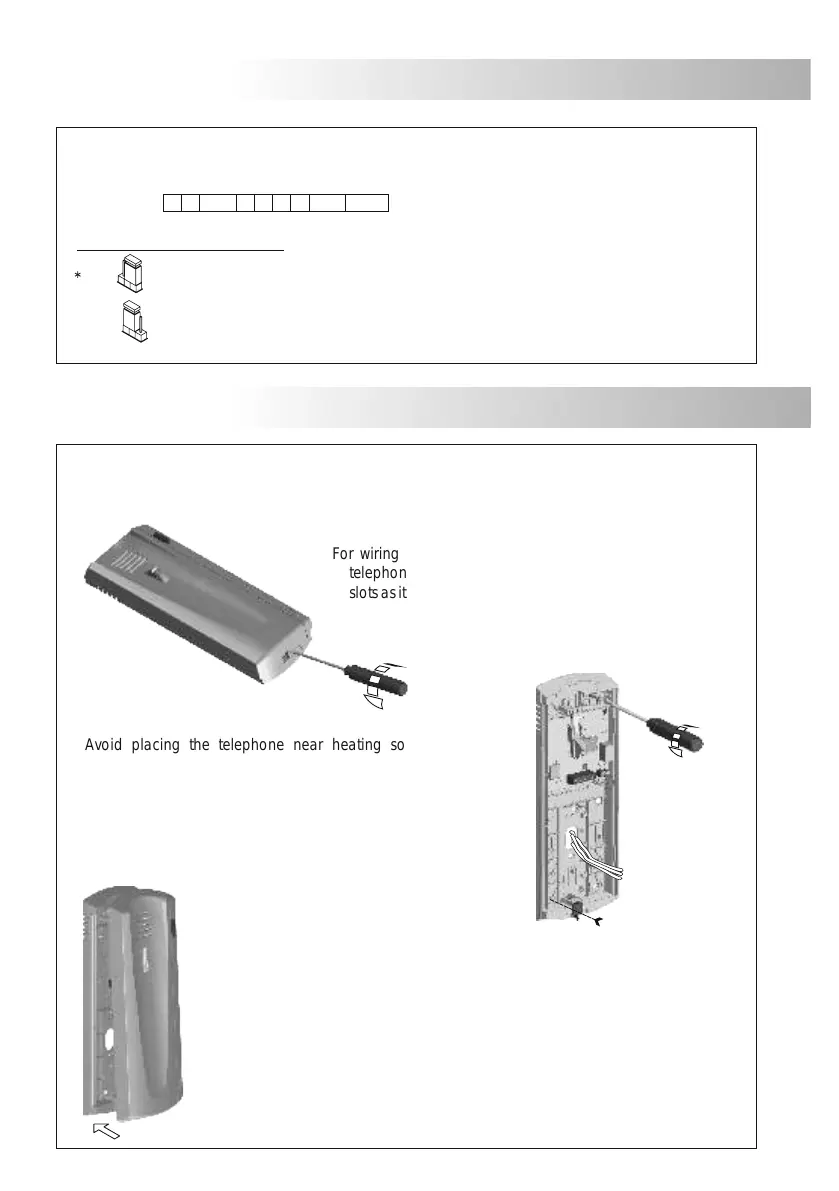ix the telephone to the wall.
F
TELEPHONE DESCRIPTION
For wiring and fixing purposes, it is necessary to open the
telephone. Lever slightly with a plain screwdriver into the
slots as it is shown in the picture.
Pass the wires through the arranged hole and connect them to the power
supply connector according to the installation diagrams. Close the
telephone as shown on the picture. Then, connect the handset by means
of the telephone cord and put it down on the hook.
Avoid placing the telephone near heating sources, dusty
locations or smoky environments. The telephone can be
fixed in a universal embedding box or directly on the wall.
For direct fixation on the wall, drill two holes of
, using 6mm wall plugs and Ø3,5 x
25mm screws.
Ø6mm on
the specified positions
68
Coming from previous page
erminal connection description
T
and JP3 configuration jumper.
T-7822VD:
Connection to call repeater S-45.
Digital communication bus.
Connection to door bell.
Free-voltage connectors (see page 71).
Digital communication bus.
No function.
S+, S-:
BUS:
HZ :
PA, PB:
BUS:
End of Line:
HZ PAS-
BUS
HZ PBS+
BUS E.of.Líne
TELEPHONE INSTALLATION
JP3
JP3
V2Plus system (video)
2Plus system (Audio)
JP3 configuration jumper:
*Factory default
TELEPHONE DESCRIPTION
escription of the T-7720, T-7722VD and
D
T-7822VD telephones.
unction push buttons.
F
a
d
c
e
b
g
e
a.
b.
c.
d.
e.
f.
g.
h.
I.
Telephone handset.
Speaker grille.
Microphone hole.
Subjection hole.
Telephone cord connectors.
Function push button.
Hook switch.
Auxiliary function push button (Only T-7722VD / T-7822VD).
Call reception volume control (Only T-7722VD / T-7822VD).
With the handset off the hook, it allows to make an intercom call to the
main porter's exchange. During the call reception or communication, it
allows the lock release activation.
erminal connection description.
T
HZ
BUS
HZ
Digital communication bus.
Connection to door bell.
BUS:
HZ :
67
Detail of the T-7722VD / T-7822VD telephones
f
h
i
Only T-7722VD and T-7822VD: Regardless of the handset position
with the JP1 jumper inserted, it operates as an additional free-voltage
push button (PA and PB contact, see page 71), or activates the SAR-
2PLUS digital relay unit if the jumper inserted is JP2 (see page 71).
T-7722VD:
T-7720:
Connection to call repeater S-45.
Digital communication bus.
Connection to door bell.
Free-voltage connectors (see page 71).
S+, S-:
BUS:
HZ :
PA, PB:
HZ PAS-
BUS
HZ PBS+
Continue
