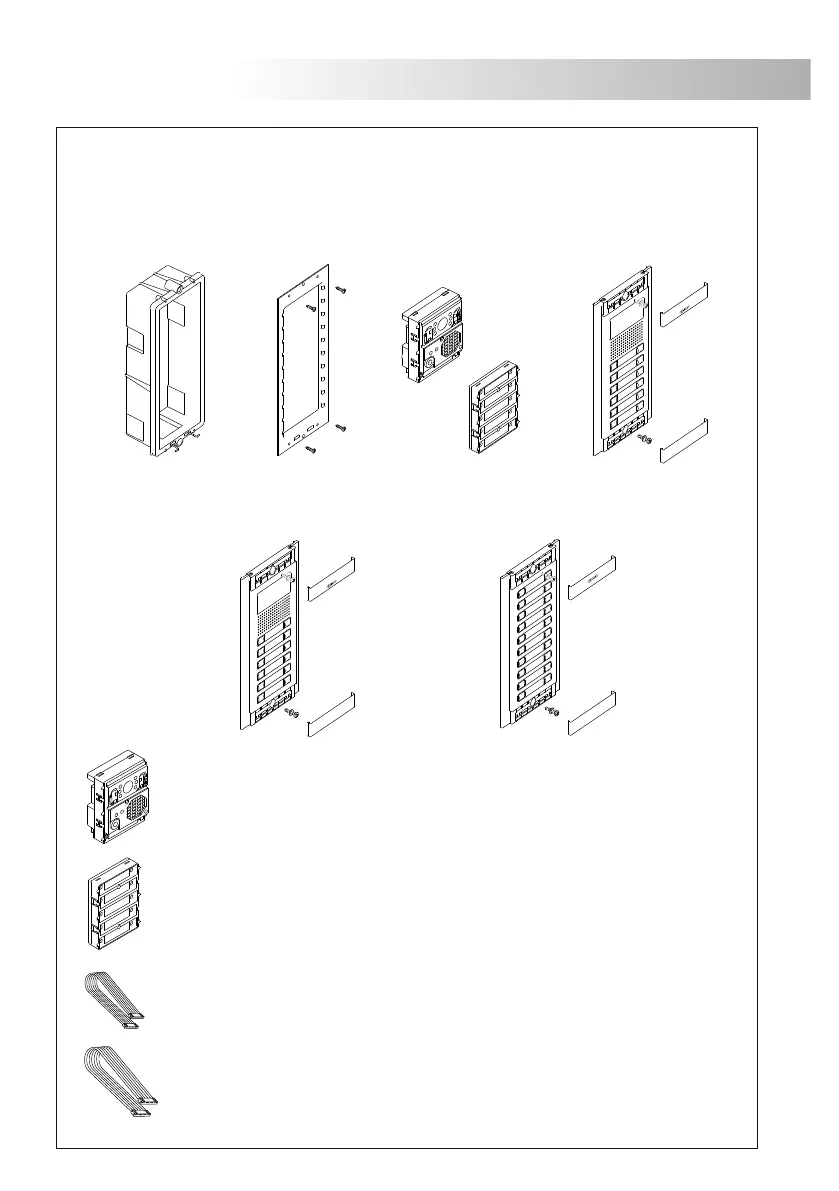SYSTEM OPERATION
56
O To make a call, the visitor should press the push button corresponding to the apartment he/she wants to
contact. Some acoustic tones will be heard confirming the call is in progress. At this moment the call is
received in the dwelling. During the call the visitor can correct his/her call by pressing the push button
corresponding to the desired apartment, cancelling the original call.
O In systems with several access doors, the other(s) door panel(s) will be automatically disconnected: if a
visitor tries to call from a different door pannel, an acoustic tone will be heard to warn him/her that the
system is engaged.
O The call sounds over 45 seconds. If it is not answered in 45 seconds, then the channel will be disengaged.
O Pick up the telephone handset to establish communication.
O The communication will last for one and a half minutes or until the handset is put down. Once the
communication has finished the system will be disengaged.
O In order to open the door, press the door release push button either while the call or the communication
is in progress: the lock release is activated for 3 seconds pressing once the push button.
.
.
.
.
.
55
DOOR PANEL DESCRIPTION
Sound module
EL620/2Plus
oor panel description.
D
Push buttons electronic module
EL610D
Short connection cable, It is supplied with EL610D module (16 cm length).
, for 5 single push-buttons or 10 double push buttons.
Connection cable RAP-610D (27 cm length).
General detail of parts, for assembly the door panel.
Aluminium modules
Electronic
modules
Frame modulesEmbedding boxes
Push buttons module
Main module
Door panel description.
For the connection of the push-buttons between the sound module and the push
buttons module EL610D and between push-buttons modules EL610D.
For the connection of the push-buttons between the sound module and the push
buttons module EL610D and between push-buttons modules EL610D.
This cable is necessary when the distance between modules to connecting is
greater due to the distribution of these modules in the door panel/s.
