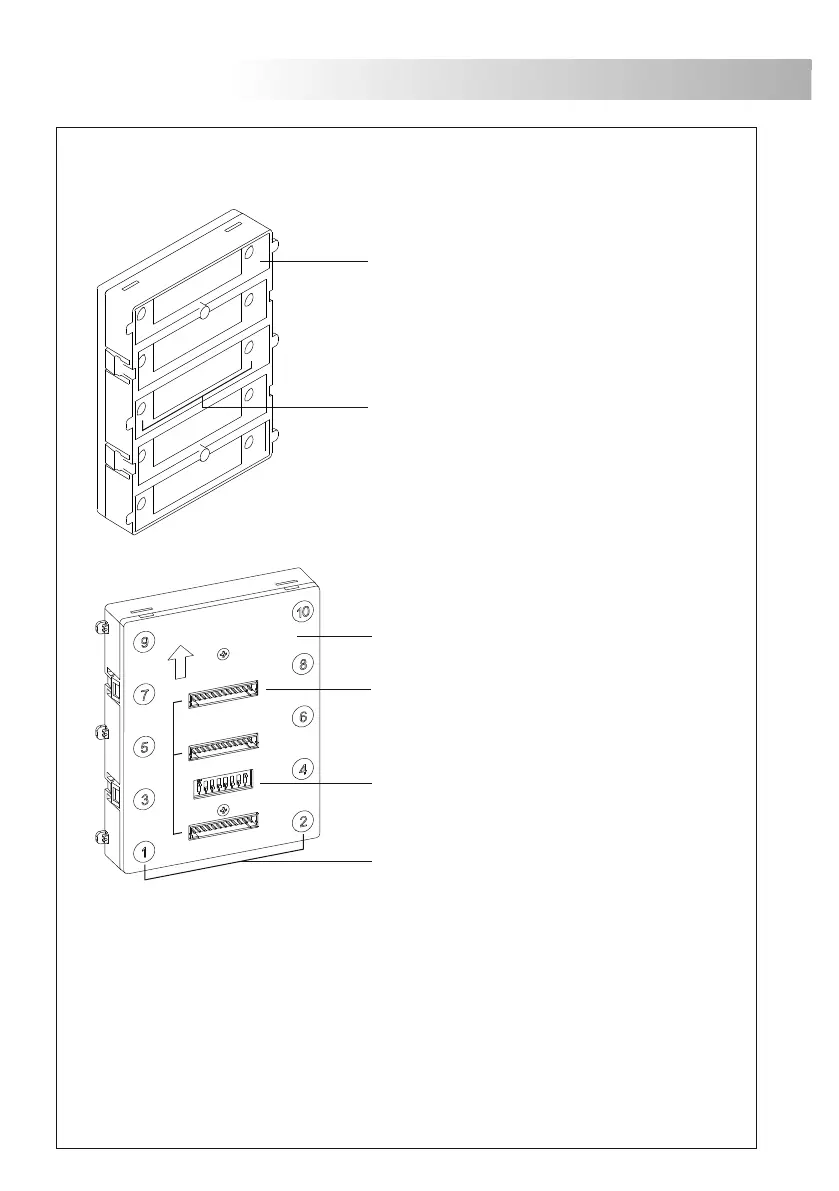58
57
ush buttons electronic module EL610D description.
P
Front side.
Push buttons module (x10).
Configuration dip switch
(Push buttons call code).
Push button number.
Input/Output push buttons connector (x3).
Back side.
MODULES DESCRIPTION
ound module description.
s
MODULES DESCRIPTION
Microphone.
Speaker.
Door panel audio adjustment.
Telephone audio adjustment.
Front side.
Sound module push buttons (x2).
Installations terminals (2Plus Nexa bus).
Label.
Back side.
: Positive.
: Ground.
: .
: "C" contact free for lock release.
: "N.O" contact free for lock release.
: Lock release power supply (+12Vd.c.).
.
.
.
.
.
Digital communication bus
Configuration dip switch.
Installation terminals:
Note: See installation diagrams for wiring.
Push buttons connector.
Telephone audio adjustment.
Door panel audio adjustment.
Push button number.
_
+
BUS
CV1
+12
CV2
+
CV1
CV2
+12
.
.
.
.
.
BUS
_
