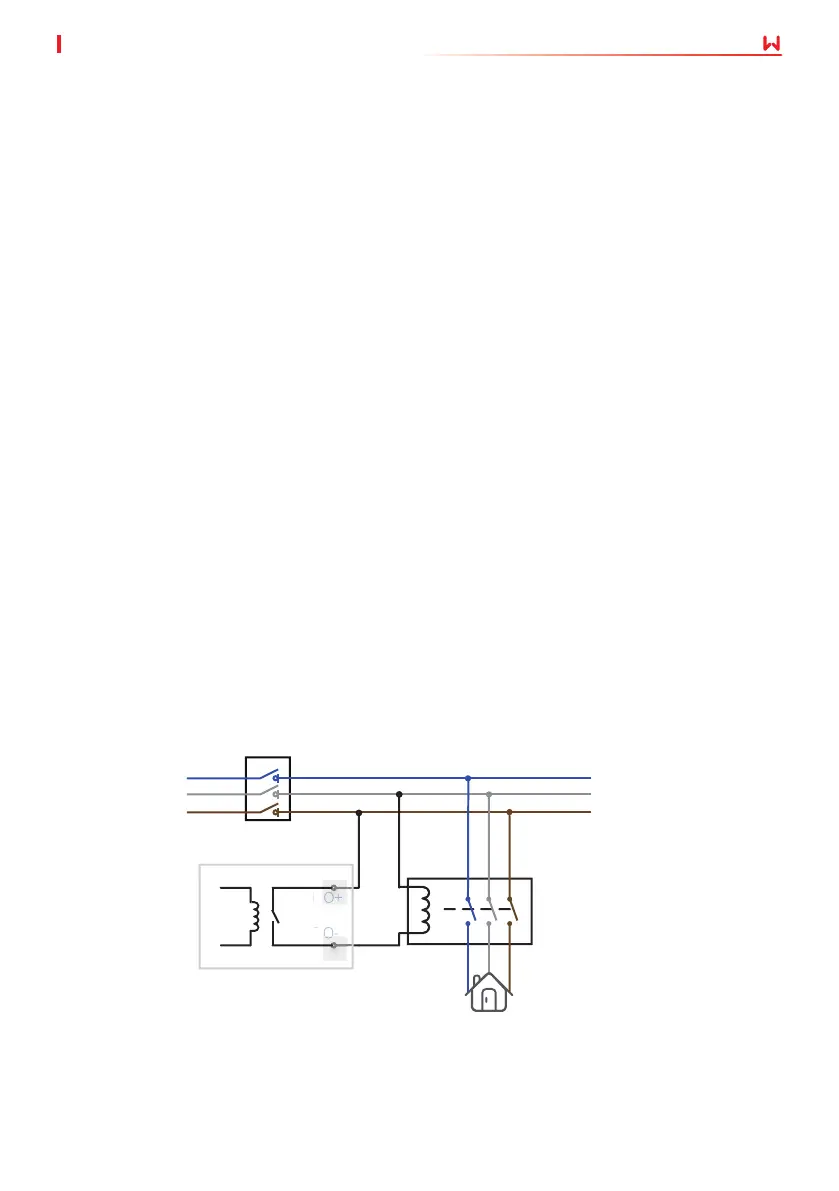15
03 Product IntroductionUser Manual V1.1-2022-12-20
3.4 Features
For a safe operation, the inverter will automatically reduce the output power when the operating
environment is not ideal.
The following are the factors that may occur power derating. Please try to avoid them when the
inverter is working.
• Unfavorable environmental conditions, e.g., direct sunlight, high temperature, etc.
• Inverter's output power percentage has been set.
• The voltage of the grid varies with the frequency.
• Higher input voltage value.
• Higher input current value.
Power derating
The inverter reserves a dry contact controlling port, which supports connecting additional
contactors to enable/disable the load.
The load control methods are as follows:
• Time control: set the time to enable/disable the loads, and the loads will be turned on or o
automatically within the setting time period.
• Switch control: when the control mode is ON, the loads will be enabled; when it is OFF, the
loads will be disabled.
• BACK-UP load control: the inverter has integrated DO dry contact controlling port, which
can control the loads on or o. In o-grid mode, the loads connected to the DO port can be
turned o if the overload at the BACK-UP is detected or the battery SOC value is lower than
the battery o-grid protection setting.
Load Control
N
L2
L1
A1
A2
DO+
DO-
Inverter
Household
loads
Circuit
breaker