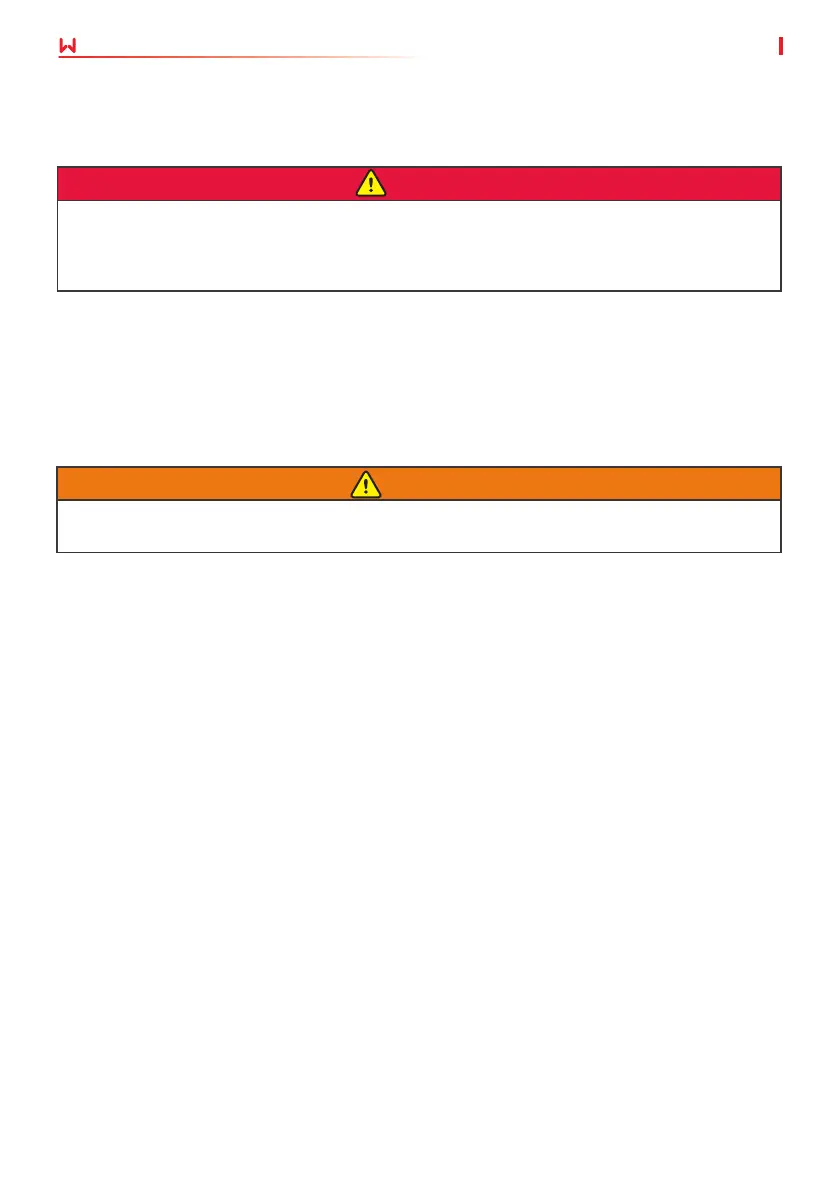50
09 Maintenance User Manual V1.1-2022-12-20
9.2 Removing the Inverter
Step 1 Disconnect all the cables, including DC cables, AC cables, communication cables, PE
cables, and the communication module.
Step 2 Remove the inverter from the mounting plate.
Step 3 Remove the mounting plate.
Step 4 Store the inverter properly. Ensure that the storage conditions meet the requirements for
future use.
WARNING
• Make sure that the inverter is powered o.
• Wear proper PPE before any operations.
9.3 Disposing of the Inverter
If the inverter cannot work anymore, dispose of it according to the local disposal
requirements for electrical equipment waste. The inverter cannot be disposed of together
with household waste.
9 Maintenance
9.1 Power OFF the Inverter
DANGER
INSTRUCTIONS PERTAINING TO A RISK OF FIRE OR ELECTRIC SHOCK.
• Power o the inverter before operations and maintenance. Otherwise, the inverter may be
damaged or electric shocks may occur.
• Delayed discharge. Wait until the components are discharged after power o.
Step 1 Turn o the AC switch between the inverter and the utility grid.
Step 2 Turn o the DC switch between the inverter and the battery.
Step 3 (optional) Turn o the PV DC switch of the inverter.
Step 4 (optional) Turn o the DC switch between the inverter and the PV string.