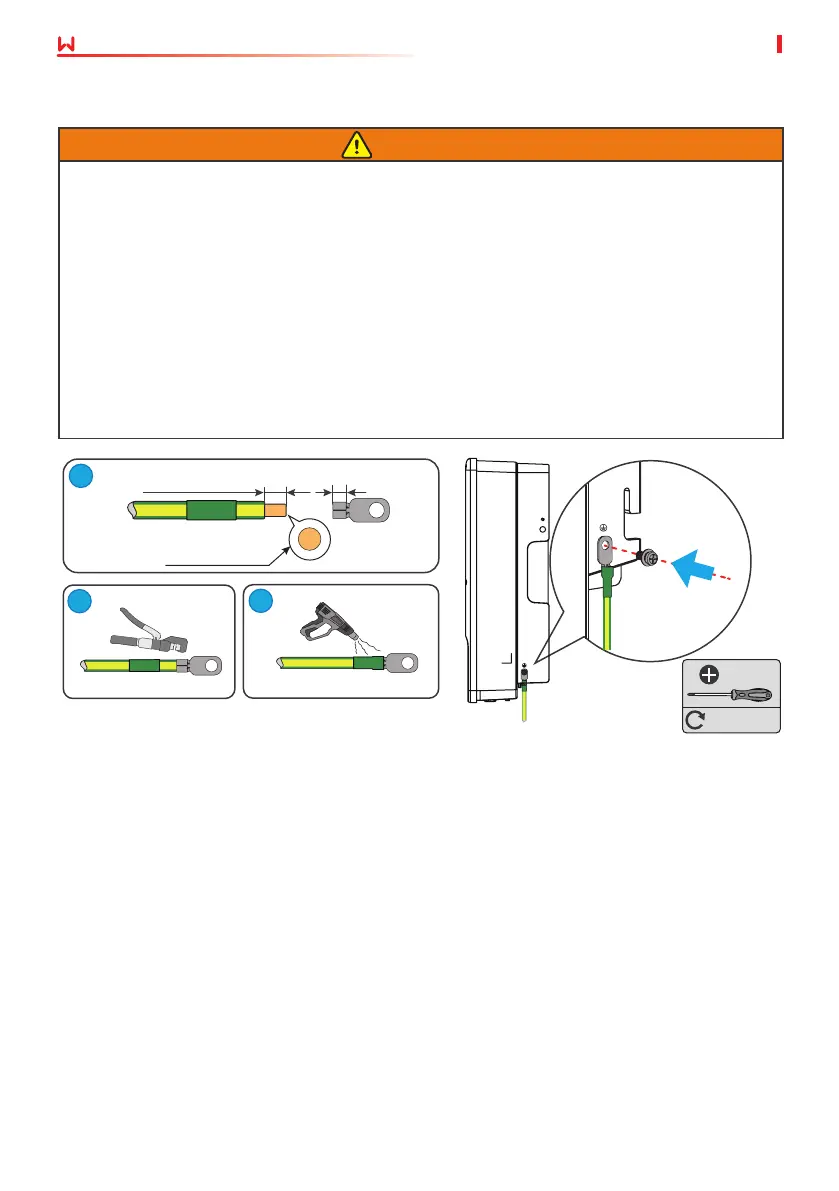30
06 Electrical Connection User Manual V1.1-2022-12-20
WARNING
• The PE cable connected to the enclosure of the inverter cannot replace the PE cable
connected to the AC output port. Make sure that both of the two PE cables are securely
connected.
• Make sure that all the grounding points on the enclosures are equipotential connected
when there are multiple inverters.
• To improve the corrosion resistance of the terminal, it is recommended to apply silica gel
or paint on the ground terminal after installing the PE cable.
• Prepare PE cables with the recommended specication:
Type: single-core outdoor copper cable
Conductor cross-sectional area: 4-6mm
2
Copper, 4-6mm
2
L=L1+(1~2)mm
L1
1
2
3
4
M5
1.5~2N·m
6.3 Connecting the PE Cable