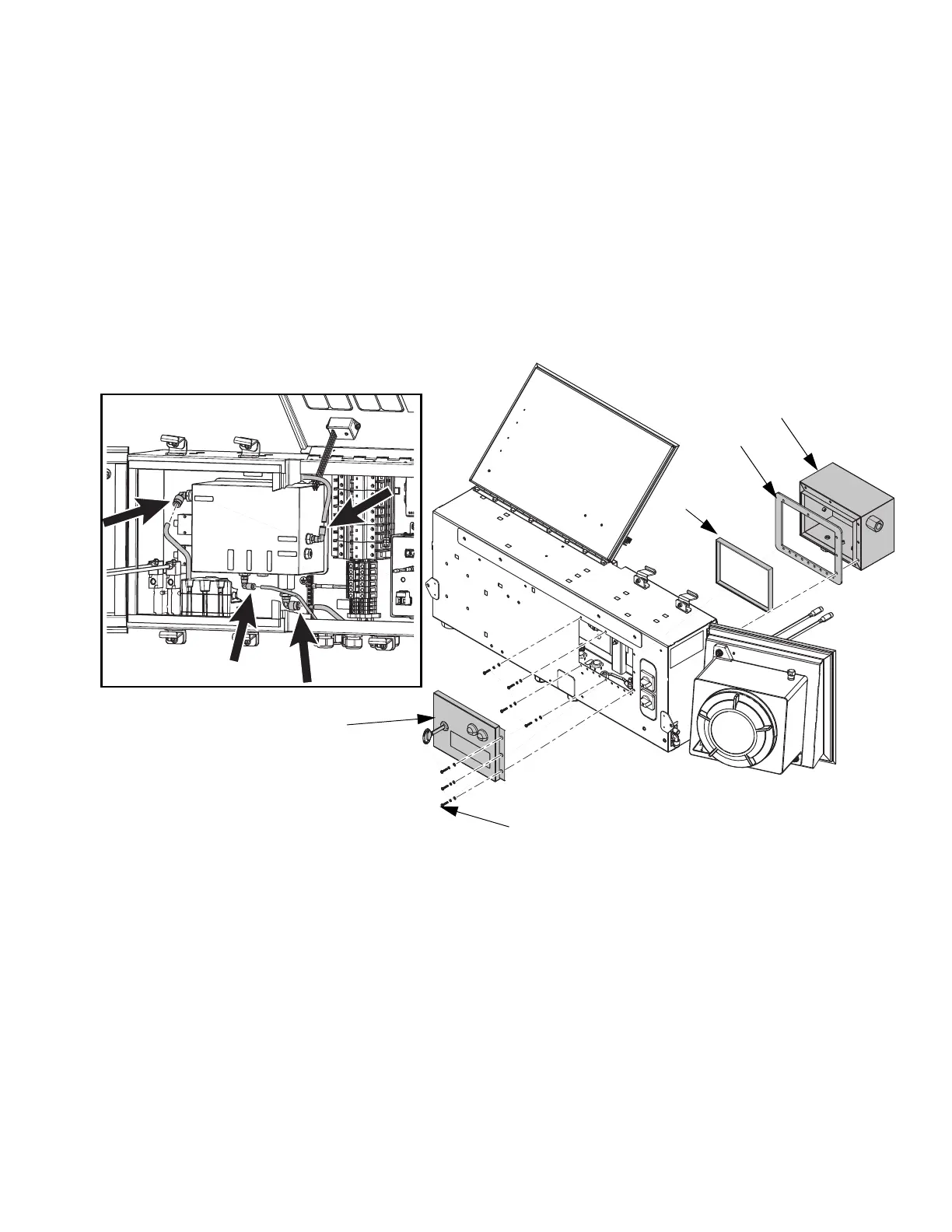Repair
3A2989V 19
Replace Purge Controller
For hazardous location systems only.
1. Turn system main power switch OFF.
2. Disconnect four air tubes from the purge controller
(1504).
3. Remove seven mounting screws (S), door (D), and
door gasket (G). Remove the purge controller
(1504) and gasket (1549) from the back of the purge
box.
4. Install new gasket (1549) on purge controller
(1504), then insert the purge controller (1504) and
new gasket (1549) from the back of the purge box.
Connect to frame with mounting screws (S).
5. Connect air tubes to purge controller (1504) fittings.
WLD
Purge Controller (1504) Air Tubes
1504
1549
G
S
D
