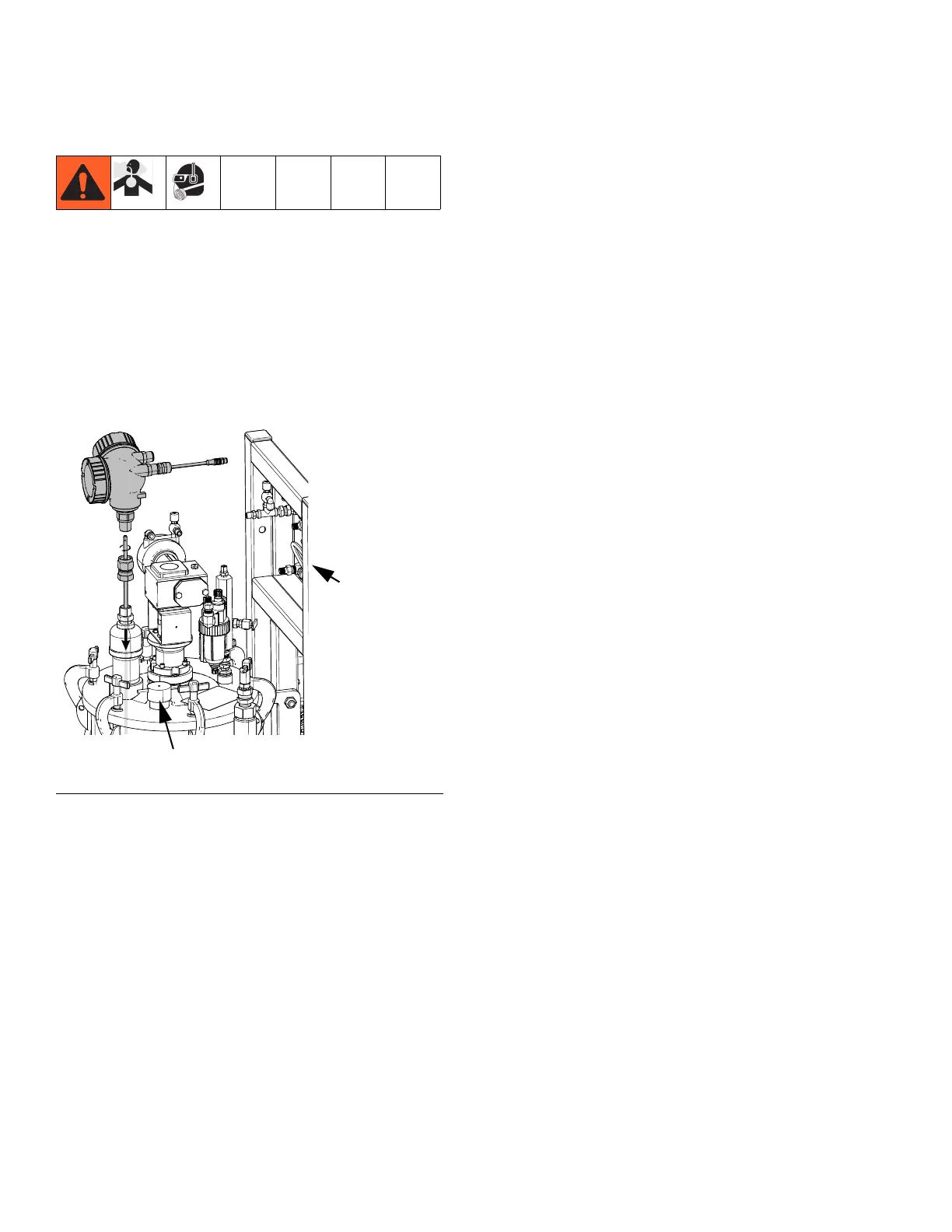Repair
28 3A2989V
Replace Radar Level Sensor
NOTE: Order radar level sensor kit 24X090. See Feed
Modules on page 56 for kit contents.
NOTE: Tank level sensors changed in 2014. The old
sensors were red. The new sensors are blue. The blue
sensors can be used as direct replacements for the red
sensors.
1. With the tank empty, close the tank air supply ball
valve then open the valve on the tank lid to de-pres
surize the tank. See F
IG. 9.
2. Disconnect cable at the bottom of the feed module.
NOTE: Always use the new cable supplied with the
sensor. It has different connections than the old
sensor.
3. Disconnect 3/4 in. union that holds the level sensor
on top of the tank.
4. Pull the old sensor straight up out of the tank.
5. Remove plugs from new sensor and discard plugs.
Move fittings from old sensor to new sensor.
6. If the sensor rod was removed for shipping, apply
blue thread-lock to the threads in the end of the rod.
7. Feed the rod into the sensor head and screw the
threaded end into the sensor head.
8. Use a wrench to hold the 3/8 in. flats on the sensor
rod.
9. Tighten to approximately 25 - 30 in-lb (2.8 - 3.4
N•m). Do not over-tighten.
10. Reconnect sensor cable.
11. See Set Up a New Radar Level Sensor, page 29.
FIG. 9: Level Sensor Installation
Tank Air
Supply Ball
Valve location
(on other side
of panel)
Valve
