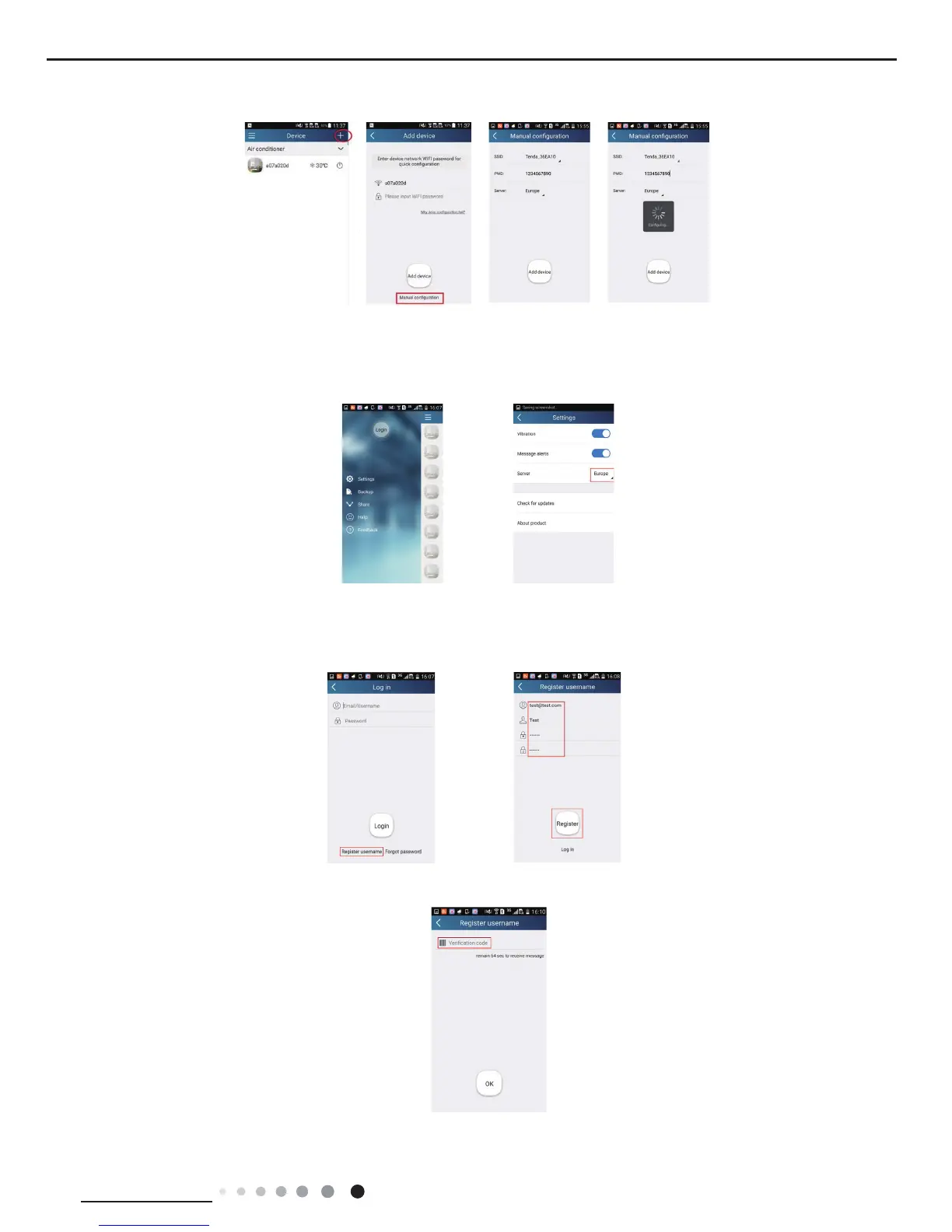19
Technical Information
Service Manual
Functions introduction
1.User registration
Purpose: To realize long-distance control
Operation instruction: For the rst time login, you have to register a new username. If you already have a username, skip the registration
step and enter email address and password on the "Login Page" to log in. If password is forgotton, you can reset the password.
Operation steps:
(1) Select the sever address
(2) Account login: Slide the page "Device". and enter the page "Menu" on the left. Tap "Login" to enter the page "Register username".
New user must rst register a username. Tap "Register”.
(3) Enter your email address. Wait until you receive the verication code. Enter the code and then tap "OK" to log in. Username will
appear. As shown here, the username is "test".
NOTICE:
Please select the encrypt mode "empty" if your wi has been set without password.
