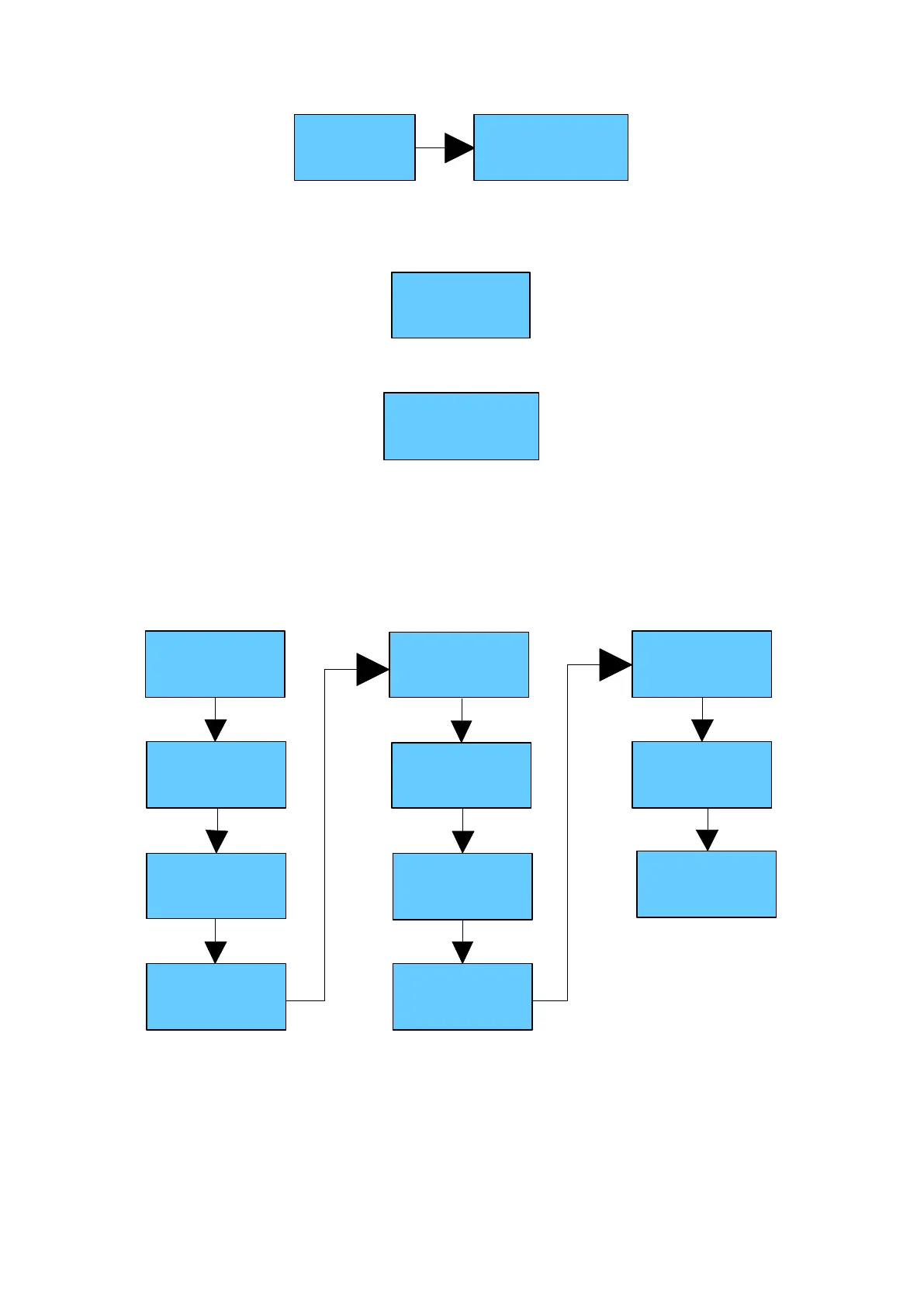Set PQRM
Disable Enable
Set PQRM
Volt-Var
Press the touch key once a second to scroll through the different mode, showing on
the screen will constantly change.For example, if you want to choose Volt-Var mode,
press the control key until the OLED display shows “Fixed PF” as below:
Press the touch key 5S, the OLED shows Power Quality Response Mode is complete.
7.1.4 Check firmware version
Single touch to switch display.
Double touch to enter next stage menu.
Grid
XXXvXXXHz
Etotal
XXXXw
Etoday
XXXkWh
Power
XXXXw
More Info
Model:S03B00D
00T00P00U00M0
000
Set parameter
PV3
XXXvXXXXw
PV2
XXXvXXXXw
PV1
XXXvXXXXw
Double touch
FW Ver:AM X.X