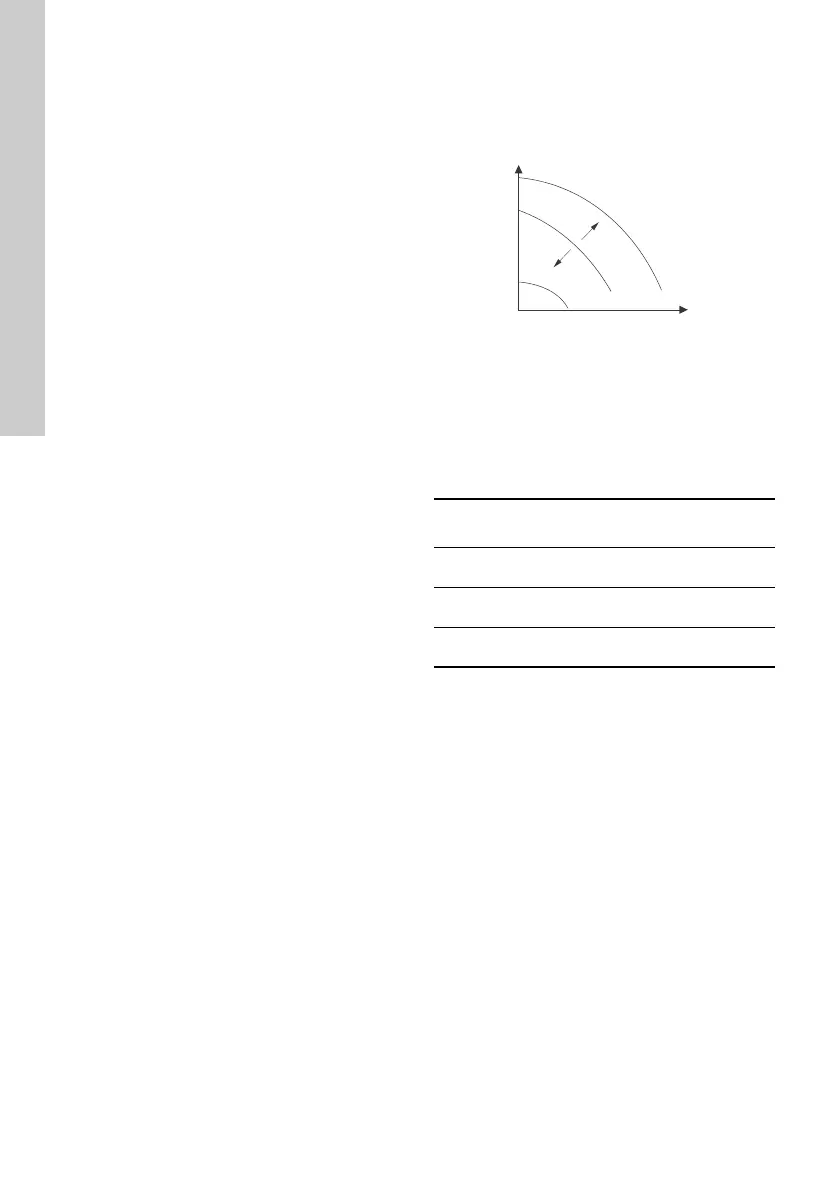English (GB)
32
10. Description of functions
10.1 ""Setpoint""
You can set the setpoint for all control modes when
you have selected the desired control mode. See
section 10.4 "Control mode".
10.2 ""Operating mode""
Possible operating modes:
• ""Normal""
The motor runs according to the selected control
mode.
• ""Stop""
The motor stops.
•""Min.""
The motor runs at minimum speed.
•""Max.""
The motor runs at maximum speed.
• ""Manual""
The motor is operating at a manually set speed.
In ""Manual"" the setpoint via bus is overruled.
See section 10.3 ""Set manual speed"".
10.3 ""Set manual speed""
This menu is only available in the advanced control
panel. With Grundfos GO, you set the speed via the
""Setpoint"" menu.
You can set the motor speed in % of the maximum
speed. When you have set the operating mode to
""Manual"", the motor runs at the set speed.
10.4 "Control mode"
Possible control modes:
• "Constant other value"
• "Constant curve".
10.4.1 "Constant other value"
Any other value is kept constant.
Use this control mode if you wish to control a value
which is not available in the ""Control mode"" menu.
Connect a sensor measuring the controlled value to
one of the analog inputs of the pump. The controlled
value is shown in percentage of sensor range.
10.4.2 "Constant curve" (Constant speed)
You can set the motor to operate at a constant
speed. See fig. 27.
The desired speed can be set in % of maximum
speed in the range from 13 to 100 %.
Fig. 27 Constant speed
""Controller settings""
See section 10.11 "Controller" (""Controller
settings"").
10.5 ""Analog inputs""
Available inputs depend on the functional module
fitted in the motor.
* See section 15. Identification of functional
module.
You can set the analog inputs via the ""Setup, analog
input"" menu. See section 10.40 ""Setup, analog
input"".
If you make the manual setting via Grundfos GO, you
need to enter the menu for the analog input under
the ""Settings"" menu.
Function
You can set the analog inputs to these functions:
• ""Not active""
• ""Feedback sensor""
The sensor is used for the selected control mode.
• ""Ext. setpoint infl.""
See section 10.13 ""External setpoint function"".
• ""Other function"".
TM05 7957 1713
Function (terminal)
FM 200*
(standard)
FM 300*
(advanced)
Setting the analog
input 1 (4)
●●
Setting the analog
input 2 (7)
●●
Setting the analog
input 3 (14)
- ●