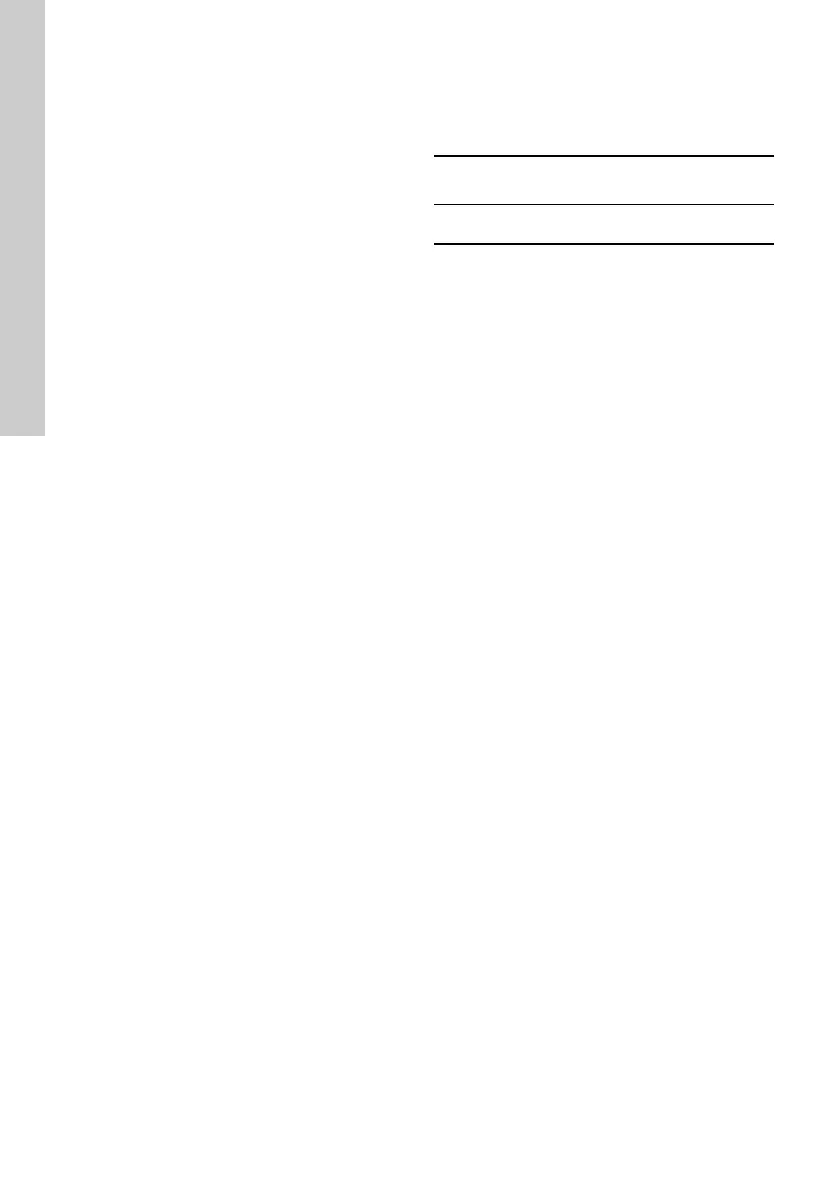English (GB)
46
Advanced control panel
1. Open the ""Assist"" menu.
2. Select ""Assisted pump setup"".
3. Select control mode ""Const. other val."".
4. Select which analog input to be used as sensor
input.
5. Select the measured parameter which is to be
controlled. See fig. 28.
6. Select measuring unit according to the sensor
specifications.
7. Set the minimum and maximum sensor range
values according to the sensor specifications.
8. Select electrical input signal according to the
sensor specifications.
9. Set the desired setpoint.
10. Set the gain and integral time of the controller.
See section 10.11 "Controller" (""Controller
settings"").
11. Check the summary of settings and confirm them
by pressing [OK].
10.40 ""Setup, analog input""
This menu is only available in the advanced control
panel.
This menu guides you through the following:
""Setup, analog input""
• "Analog inputs" 1 to 3. See page 32.
• "Pt100/1000 input" 1 and 2. See page 33.
• "Adjusting the setpoint". See page 32.
•"Summary".
10.41 ""Setting of date and time""
This menu is only available in the advanced control
panel.
Whether this menu is available or not, depends on
the functional module fitted in the pump:
* See section 15. Identification of functional
module.
This menu guides you through the following:
• ""Select date format"". See section 10.25 "Date
and time" (""Set date and time"").
• ""Set date"". See section 10.25 "Date and time"
(""Set date and time"").
• ""Select time format"". See section 10.25 "Date
and time" (""Set date and time"").
• ""Set time"". See section 10.25 "Date and time"
(""Set date and time"").
10.42 ""Setup of multi-pump system""
(Multimotor)
The multimotor function enables the control of two
motors connected in parallel without the use of
external controllers. The motors in a multimotor
system communicate with each other via the
wireless GENIair connection or the wired GENI
connection.
You can set a multimotor system via the master
motor, i.e. the first selected motor.
If two motors in the system are configured with an
outlet-pressure sensor, they can all function as
master motors and take over the master motor
function if the other fails. This provides additional
redundancy in the multimotor system.
The multimotor functions are described in the
following sections.
Function (terminal)
FM 200*
(standard)
FM 300*
(advanced)
"Setting of date and
time"
- ●