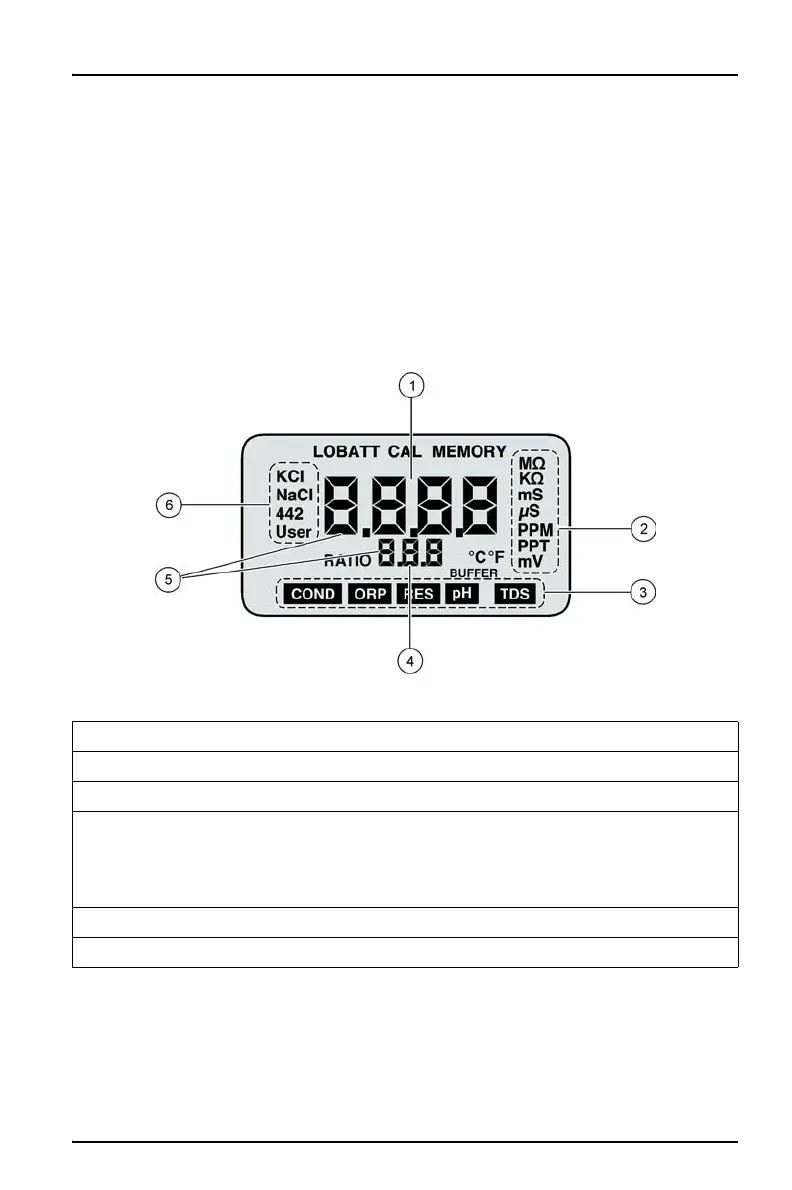15
Section 3 Operation
3.1 System startup
There is no ON key or OFF key. Press any measurement key to power on the
meter. After 15 seconds of inactivity, the meter turns off (60 seconds in CAL mode).
Users can adjust the automatic shut off time up to 75 seconds (see section 3.19 on
page 26).
3.2 Display description
The meter display shows the temperature, units, parameter, test values, user mode,
memory recall, memory store, calibration, date and time (Figure 3).
Figure 3 Model MP-6 display
1 Test value—Shows the test value.
2 Units of measurement—Shows the units of measurements.
3 Parameters—Shows the parameters being measured.
4 Multiple value readout—Shows the temperature value readout, user
temperature compensation or conductivity/TDS ratio. Memory record location
numbers or pH calibration. Also shows same date readout as the time and
date indicator.
5 Time and date—Shows the time and date.
6 Selected solution—Shows the solution profile that is selected.
