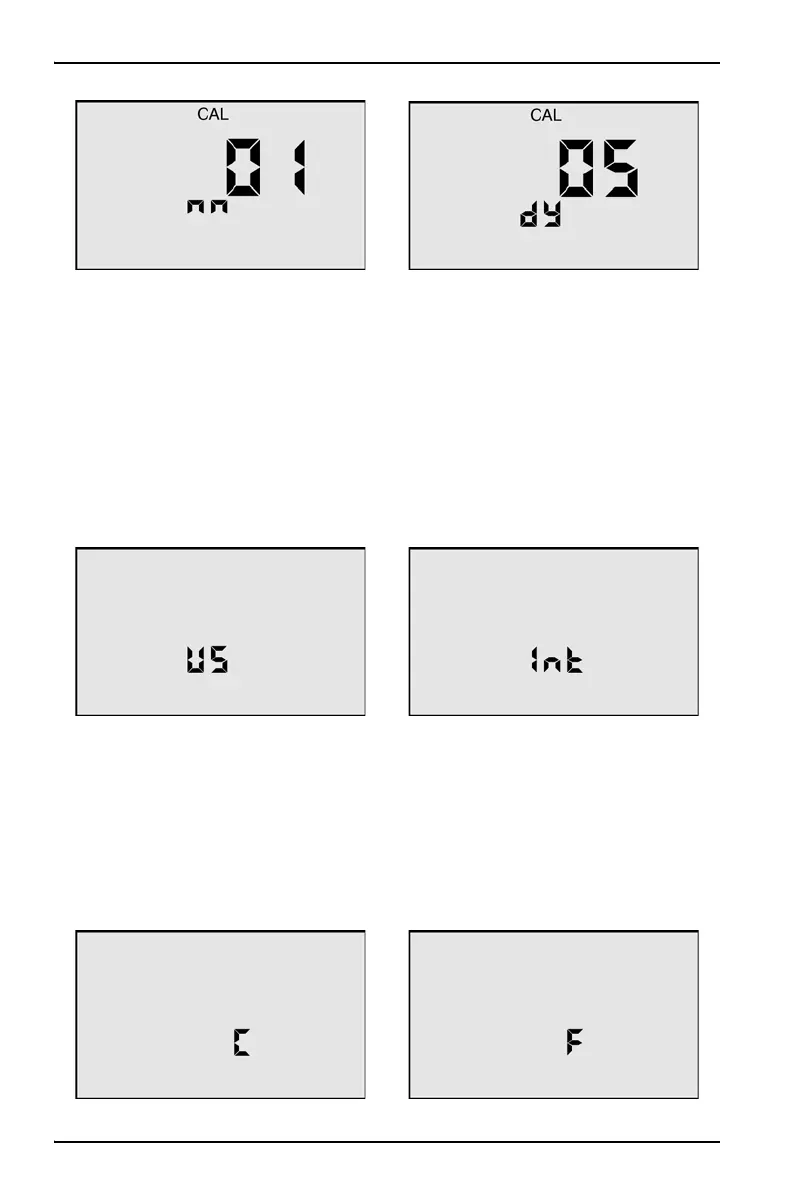Operation
24
8. Push UP/MS or MR/DOWN to change the day.
9. Push CAL/MCLR to accept the new setting for the day.
3.15.3 Set the date format
To set the date format:
1. Push any measurement key.
2. Push the MR/DOWN key repeatedly until US or Int displays. To quickly scroll
through all stored memory records, hold down the MR/DOWN key.
3. Push CAL/MCLR to change the date format. The new format is now displayed.
3.16 Temperature format
To set the temperature format:
1. Push any measurement key.
2. Push the MR/DOWN key repeatedly until C or F is displayed. To quickly scroll
through all stored memory records, hold down the MR/DOWN key.
