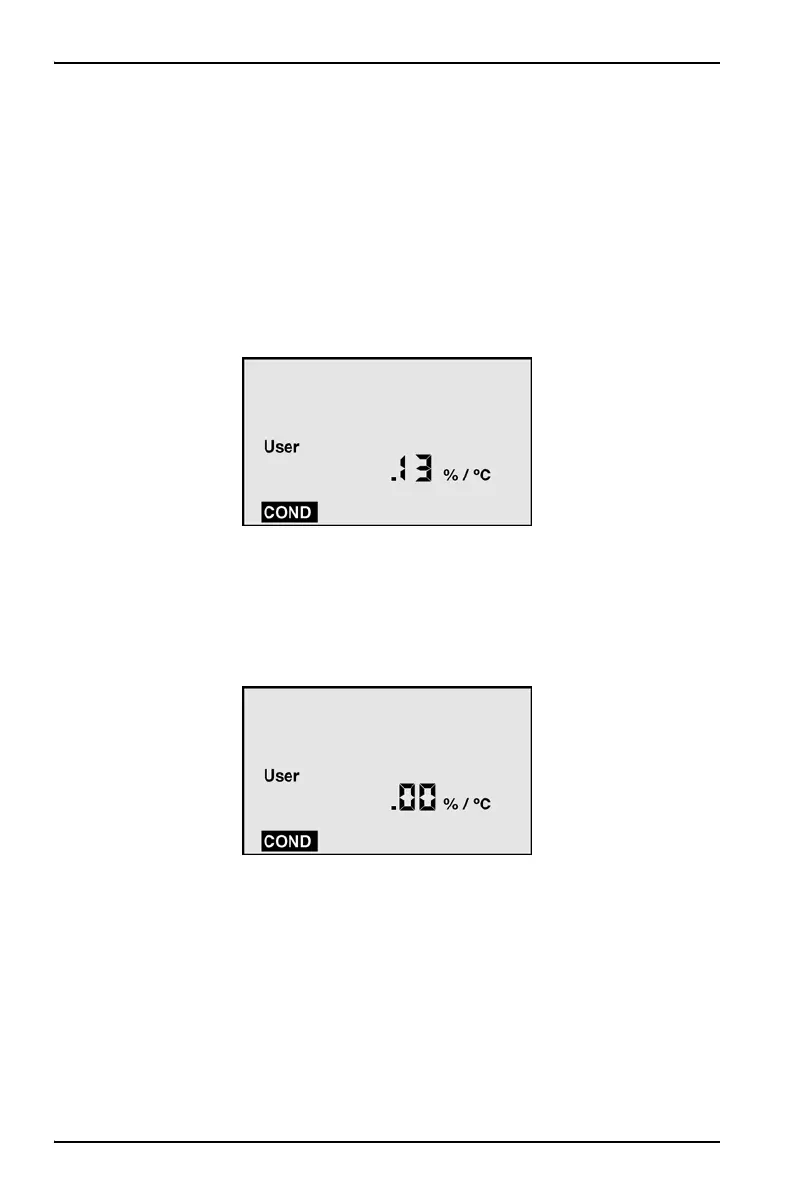Operation
20
3.12 Change the user-selected temperature
compensation factor
Select the User mode to change the temperature compensation factor. This feature
does not apply to pH or ORP. For user mode information, (see section 2.2.3 on
page 12).
1. Select the User mode (see section 3.11 on page 19).
2. Push the CAL/MCLR key.
3. Push UP/MS or MR/DOWN to adjust the temperature compensation factor
from 0-9.99%/ºC.
4. Push the CAL/MCLR key twice to skip calibration adjustment and accept the
new temperature compensation (three times if in TDS or MIN/SALT mode).
5. Measure samples with the new temperature compensation factor.
3.12.1 Disable temperature compensation
1. Select the User mode (see section 3.11 on page 19).
2. Push the CAL/MCLR key. Hold the MR/DOWN key until the temperature
compensation shows .00%/
ºC.
3. Push the CAL/MCLR key twice (three times for TDS or MIN/SALT).
4. Temperature compensation is now disabled (=0) for measurements in the User
mode.
3.13 Change the user-selected conductivity/TDS ratio
Select the User mode to change a custom conductivity/TDS conversion ratio in the
range of 0.20 to 7.99.
To determine the conversion ratio for a custom solution of a known TDS ppm value,
measure the solution conductivity at 25 ºC with the MP Series meter and divide the
