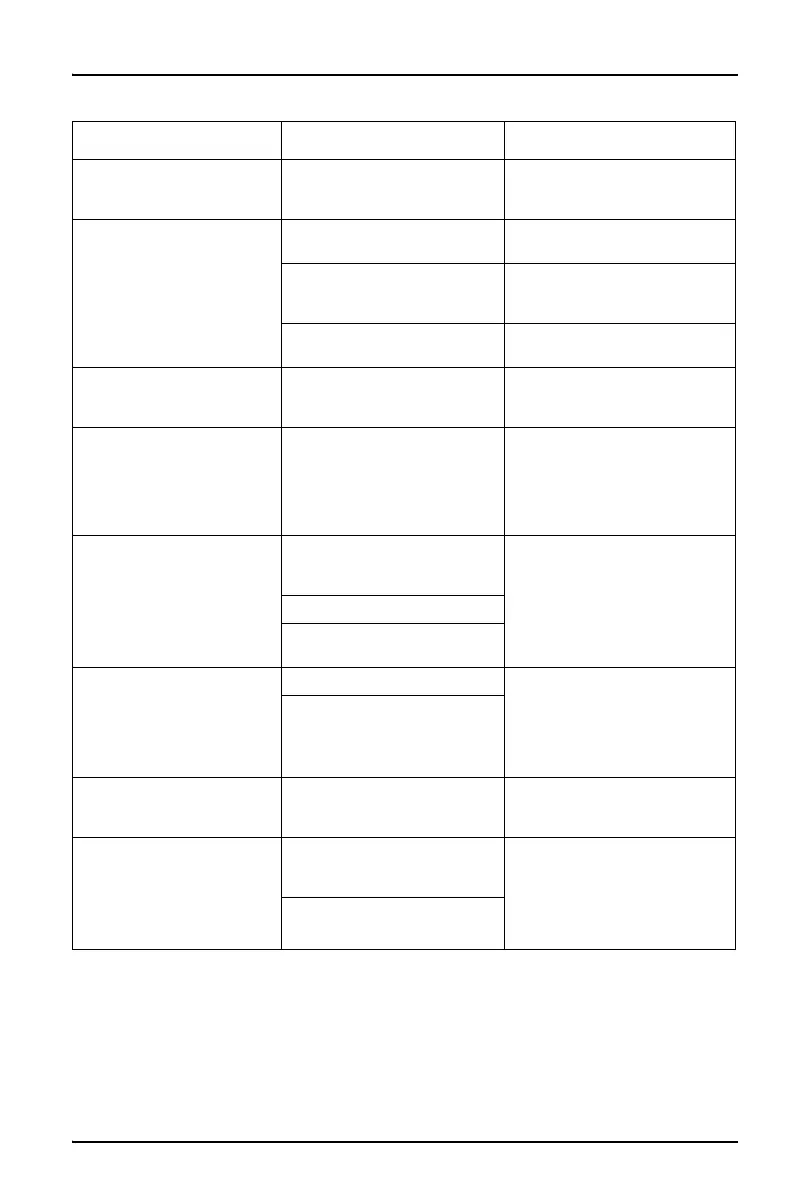41
Section 6 Troubleshooting
Symptom Possible cause Action
No display even though
measurement key is
pushed
Battery is weak or not
connected.
Check the connections or
replace the battery (see
section 5.2 on page 37).
Inaccurate pH reading
pH calibration is needed
(see section 4.9 on page 33)
Recalibrate the meter.
Cross-contamination from
residual buffers or samples
in sensor cup
Rinse the sensor cup.
Calibration with expired pH
buffers
Recalibrate using fresh
buffers.
No response to pH
changes (MP-6 and MP-6p
models)
Sensor bulb is cracked or an
electromechanical short is
caused by an internal crack.
Replace the pH/ORP sensor
(see section 5.3 on page 38).
Meter does not adjust
down to pH 7 (MP-6 and
MP-6p models)
pH sensor has lost KCl
Clean and restore the sensor
(see section 5.4 on page 38)
and recalibrate. If there is no
improvement, replace the
pH/ORP sensor (see
section 5.3 on page 38).
pH readings drift or
respond slowly to change
or
FAC displays repeatedly
Temporary condition due to
memory of solution in pH
sensor cup for long periods
Clean and restore the sensor
(see section 5.4 on page 38)
and recalibrate. If there is no
improvement, replace the
pH/ORP sensor (refer to
section 5.3 on page 38).
Bulb dirty or dried out
Reference junction clogged
or coated
Unstable conductivity, TDS
or resistivity readings
Dirty electrodes Clean the cell cup and the
electrodes (see section 5.4 on
page 38).
Minimize the test sample
exposure to air (see
section 3.6 on page 17).
Test samples that are
greater than 1 MΩ
Meter cannot calibrate
Conductivity or TDS
Film or deposits on
electrodes
Clean the cell cup and the
electrodes (see section 5.4 on
page 38
).
Resistivity reading is much
lower than expected
Contamination from previous
samples or from the pH
sensor cup
Rinse the sensor cup more
thoroughly before
measurement.
Make sure the pH cap is
snugly in place
(see section 5.4 on page 38).
Carbon dioxide in the test
sample
