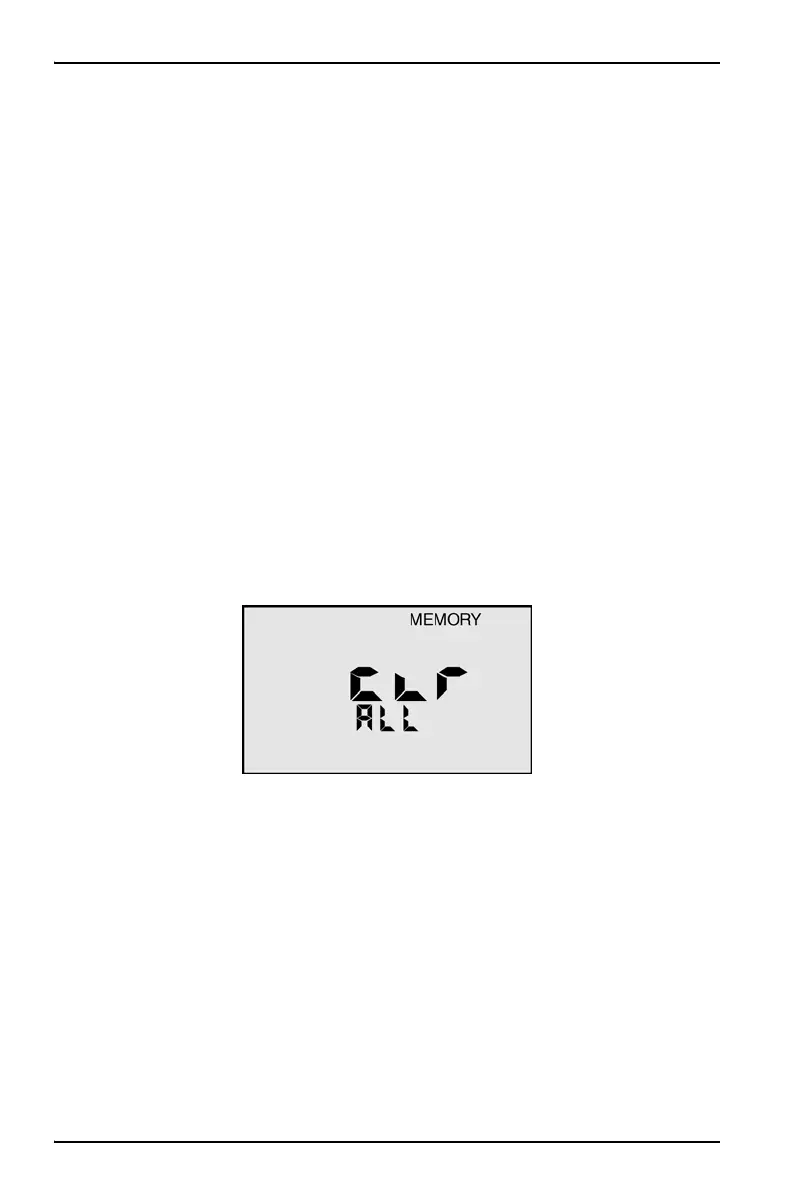Operation
22
3.14.2 View the memory recall
To view the records in memory:
1. Push any measurement key.
2. Push the MR/DOWN key. The MEMORY icon appears, and shows the last
record stored.
3. Push UP/MS or MR/DOWN to scroll to the location desired.
Note: The temperature display alternates between temperature recorded and location
number.
4. Push the CAL/MCLR key to show the time and date stamp.
5. Push any measurement key to leave memory recall.
3.14.2.1 Clear a single record
After the user recalls a specific record location, push and hold the CAL/MCLR key
to clear that memory location. This memory location is used for the next stored
memory record unless the user scrolls to another empty memory position before
the recall sequence ends.
3.14.3 Clear all records
To clear all records in the memory:
1. Push the MR/DOWN key.
2. Scroll down until CLR ALL is displayed.
3. Push the CAL/MCLR key. This clears all records.
3.15 Time and date
Change the time and date for travel or for a battery replacement that takes longer
than three minutes.
3.15.1 Set the time
Time is displayed in a 24-hour format.
1. Push the any measurement key.
2. Push the MR/DOWN key repeatedly until the time is displayed. To quickly scroll
through all stored memory records, hold down the MR/DOWN key.
