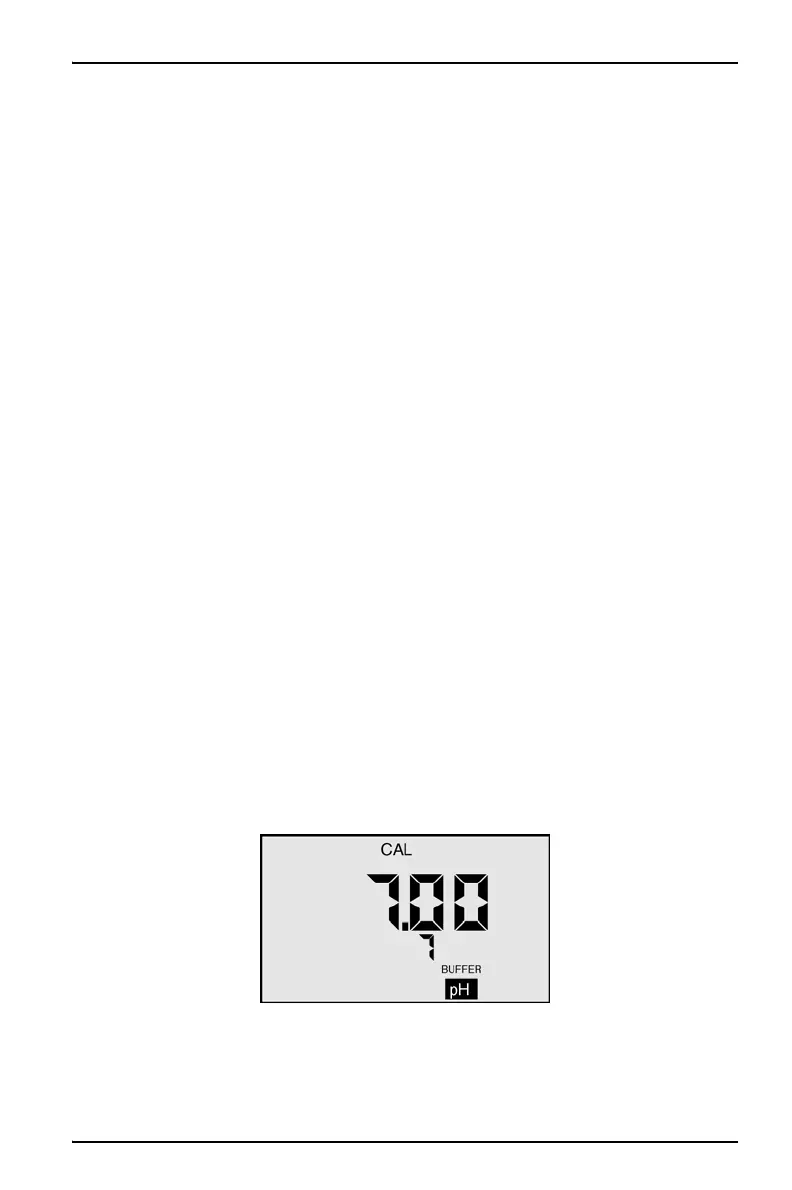Calibration
33
4.7 Calibrate resistivity
Resistivity is the reciprocal of conductivity. Resistivity is automatically calibrated
based on the solution type used during a conductivity calibration.
4.8 Reset factory calibration—conductivity,
mineral/salt or TDS
If calibration is suspect or known to be incorrect, and no standard solution is
available, it is possible to replace the calibrated value with the original factory value
for that solution. This ideal factory (FAC) value is the same for all MP Series
meters, and it returns to a known state without solution in the cup.
The FAC internal electronic calibration is not intended to replace calibration with
conductivity standard solutions.
1. Push the COND key, the MIN/SALT key or the TDS key.
2. Push the CAL/MCLR key twice in COND or three times in TDS.
Note: In the User mode, push the CAL/MCLR key twice in the COND mode and three
times in the TDS mode or the MIN/SALT
mode. (This bypasses temperature correction
and ratio adjustments.)
3. Push the UP/MS key until the FAC icon appears.
4. Push the CAL/MCLR key to accept the factory calibration setting.
5. If another solution needs to be reset, select another solution type and repeat
the procedure.
4.9 pH calibration
Note: Always zero-out the MP Series meter with a pH 7 buffer solution before calibrating with
acid or base buffers such as pH 4 or pH 10 solutions.
To perform a pH calibration:
1. Rinse the sensor cups three times with a pH 7 buffer solution.
2. Fill both sensor cups with pH 7 buffer solution.
3. Push the pH key to verify the pH calibration. If the display shows 7.00, skip the
pH zero calibration and proceed to section 4.10 on page 34.
