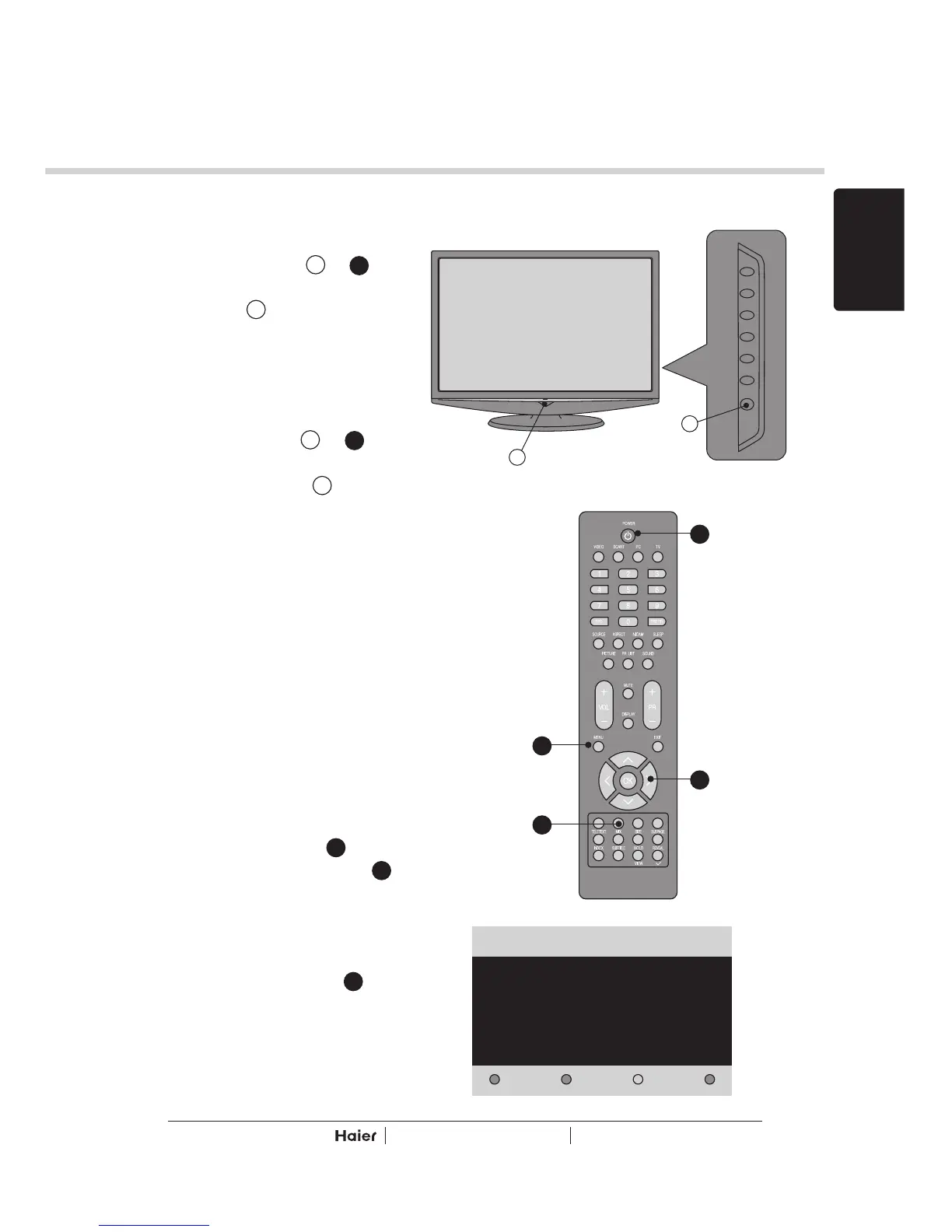TUNING MENU OPTIONS
J
A
fig. 10
fig. 11
fig. 12
Thank you for your purchase of this TV.
Please proceed with the following steps to set-up your TV.
Next
A
TURN ON THE LCD-TV
1. When the POWER J or A is
pressed the TV will turn on and the
Power LED A on the front of the
TV will change from red to blue
See fig. 10 and 11.
2. When the LCD-TV is turned off
using the POWER J or A , the
LCD-TV will go into standby mode
and the Power LED A will turn
red.
See fig. 10 and 11.
FIRST TIME INSTALLATION
1. This display will appear on the
screen when the TV is turned on
for the first time.
See fig. 12.
NOTE: If you can not find this
screen press MENU U . Then
use the Natvigation Keys Y to
select the TV menu.
See fig. 11.
2. Press the Green Button a to
proceed with the installation.
See fig. 11.
U
Y
a
HD Ready Digital LCDTV User Manual
EN
11
