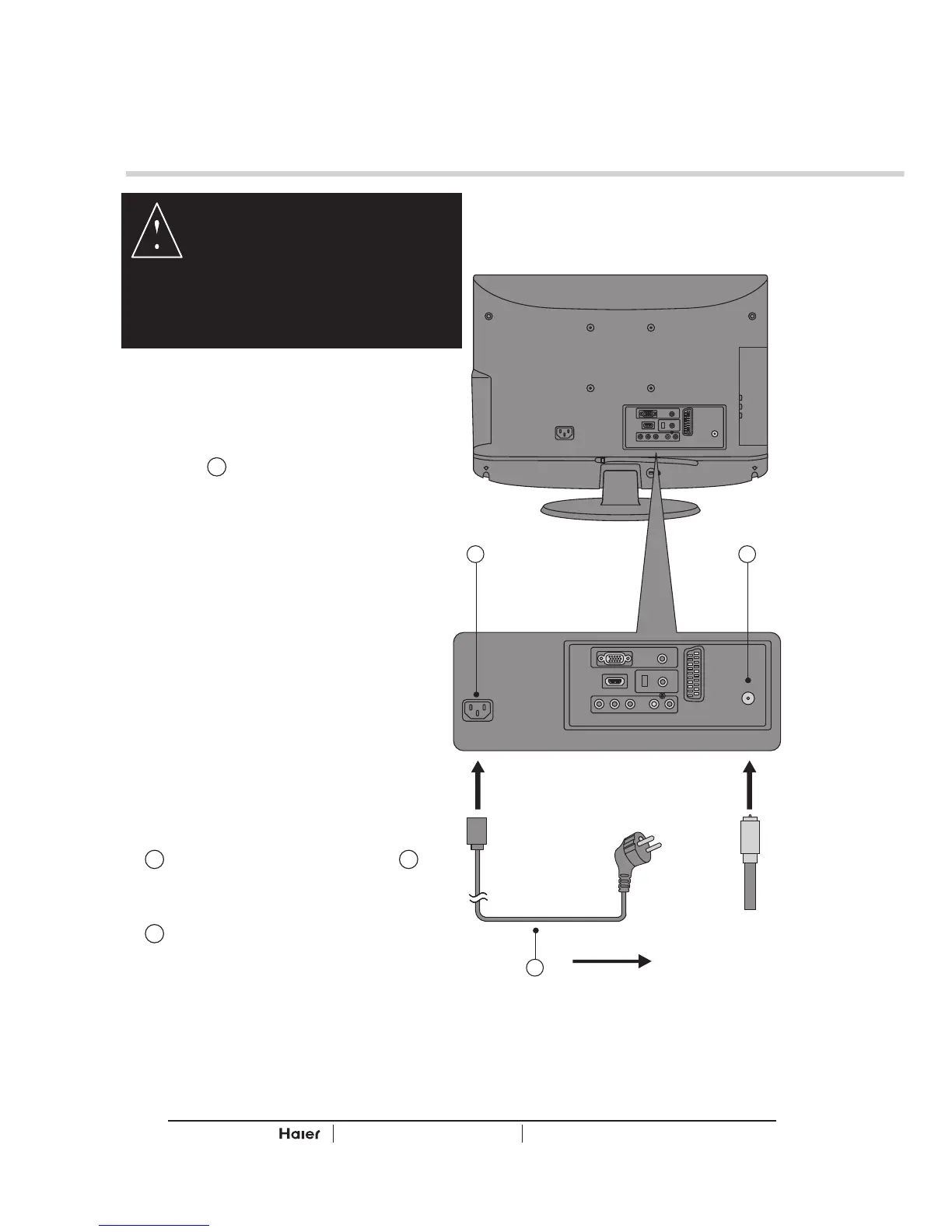HD Ready Digital LCDTV
Manual De Usuario
CONEXIÓN DE LA ANTENA
ADVERTENCIA:
- Apague la TV antes
de conectar cualquier
dispositivo externo.
CONECTAR LA ANTENA
Conectar el Cable de la Salida de 1.
Antena
Q
en la parte trasera de la TV.
Ver fig. 9.
Para una óptima calidad de imagen, 2.
ajustar la dirección de la antena si es
necesario.
Para mejorar la calidad de imagen en 3.
una zona de poca señal, puede usar
un amplificador de señal (no incluido).
CONEXIÓN DE CABLE DE
ALIMENTACIÓN AC
NOTA: Asegúrese de que su voltaje
local sea de 230V/240V~, 50Hz.
Conectar el Cable AC de Alimentación 1.
Z
al Conector de Alimentación
X
.
Ver fig. 9.
Conectar el Cable AC de Alimentación 2.
Z
a la toma de la corriente.
Ver fig. 9.
Z
Toma de la Corriente
Q
Cable de la Antena
fig. 9
X
10
