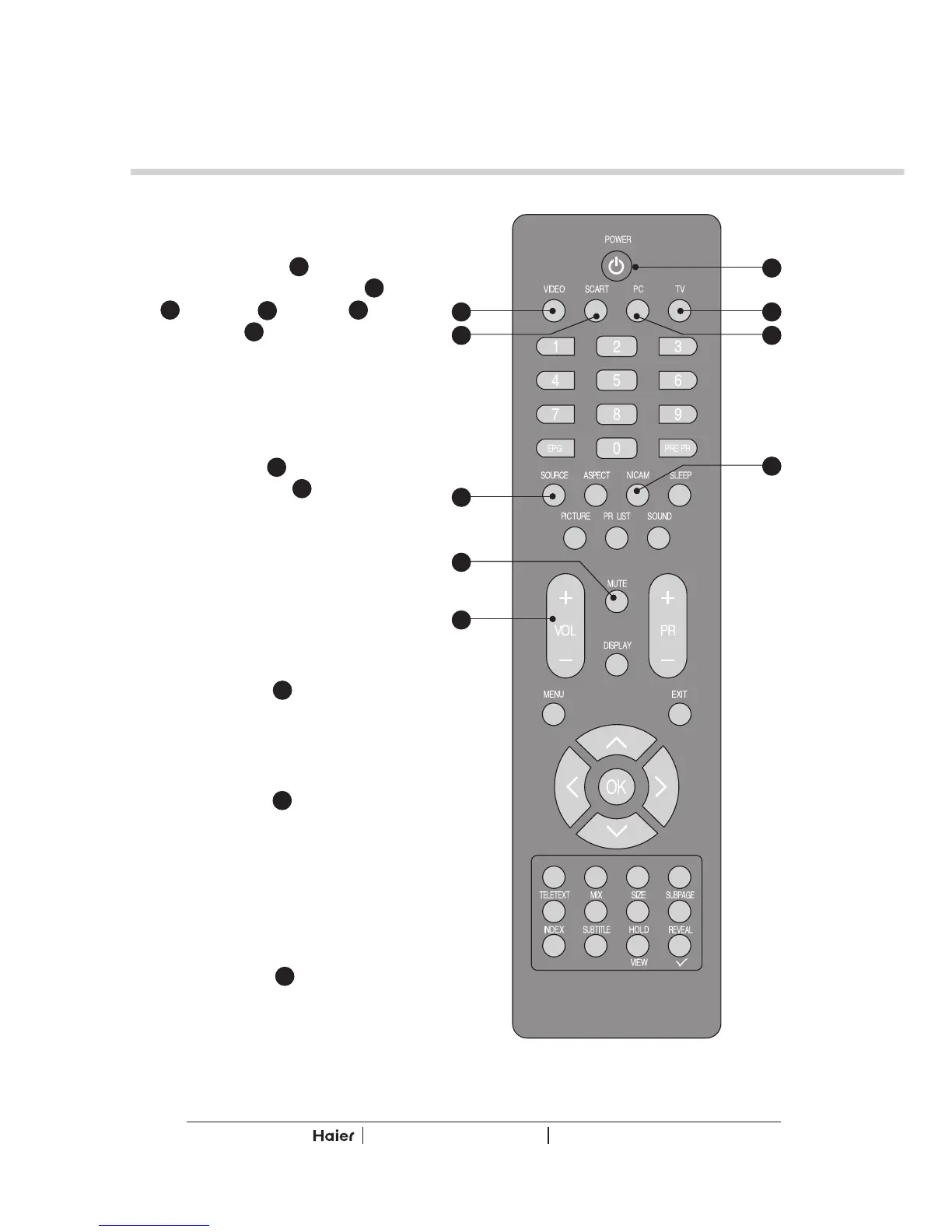NICAM
1. Press NICAM L to select MONO,
STEREO, DUAL 1 and DUAL 2
for ATV channel. Select Audio
language for DTV channel.
See fig. 26.
BASIC OPERATION
fig. 26
AUDIO CONTROL
1. Press VOL+ Q to increase the
volume or VOL- Q to decrease
the volume. A number will
appear on screen indicating the
volume level.
See fig. 26.
MUTE
1. Press MUTE R to mute the
sound. A mute icon will appear
on the screen.
See fig. 26.
2. Press MUTE R again or
VOL+/VOL-to restore the sound.
The mute icon will disappear.
See fig. 26.
A
SELECT SOURCE
1. Press POWER A to turn on the
LCD-TV. Then press TV D , PC
E , SCART C , VIDEO B or
SOURCE K to select the source.
See fig. 26.
D
E
B
C
K
Q
R
L
HD Ready Digital LCDTV User Manual
18
