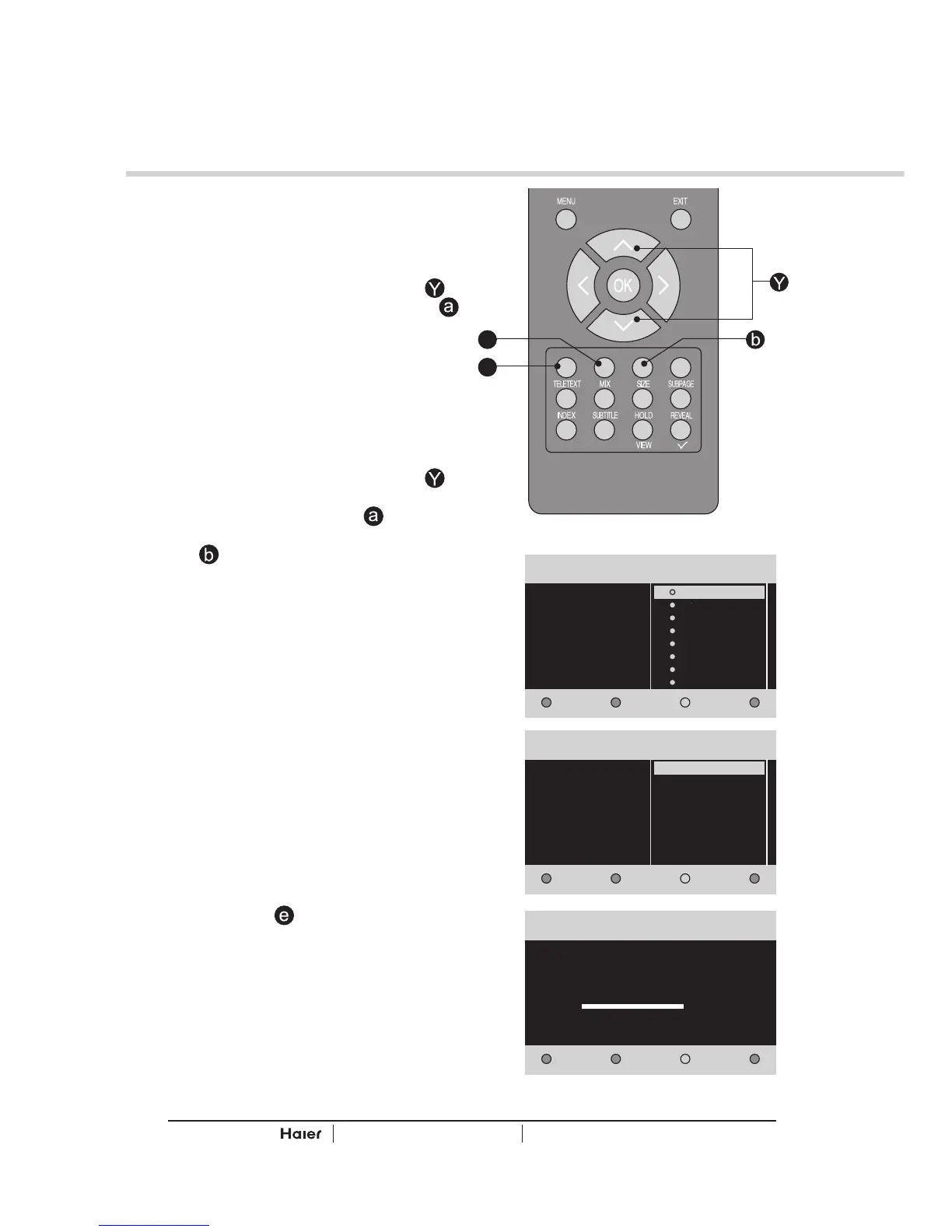HD Ready Digital LCDTV
Manuel D’utilisation
OPTIONS DU MENU REGLAGES
Utilisez les touches directionnelles 3.
Appuyez ensuite sur la touche Verte
pour continuer.
Voir l’image 13 et 14.
Utilisez les touches directionnelles 4.
pour sélectionner votre pays. Appuyez
ensuite sur la touche Verte
pour
continuer ou appuyez sur la touche
Jaune
pour revenir.
Voir l’image 13 et 15.
La recherche peut nécessiter quelques 5.
minutes pour se terminer.
Voir l’image 16.
Un message s’affiche lorsque la 6.
recherche est terminée. Appuyez sur
la touche rouge
pour terminer la
recherche. Le téléviseur LCD affiche
automatiquement la première chaîne
trouvée.
Voir l’image 13.
Next
TV Installation
Exit
System searching. Please wait...
Analog channels found: 0
Digital channels found: 0
3/3
Next
Language
TV Installation
Previous
English
Français
Italiano
Nederlands
Svenska
Dansk
Deutsch
Espanol
1/3
Next
Country
TV Installation
Previous
2/3
Gemary
Ireland
Czech Republic
Denmark
Finland
France
Austria
Belgium
e
a
l’image 16
l’image 14
l’image 13
l’image 15
12