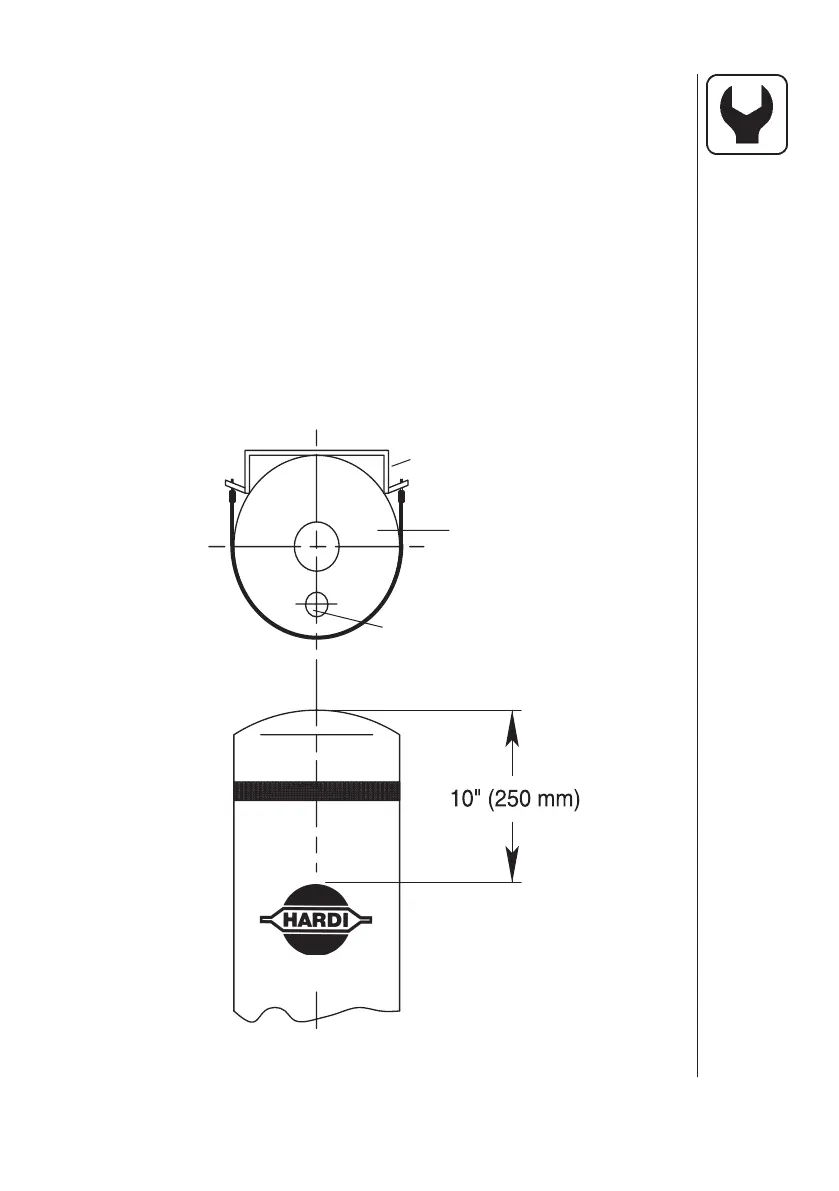17
HARDI
®
FOAM MARKER STANDARD VERSION
7.0 MOUNTING THE TANK
1. Place the solution tank in bracket with bulkheads orientated as shown
in (Fig. 14).
2. Strap tank into bracket using black nylon straps and nuts supplied and
tighten nuts at this time.
3. Clean the area where the HARDI
®
logo is to be placed and attach it to
the tank in the location shown (Fig. 14).
Note: Make sure no air bubbles are present under decal.
Fig. 14
TOP VIEW
TANK BRACKET
TANK
BULKHEAD FITTING
7.1 All Tanks except New Navigator
