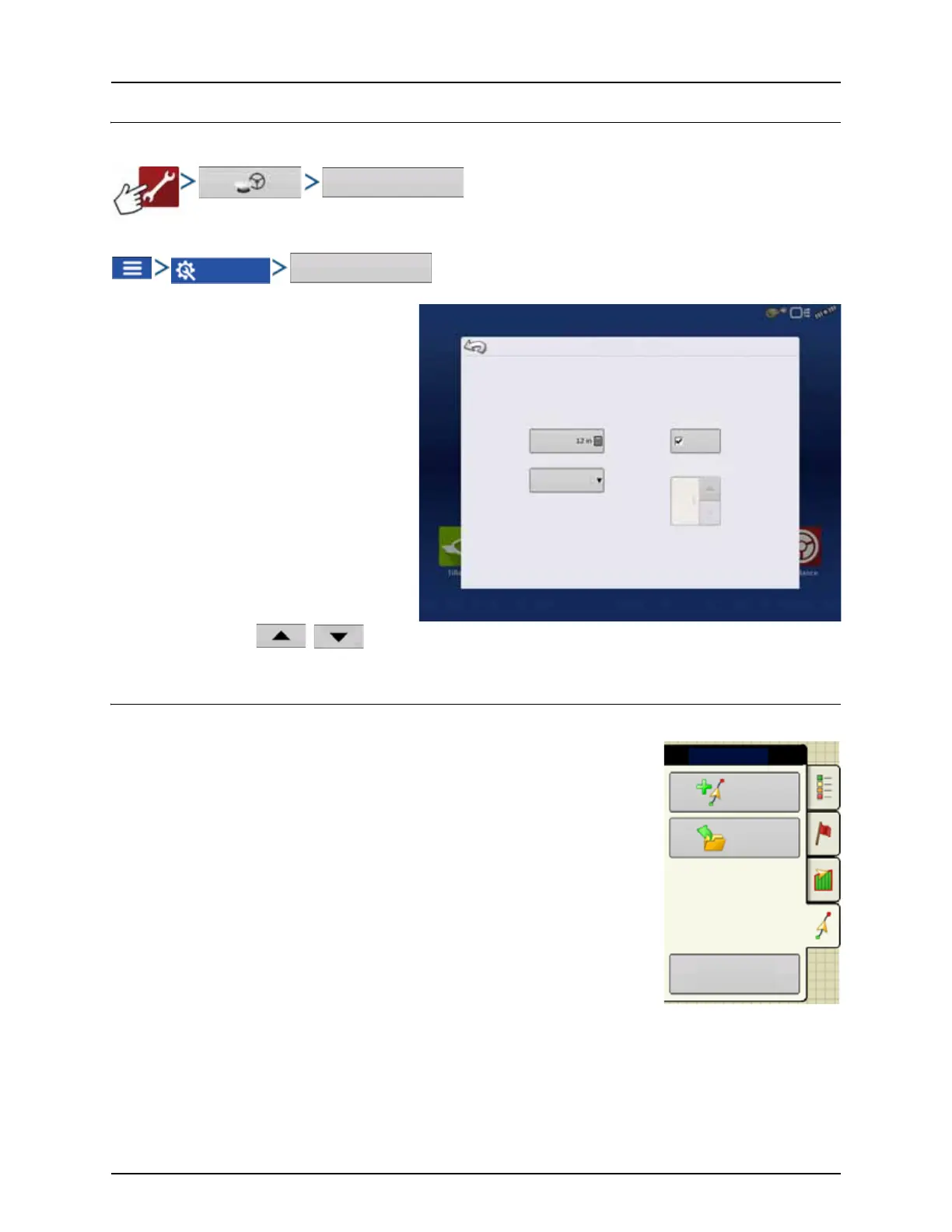4 - System setup
101
Lightbar Settings
Setup
or
• Spacing
Enter the distance represented by each
square of the lightbar 6-72 in. (3-182 cm).
• Mode
• Chase
Center the vehicle by following the
indicator lights.
• Pull
Center the vehicle by turning in the
opposite direction of the indicator
lights on the lightbar.
• Internal Lightbar
Check Enable to utilize the internal lightbar.
• External Lightbar LED Brightness
If applicable, press / to enter in a number specifying the brightness of the LED lights on the optional
L160 external lightbar. The number 1 is the dimmest setting and 10 is the brightest. Default setting is 5.
Guidance Tab on Mapping Toolbox
The Guidance Tab on the Mapping Toolbox allows you to create a new pattern, load an
existing pattern, or adjust Guidance Options and Guidance Settings. This tab changes its
appearance after you create or load a pattern.
Before you create any patterns, the map screen’s Guidance Tab appears as shown.
÷
NOTE! Guidance pattern will default to the one last used. Guidance patterns can be
set to widths up to 2000 ft (609 meters).
External Lightbar
LED Brightness
Lightbar Settings
Spacing
Mode
Chase
Internal Lightbar
Enable
New
Pattern
Load
Pattern
Manage
Patterns
Guidance
