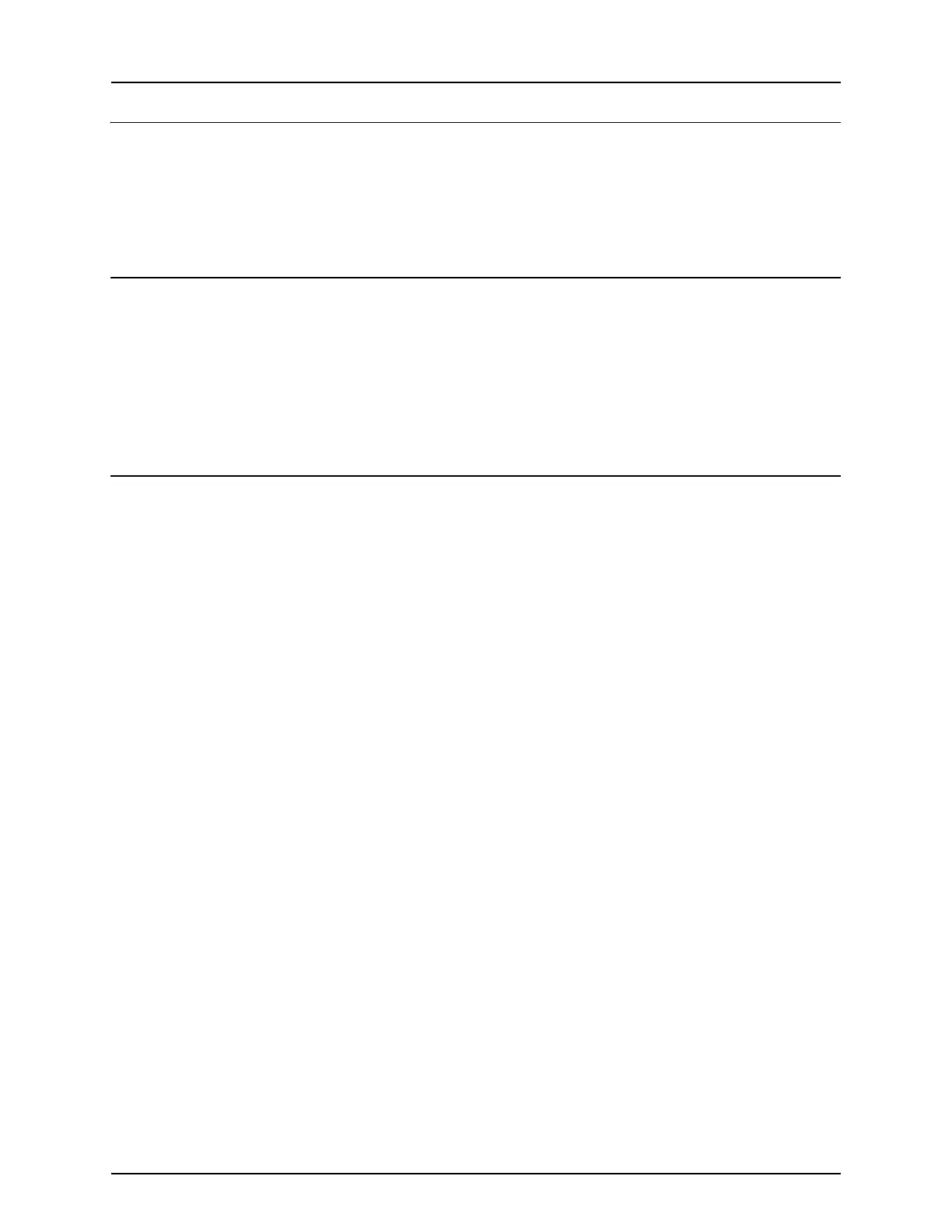181
6 - Maintenance
General info
Service
There are no user-serviceable parts inside the display. Contact your HARDI® dealer for technical support or a Return Material
Authorization (RMA).
€
DANGER! This display has an internal lithium coin cell battery that is good for the life of the product and does not
need to be replaced. There is a risk of explosion if the battery is replaced by an incorrect type. Dispose of used
batteries according to the battery manufacturer’s instructions.
Fuse Installation and Replacement
Fuse Type: Blade Style (ATO/ATC)
Rating:
Fuse Holder (orange wire) 5A, 250 VAC
Fuse Holder (pink wire) 15A, 250 VAC
€
DANGER! The fuse is to be placed in the fuse holder in-line with the battery power cable and used with display only.
System and Upgrades
Contact your HARDI® dealer for technical support.
Automated Module Firmware Upgrade
In the display, all display and module firmware upgrades are packaged in a single .fw3 file. The module firmware files are
stored internally in the display. A warning alerts you when a module upgrade is required. You can upgrade all files in a single
batch by using an upgrade screen. For more information, see “Advanced tab” on page 87.
