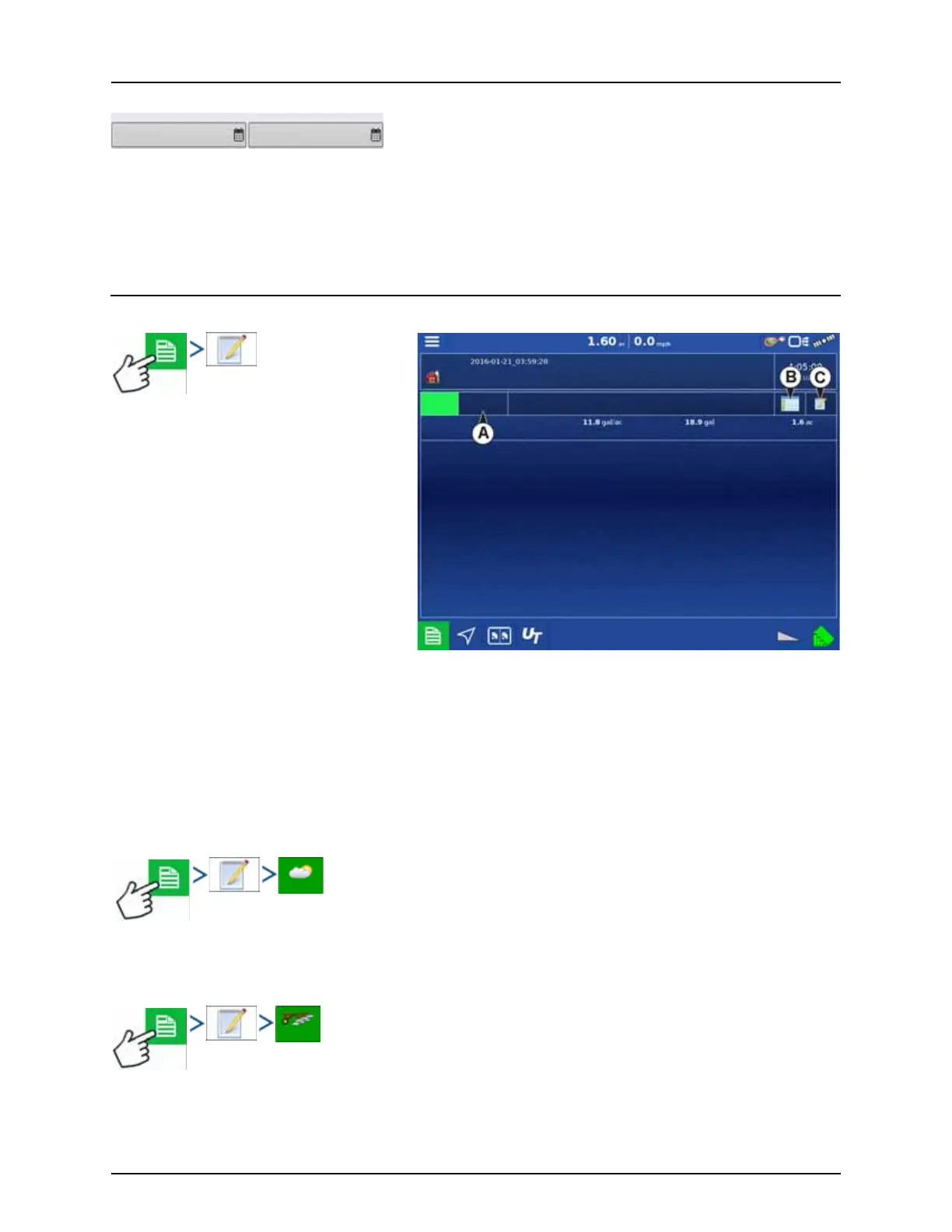5 - Operation
173
Date Range
• View data in a certain date range.
• Only used in Operator or Configuration view.
• Defaults to first and last day of logged data in the season.
• Can only select days within that date range.
• Create Report button will create all Smart Reports within the defined date ranges.
Event Summary
The event summary page allows the user to
access productivity information specific to the
current event as well as summary information,
field notes, and Smart Reports.
The Event Summary page is available during any
field operation.
A. Productivity Information
B. Summary Reports
C. Field Notes
Field Notes
The Field Notes button is where you can enter information such as the following:
• Crop information
• Application timing
• Weather information
• Soil condition
Conditions
Equipment
Equipment attributes specific to operation being performed:
Weather Soil Conditions Crop Timing
Sky Condition
Wind Direction
Wind Speed
Air Temperature
Humidity
Tillage Type
Crop Residue Level
Soil Condition
Soil Moisture
Soil Temperature
Operation Timing
Target Crop Type
Growth Stage
Start Date:
End Date:
June 10, 2016 June 12, 2016
Products
Productivity
Event:
Grower:
Farm:
Field: North
Hardi
Farm 1
