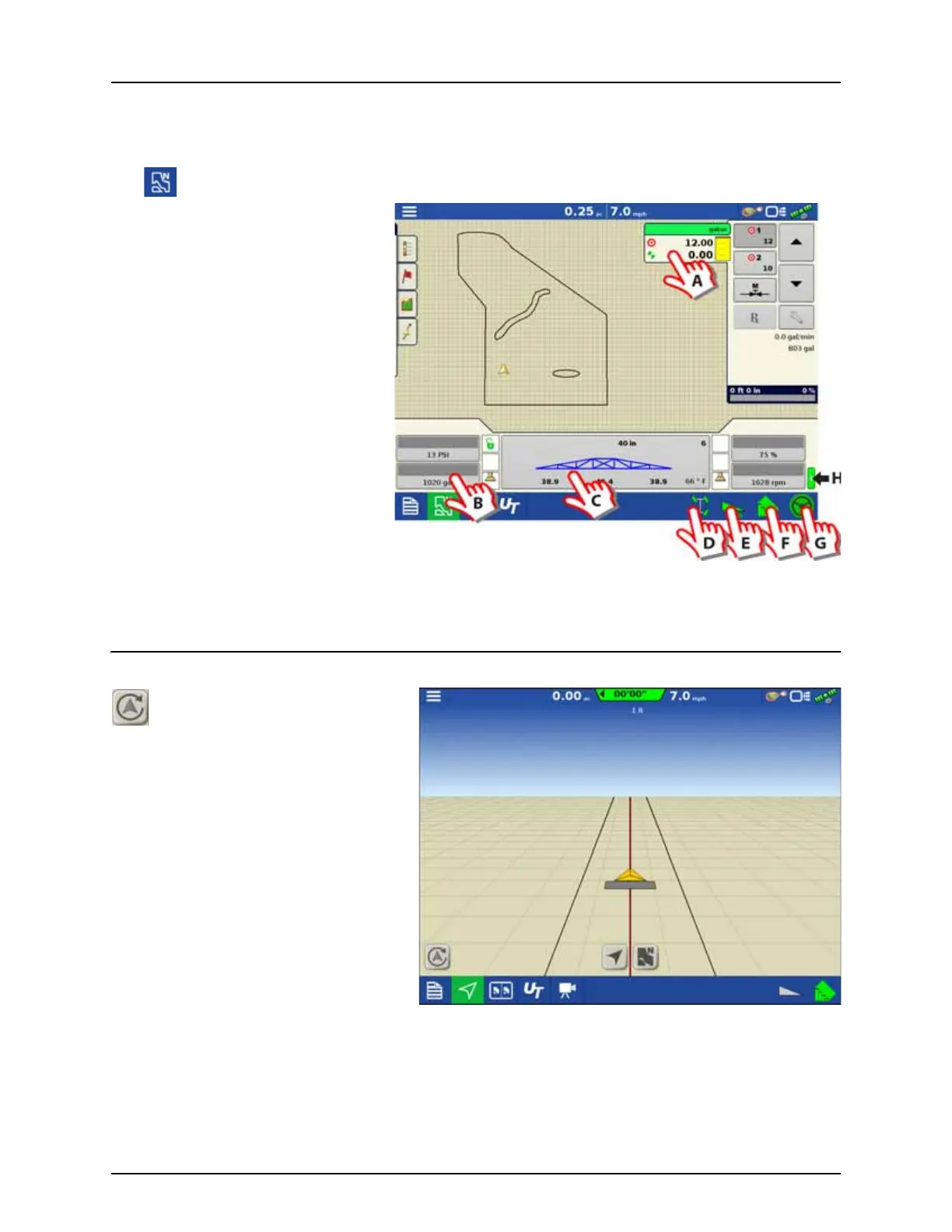5 - Operation
160
Work Screen Operations
μ
ATTENTION! For detailed information on Work Screen operations, see “Work Screen” on page 19.
Press to get to the Work Screen:
A. Press to expand/collapse “Rate Control”
menu, see “Heading Change Button” on
page 160.
B. Press to enter “Display Item Selection”,
see “Display Item Selection” on page 162.
C. Press to enter “Boom Height Control
Options”, see “Boom Height Control
Options” on page 162.
D. Press to activate 4-wheel steer logging,
see “4-wheel Steer Button (Self-Propelled
only)” on page 20.
E. Press to activate
AutoTerrain/AutoHeight, see
“AutoTerrain/AutoHeight button” on
page 20.
F. Press to activate AutoSectionControl, see
“AutoSwath Button” on page 20.
G. Press to activate AutoSteer, see
“AutoSteer Button” on page 20.
H.
Main ON/OFF status, see “Master Switch Status” on page 20.
Heading Change Button
The displays have built in functionality to
establish and keep the correct direction of
travel when using GPS receivers that do
not have a trusted heading source from an internal
compass or steering controller.
For this functionality to work, the user must first
establish a forward direction of travel. The
direction of travel is set automatically in the
background, after acquiring GPS, based on the
vehicles first movement after starting an event.
In an instance in which the vehicle icon appears to
be upside down or rotated 180 degrees, it can be
fixed with the Heading Change button.
The Heading Change button can be accessed by
tapping anywhere on the center of the mapping
screen and pressing the icon on the lower left
corner of the screen.
Water
Flow:
Container:
Agitation
Spray Pump
Pressure
Tank Volume
Sensitivity:Target Height:Mode: Crop
