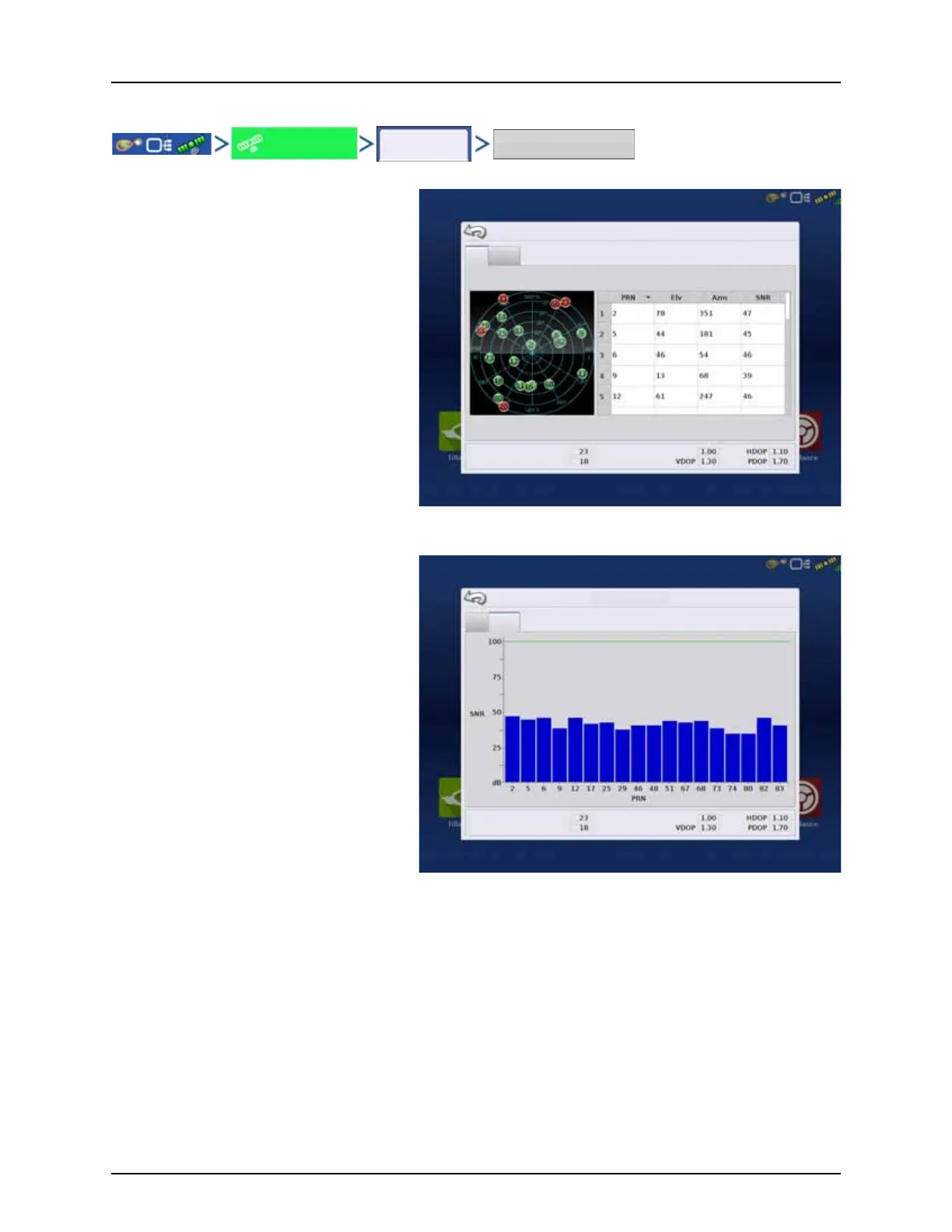7 - Fault finding
192
Satellite Plot
The Satellite Plot feature can display either as a plot
or a graph. The information on these screens is
used as an advanced diagnostic tool for GPS
satellite availability. In the event of GPS availability
issues, technical support may request you to view
these screens.
Satellite Plot - Graph
Satellite Plot requires GSV and GSA NMEA
messages to be turned on from the GPS receiver.
Graphically shows satellite PRN’s and SNR.
÷
NOTE! In order to use Differential GPS, you
must have at least four available satellites. In
order to use RTK differential sources, you
must have at least five available satellites.
Satellite Plot
GraphPlot
Satellites in View
Satellites Tracked
Corrections Age (sec)
Satellite Plot
GraphPlot
Satellites in View
Satellites Tracked
Corrections Age (sec)
