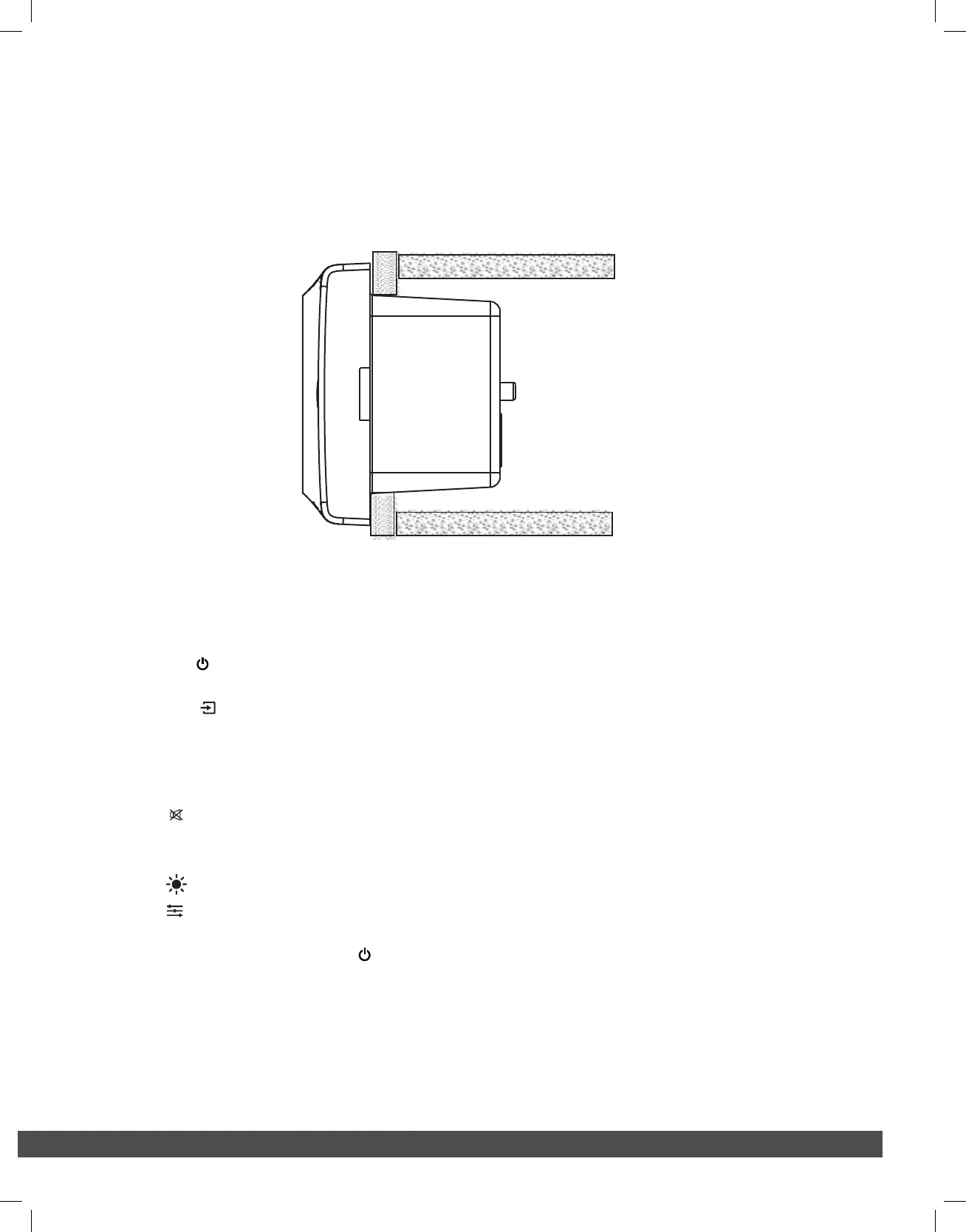11
7 PLACEMENT
When placing the media center in any type of enclosed space, be sure to allow space
around it for ventilation.
If placing in a tight space without ventilation, heat generated from the unit could produce
a potential heat hazard.
3. During Playback:
~ Press the VOL+/- buttons on the Remote Control or +/- on the front panel to adjust volume level as desired.
1. Press the Power button on the front panel or Remote Control to power on from standby mode.
4. When finished listening, press the button to enter standby mode.
5. If the unit is not used for long period of time, please disconnect power.
~ Press A, B or C button on the Remote Control or on the front
~ Press button on the Remote Control to mute the sound on all active zones.
Press again to resume.
panel to switch ON or OFF the corresponding audio
zone A/B/C speakers.
~ Press button on the Remote Control to change the visualization of the AURA Ring (MOOD-NEUTRAL-PULSE).
~ Press button on the Remote Control repeatedly to switch to Rock, Jazz, Pop or Classic EQ mode.
2. Press the button on the front panel repeatedly or press the FM, USB, AUX 1, AUX 2, OPT, HDMI, ARC, BT
button on the Remote Control to switch to desired mode.
8 GENERAL OPERATION
