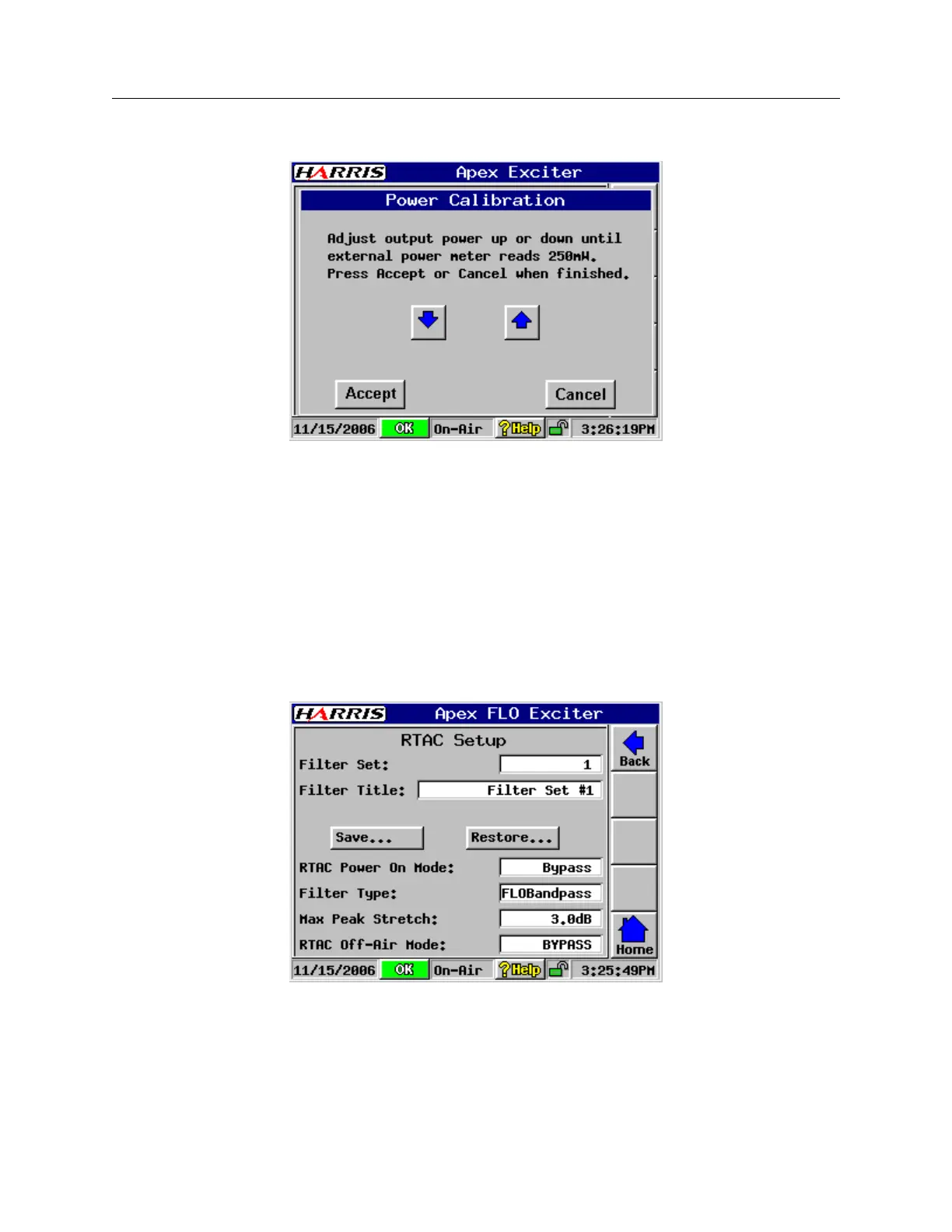APEX™ Exciter Incorporating FLO™ Technology
Navigating the LCD Display Screens Details of the System Setup Screens
Page: 3-38 888-2604-001 03/08/07
WARNING: Disconnect primary power prior to servicing.
3.6.2.1 Power Calibration
PowerCalibration.bmp
Figure 3-33 Power Calibration Screen
Power Cal (calibration) soft key on the right side of the screen in Figure 3-32 activates the
exciter RF output power calibration procedure. The power calibration is accomplished by
connecting an accurate power meter to the RF output of the exciter and pressing the blue
up or down arrows (see Figure 3-33) until the power meter reads 250 mW average power.
Then press the Accept button to implement the new calibration or press the cancel button
to return to the old calibration.
3.6.3 RTAC Setup Screen
RTACSetup.bmp
Figure 3-34 RTAC Setup Screen
